How To Change Skype Password On Iphone 2023. Skype is a telecommunications application that provides a platform for voice and video calls, instant messaging, and file sharing over the internet. It was first introduced in 2003 and has since become one of the most widely used tools for online communication, both for personal and business purposes.To change your Skype password on an iPhone, you’ll need to use the Skype mobile app. Here’s how you can change your Skype password:
How To Change Skype Password On Iphone 2023
- Open the Skype App: If you don’t already have the Skype app installed, download it from the App Store and sign in with your current password.
- Access Your Profile:
- Tap on your profile picture or the three dots (More) in the top left corner. This will open the “Profile” or “Settings” menu.
- Go to Settings:
- Scroll down and select “Settings” or “Account and Profile.”
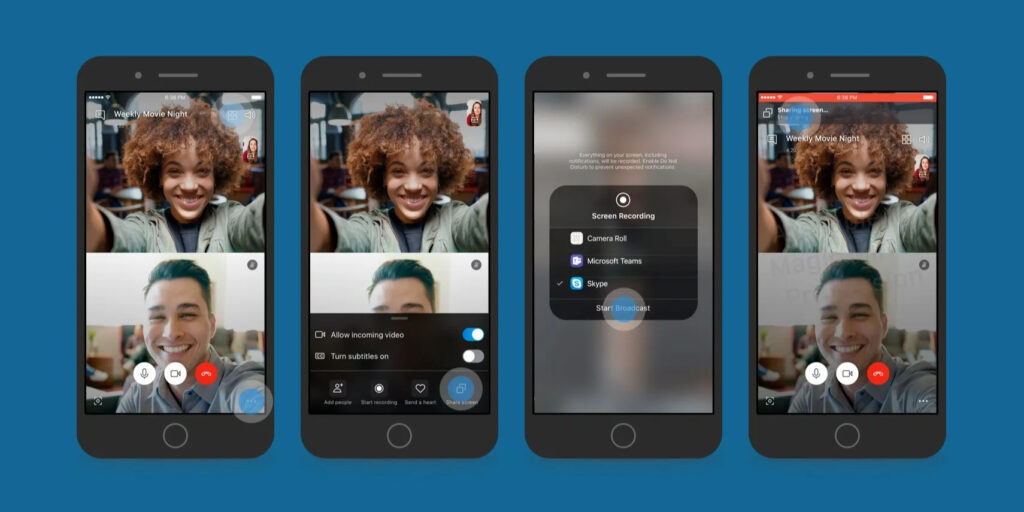
Learn More: How to Customize Call Screen on Iphone Ios 17
- Change Password:
- Under the “Security & Privacy” section, you should see an option for “Change Password” or “Password.”
- Tap on this option to begin the process of changing your password.
- Verify Identity:
- You may be asked to verify your identity by entering your current Skype password.
- Set a New Password:
- Now, you can enter your new password. Be sure to create a strong and unique password for security reasons. You may need to confirm the new password by entering it a second time.
- Save Changes:
- After you’ve entered your new password and confirmed it, tap “Save” or “Change Password” to save your changes.
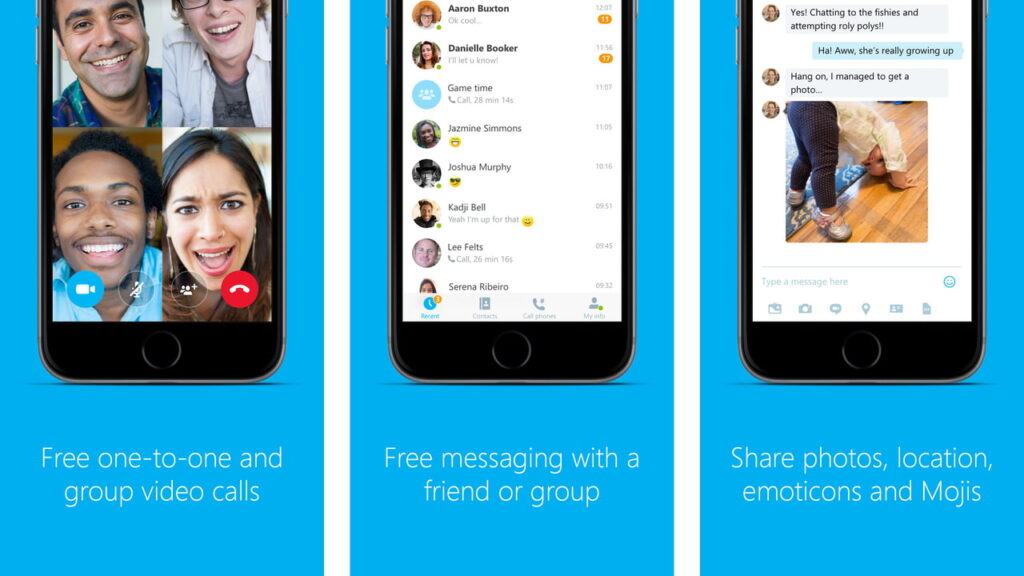
Your Skype password should now be changed. Be sure to remember your new password and consider updating it regularly for security. If you’ve forgotten your current password and need to reset it, you may need to go through the password recovery process on the Skype website or contact Skype support for assistance.
FAQ
How To Change Skype Password On Iphone 2023?
- Open the Skype App
- Access Your Profile
- Go to Settings
- Change Password
- Verify Identity
- Set a New Password
- Save Changes




