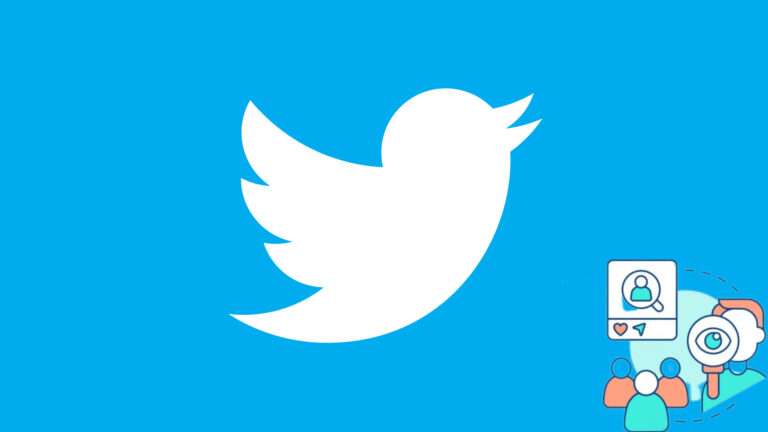How To Earn Grade Tales Of Symphonia. In the game “Tales of Symphonia,” Grade is a special currency that you can earn and use to purchase various bonuses and perks. Here’s how you can earn Grade in Tales of Symphonia:
- Battle Performance: Your performance in battles can affect the amount of Grade you earn. Factors that contribute to earning Grade include defeating enemies quickly, taking minimal damage, and executing effective combos. Aim for efficient and skillful battles to maximize your Grade earnings.
- Difficulty Level: Playing the game on a higher difficulty level can increase the Grade you earn. If you’re up for a challenge, consider playing on a harder difficulty setting to earn more Grade as you progress through the game.
- Game Completion: Finishing the main story or completing side quests and optional content can reward you with Grade. The more you accomplish in the game, the higher your Grade earnings are likely to be. So, explore the world, complete quests, and strive for 100% completion.
- Time Spent Playing: The game also rewards you with Grade based on the time you spend playing. The longer you play, the more Grade you can accumulate. So, enjoy your journey in the world of Tales of Symphonia and spend quality time exploring the game’s content.
- New Game Plus: After completing the game, you have the option to start a New Game Plus. This allows you to carry over certain bonuses, items, and Grade from your previous playthrough to your new game. This can give you a head start in earning Grade in subsequent playthroughs.
Once you have earned Grade, you can spend it in the Grade Shop, which appears after you complete the game. In the Grade Shop, you can purchase various bonuses and perks that can enhance your subsequent playthroughs, such as increased experience gain, carrying over certain items, or unlocking additional features.
Table of Contents
How To Earn Grade Tales Of Symphonia

In Tales of Symphonia, players have access to a number of mechanisms that allow them to develop their characters and alter their gameplay. Players will gain Grade points in addition to experience points and Gald, the in-game currency.
Only when a player has completed the game and entered New Game Plus mode may grade points be used. The amount of Grade points the party has achieved will determine the bonuses they can buy to make the game simpler, such as inheriting their EX Skills, or they can purchase bonuses to make the game more difficult, such as restarting Tales of Symphonia with low health.
Learn More: How to Use Suspicious Sand In Minecraft
How to Get Good Grades
Battle performance results in Tales of Symphonia Grade Points. The more the party accumulates, the less damage they take. To earn points, players in Tales of Symphonia should defeat tough opponents quickly using Lloyd and the other characters, however this isn’t always the case. It is also important to keep in mind that the game may deduct Grade Points and lower the score if you take a lot of damage, use your Tech skills excessively, or have a long combat.
Agriculture Grade Points

In Tales of Symphonia, there is no quick way to gain Grade Points, but when the group is free to move about the area as they choose, they can choose simple fights to gain additional Grade Points. They should go to the first settlement, pick fights there, and be strong enough to take out the monsters in a single blow. Although they won’t get much experience, the sacrifice in grade points is worthwhile.
Grade Shop
In Tales of Symphonia, there is a New Game Plus mode that allows players to restart the game with their saved bonuses. Players must first spend Grade Points they have won in battle to purchase the benefit.
FAQ
What is the system of grades in Tales of Symphonia?
Grade acts similarly to how it did in Tales of Destiny 2 in Tales of Symphonia. After a combat, depending on how well the player performed, a grade may be given or taken away. Once the game has been completed and a fresh game has been started from a cleared save file, a Grade Shop becomes accessible.