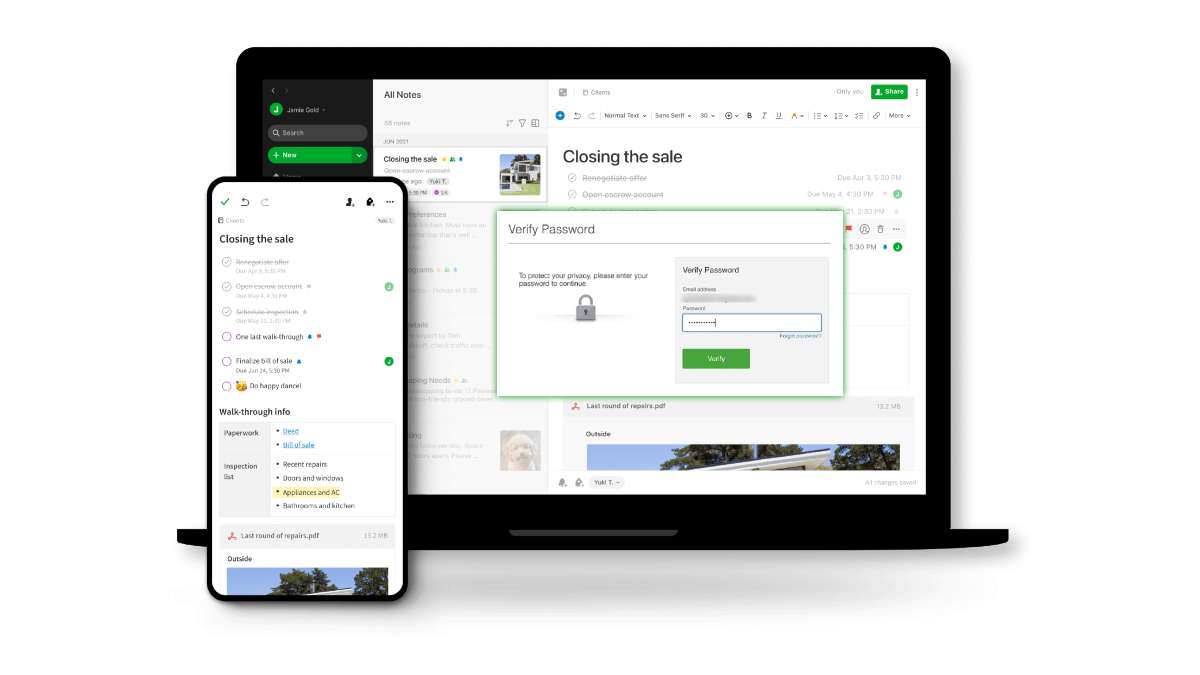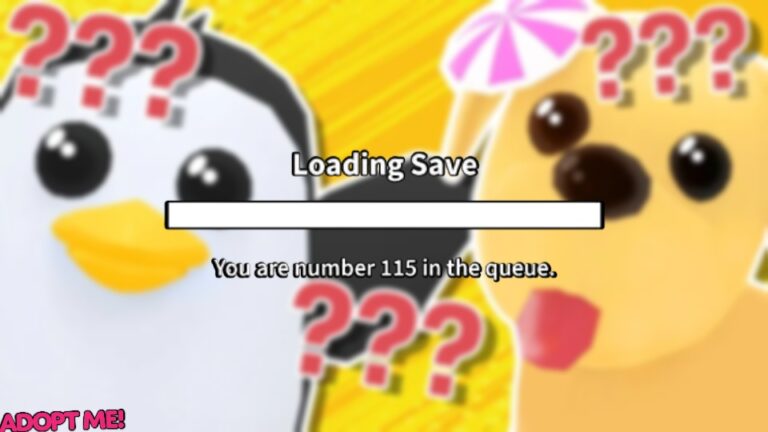Evernote Password Reset Email Not Received. Evernote is a popular note-taking and productivity application that allows you to create, organize, and synchronize notes across multiple devices. It was first released in 2008 and has since gained a large user base.
If you haven’t received the password reset email from Evernote. There a few steps you can take to troubleshoot the issue:
Table of Contents
Evernote Password Reset Email Not Received
- Check your spam or junk folder: Sometimes, emails from unknown or automated senders can get filtered into these folders by your email provider. Make sure to check your spam or junk folder to see if the password reset email ended up there.
- Wait a few minutes: It’s possible that there may be a delay in the delivery of the email. In some cases, it can take a few minutes for the email to arrive. Wait for a little while and then check your inbox again.
- Double-check the email address: Ensure that you entered the correct email address associated with your Evernote account when initiating the password reset process. Typos or errors in the email address can prevent the email from reaching you.
- Resend the password reset email: On the Evernote password reset page, look for an option to resend the email. Click on that option to request another password reset email. This can help if there was an issue with the initial email delivery.
- Contact Evernote support: If you have tried the above steps and still haven’t received the password reset email. It’s best to reach out to Evernote support for further assistance. They will be able to help you troubleshoot the issue and provide guidance on how to regain access to your account.
When contacting Evernote support, provide them with relevant details such as your account information, the email address associated with your account. And any specific information related to the issue you’re experiencing. This will help them assist you more effectively.
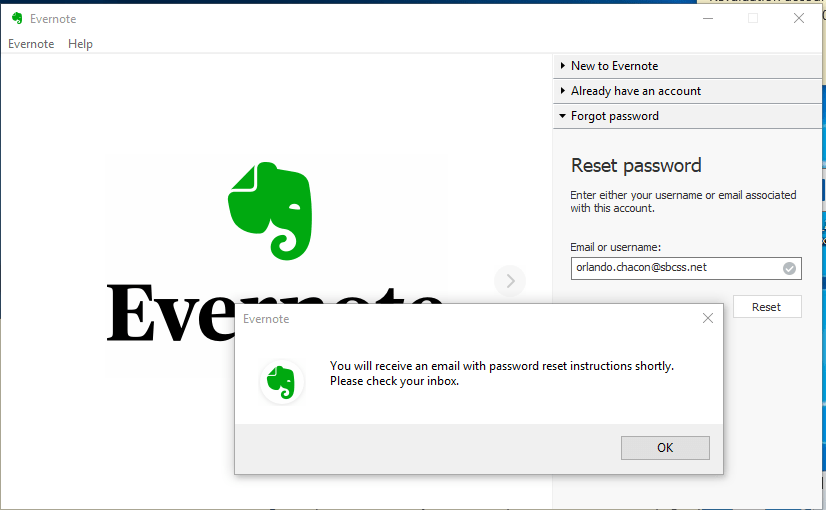
Learn More: How To Change Theme Back To Default In Messenger
Evernote Features
- Note Creation: Evernote provides a user-friendly interface for creating various types of notes, including text, images, audio, and attachments. You can easily format your notes, add checklists, and insert media files.
- Organization: The application offers robust organization capabilities, allowing you to create notebooks and tags to categorize and sort your notes. This makes it easy to find and access specific information when needed.
- Syncing and Accessibility: Evernote synchronizes your notes across all your devices, such as computers, smartphones, and tablets. This ensures that your notes are always up to date and accessible from anywhere with an internet connection.
- Search Functionality: Evernote has a powerful search feature that enables you to quickly find specific notes by searching for keywords, tags. Or even text within images or scanned documents.
- Collaboration: You can collaborate with others by sharing individual notes, notebooks, or entire projects. Collaborators can view, edit, and comment on shared content, making it useful for team projects or sharing information with others.
- Web Clipping: Evernote provides a web clipper browser extension that allows you to save web pages, articles. And other online content directly to your Evernote account. This is handy for saving research, references, or interesting articles for later reference.
- Integrations: Evernote integrates with various third-party apps and services. Allowing you to enhance its functionality and connect it with other tools you use. This includes integrations with email clients, task management apps, and document scanning apps, among others.
Evernote is available for Windows, macOS, iOS, and Android devices. It offers both free and premium subscription plans. With the premium plan offering additional features such as increased storage, advanced search, and offline access to notes.
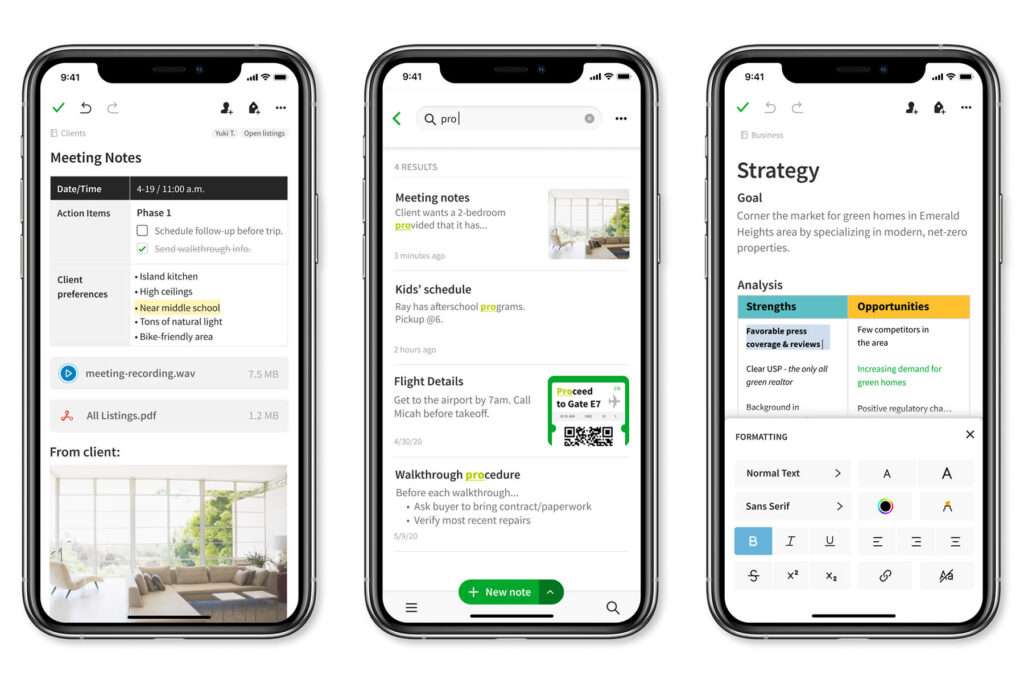
Overall, Evernote is a versatile and powerful tool for capturing, organizing. And accessing your notes and information, making it a popular choice for personal and professional use.
FAQ
Evernote Password Reset Email Not Received?
- Check your spam or junk folder
- Wait a few minutes
- Double-check the email address
- Resend the password reset email
- Contact Evernote support