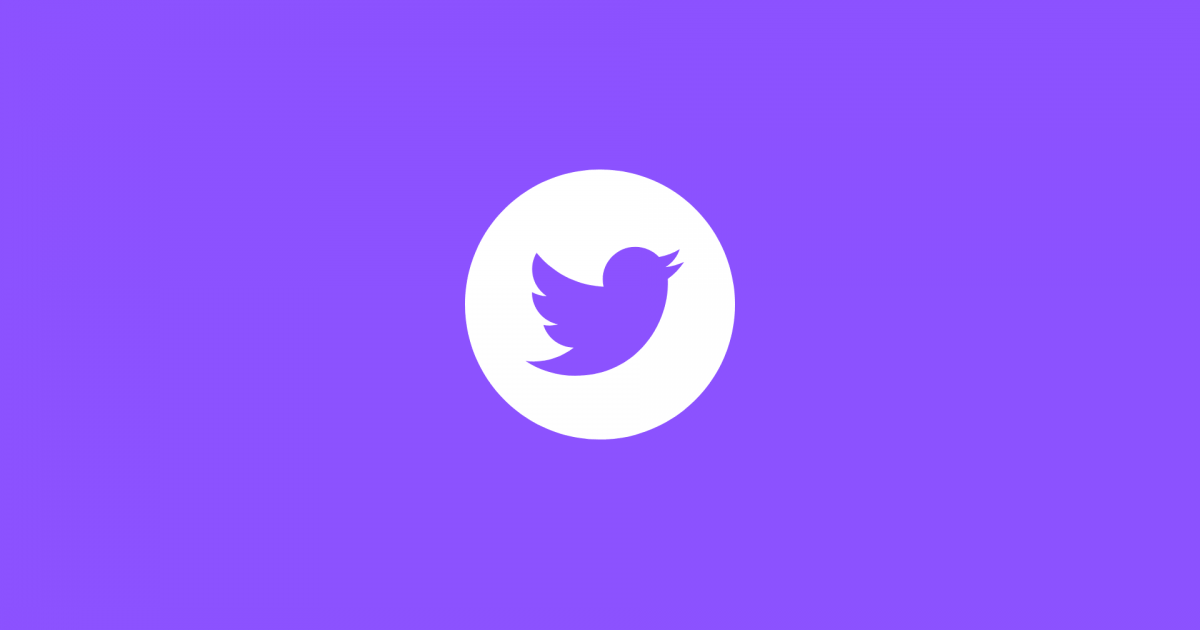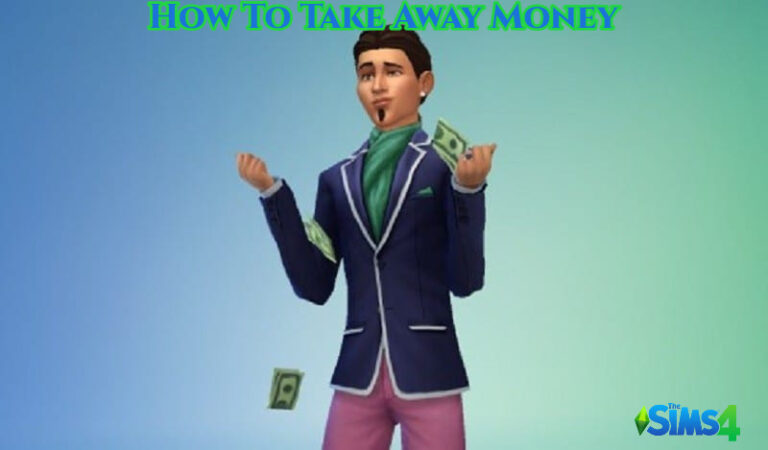How To Get In Twitter Spaces. Twitter Spaces is an audio-based feature on the Twitter platform that allows users to host and participate in live conversations. It enables users to create chat rooms where they can speak and listen to others in real time
Table of Contents
How To Get In Twitter Spaces

To join Twitter Spaces, follow these steps
- Install the Twitter app: Ensure that you have the official Twitter app installed on your mobile device. Twitter Spaces is currently available only on the mobile app for iOS and Android.
- Open the Twitter app: Launch the Twitter app on your device and log in to your Twitter account. If you don’t have an account, you’ll need to create one.
- Check for Spaces: Twitter Spaces are audio-based chat rooms that are hosted by users. To see if there are any ongoing Spaces, look for a purple icon with circles at the top of your timeline or on a user’s profile picture. This indicates that a Space is currently live.
- Join a Space: If you see a Space you’d like to join, tap on the purple icon or the profile picture associated with the Space. This will take you to the Space’s page.
- Participate in the Space: Once you’re in a Space, you can listen to the conversation happening. If you want to actively participate, tap on the microphone icon to request to speak. The Space host can grant you permission to join the conversation.
- Interact and engage: While in a Twitter Space, you can engage with the host and other participants through audio by speaking, asking questions, or sharing your thoughts. You can also react to the ongoing conversation by tapping the emojis or using the text chat feature if it’s enabled.
Note: that Twitter Spaces may not be available to all users in all regions at this time, as it is gradually rolling out to a wider audience. Make sure you have the latest version of the Twitter app installed to access the most up-to-date features.

Learn More: How To Get Japanese Netflix Without VPN
Twitter Spaces
Twitter Spaces is an audio-only feature on the Twitter platform that allows users to host and participate in live conversations. It enables users to create virtual chat rooms where they can speak and listen to others in real-time. Here’s a step-by-step guide on how to use Twitter Spaces:
- Open the Twitter app: Ensure that you have the official Twitter app installed on your mobile device. Twitter Spaces is currently available on the Twitter mobile app for iOS and Android.
- Check for Spaces: At the top of your Twitter timeline, you will see a row of icons. Look for the purple icon shaped like a speech bubble with circles inside it. This is the Spaces icon. Tap on it to access the Spaces section.
- Join a Space: In the Spaces section, you’ll find a list of ongoing Spaces. Scroll through the available Spaces and tap on the one you want to join.
- Participate in the Space: Once you’re in a Space, you can listen to the ongoing conversation. If you want to speak, tap the “Request” button at the bottom of the screen. The host of the Space will have the option to invite you to speak or keep you as a listener.
- Interact and engage: While in a Twitter Space, you can actively engage with the host and other participants. You can contribute to the conversation by speaking, asking questions, or sharing your thoughts. Use the microphone icon at the bottom to unmute yourself when granted permission to speak.
- Use additional features: Offers various features to enhance your experience. You can react to the ongoing conversation by tapping the emojis at the bottom of the screen. Additionally, hosts may enable text chat, allowing participants to send messages related to the Space.
- Host your own Space: If you have access to hosting Twitter Spaces, you can create your own Space. Tap the “Create” button on the Spaces section, customize the Space’s settings, and invite others to join your conversation.
FAQ
How To Get In Twitter Spaces?
- Install the Twitter app
- Open the Twitter app
- Check for Spaces
- Join a Space
- Participate in the Space
- Interact and engage