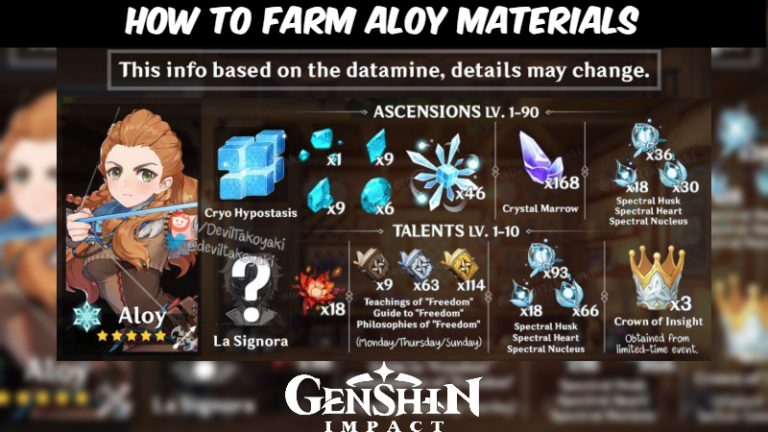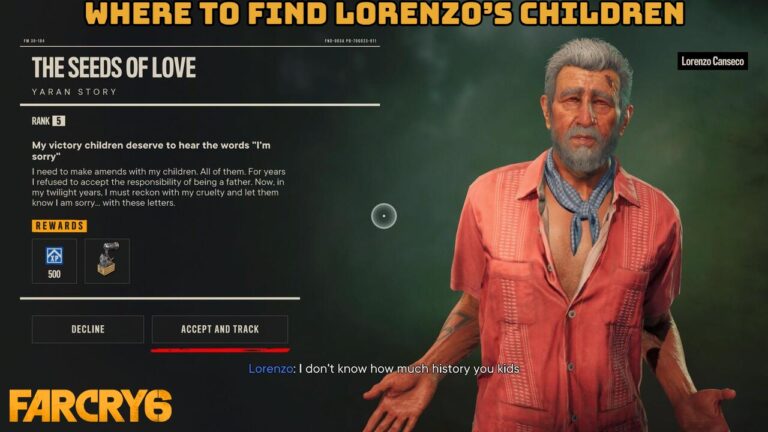Lego 2K Drive: How To Build A Custom Car. With the imagination and excitement of a Lego building set, Lego 2K Drive offers all the action of a racing game! You may build your own vehicle using Lego bricks from your own Lego box in this most recent driving game, which is a unique feature. You can then drive the creation you made throughout Bricklandia and compete in races with pals! Let’s investigate how to construct a unique vehicle in Lego 2K Drive.
Table of Contents
Making Automobiles in Lego 2K Drive
Lego 2K Drive follows the guiding principle of the Lego brand, which has always been to “inspire and develop the builders of tomorrow.” The Garage allows you to construct a wide variety of vehicles using only Lego-exclusive pieces. This also implies that you can use your own bricks to construct these ideal cars in your own home!
You can create any kind of automobile or boat you can imagine, or you can alter one of the collection’s already-existing vehicles. There always the option to select a guided construction, which provides you with a step-by-step guidance to making a new creation, if you still not self-assured enough to come up with your own designs. You’ll be able to design and construct your own Lego 2K Drive car once you get the hang of it.
Snapping the bricks together at home is just as easy as building a custom vehicle. You will find options such as Play, Play With Friends, The Garage, and others when you first arrive at the main screen. Click The Garage to start constructing. Every vehicle you have acquired and unlocked, as well as anything you make, stored in the Lego 2K Drive Garage. Driving into one when playing the Shared World’s Story Mode is another way to get to the Garage.
Lego 2K Drive Custom Vehicle Creation

To begin working on a new vehicle, tap Create when you are in the Garage. You can select the kind of vehicle you wish to design with this option. Street, Off-Road, and Water are your options. Then either select the initial component, such as the automobile chassis, or press Body Shop.
Learn More: Peridot: How To Add Friends
Lego 2K Drive: How To Build A Custom Car

You can choose from the following alternatives at the Body Shop:
- Build – placing bricks and creating the main shape of your vehicle.
- Group – locking bricks together to create one main piece.
- Paint – coloring any pieces whatever colors you like and in any finish you see fit.
- Customize – add animations, stickers, and more to make this a truly unique vehicle.
You have complete creative flexibility when building your own automobile or watercraft with Lego 2K Drive. Even the horn and engine sounds may customized, with bigger tires on one axle and smaller ones on the other. The design options are incredible, so be sure to look into each one before continuing.
You can begin working on your vehicle’s stats to determine how powerful it is in a race once all of the Lego bricks are in their proper locations. Stats not immediately accessible; instead, they must unlocked through gameplay or bought with Brick Bucks. These statistics are:

- Top Speed
- Acceleration
- Handling
- Health
- Melee Power
- Weight
When your car finished and you satisfied with the outcome, you may save it in the Options menu. You can continue to edit your new creation as necessary in the Showroom in the Garage where it will maintained. Build as many custom automobiles as you want because there doesn’t seem to be a limit in Lego 2K Drive.
FAQ
How To Build A Custom Car In Lego 2K Drive?
- Build – placing bricks and creating the main shape of your vehicle.
- Group – locking bricks together to create one main piece.
- Paint – coloring any pieces whatever colors you like and in any finish you see fit.
- Customize – add animations, stickers, and more to make this a truly unique vehicle.