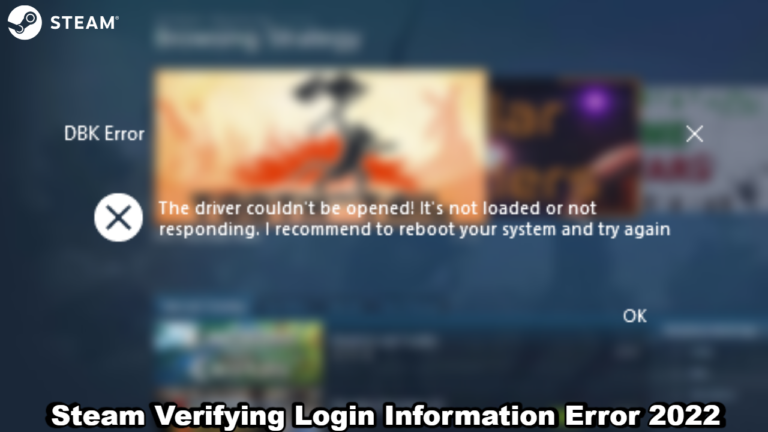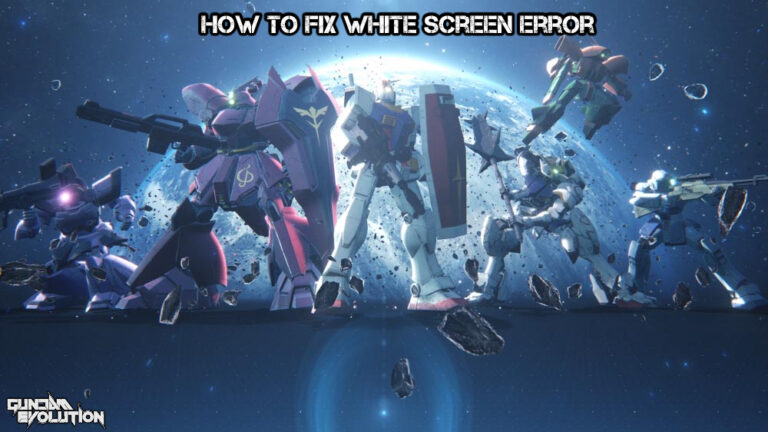How To Activate Airtel Sim In Mobile. Airtel a telecommunications company headquartered in India. It offers a range of services including mobile, broadband, and digital TV to customers in India and 18 other countries across Asia and Africa. Airtel is the largest mobile network operator in India and the third-largest mobile network operator in the world with over 458 million subscribers. The company was founded in 1995 by Sunil Bharti Mittal and has since grown to become one of the leading players in the telecommunications industry. Airtel known for its high-speed internet services and innovative products such as Airtel Thanks, Airtel Xstream, and Airtel Money.
Table of Contents
How To Activate Airtel Sim In Mobile

To activate your Airtel SIM on your mobile device, follow the below steps:
- Insert the SIM: Insert the Airtel SIM into your mobile device.
- Power on your mobile device: Switch on your mobile device.
- Wait for network registration: Wait for a few minutes for your mobile device to register on the Airtel network.
- Set up network settings: If your mobile device does not automatically configure the Airtel network settings, go to the network settings and manually enter the Airtel APN (Access Point Name).
- Dial 59059: Dial the Airtel toll-free number 59059 from your Airtel number.
- Follow the instructions: Follow the IVR (Interactive Voice Response) instructions and select the language of your choice.
- Verify your identity: During the activation process, the IVR will prompt you to provide certain details such as your name, address, and SIM number for identity verification.
- Wait for the activation: After providing the necessary information, the IVR will initiate the SIM activation process. Wait for the confirmation message on your alternate number or email.
- Recharge your account: Once the SIM activated, recharge your Airtel account with a suitable plan to start using Airtel services.
If you face any issues or require further assistance, you can contact Airtel customer care for help.
How To Activate Airtel Sim After Porting 59059
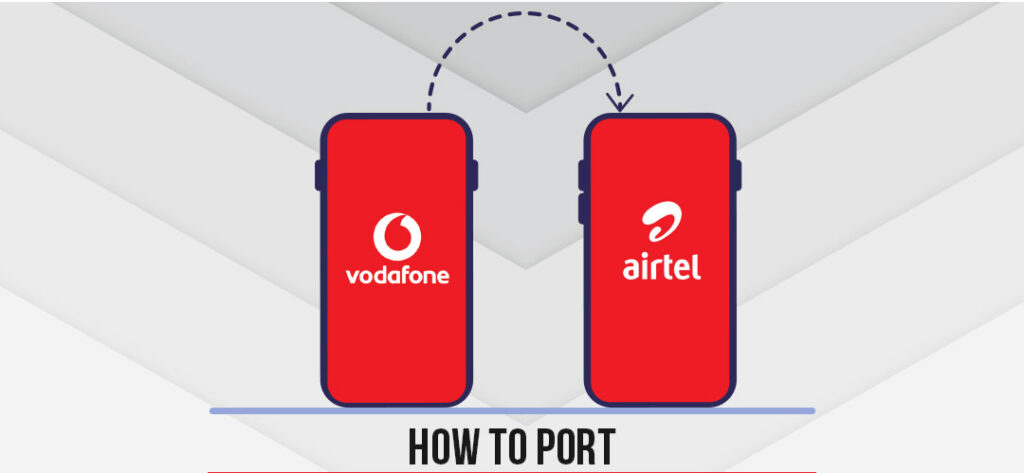
To activate your Airtel SIM after porting using 59059, follow the below steps:
- Insert the SIM: Insert the ported Airtel SIM into your mobile device.
- Dial 59059: Dial the Airtel toll-free number 59059 from your Airtel number.
- Follow the instructions: Follow the IVR (Interactive Voice Response) instructions and select the language of your choice.
- Verify your identity: During the activation process, the IVR will prompt you to provide certain details such as your name, address, and SIM number for identity verification.
- Wait for the activation: After providing the necessary information, the IVR will initiate the SIM activation process. Wait for the confirmation message on your alternate number or email.
- Recharge your account: Once the SIM activated, recharge your Airtel account with a suitable plan to start using Airtel services.
If you face any issues or require further assistance, you can contact Airtel customer care for help.
How To Activate Airtel Sim 5G Plus

To activate your Airtel 5G Plus SIM, follow the below steps:
- Check your device compatibility: Before you activate your Airtel 5G Plus SIM, make sure your device is compatible with 5G network technology. You can check the device compatibility on the Airtel website or by contacting the Airtel customer care.
- Purchase the Airtel 5G Plus SIM: Visit the nearest Airtel store or retailer and purchase the Airtel 5G Plus SIM.
- Insert the SIM: Once you have the new Airtel 5G Plus SIM, insert it into your 5G enabled mobile device.
- Activate the SIM: To activate the Airtel 5G Plus SIM, call the Airtel customer care number 121 from your Airtel number.
- Follow the instructions: Follow the IVR (Interactive Voice Response) instructions to reach the Airtel customer care executive.
- Verify your identity: During the activation process, the customer care executive may ask for your identity verification. Provide the necessary information such as your name, address, and SIM number for verification purposes.
- Wait for the activation: After providing the necessary information, the customer care executive will initiate the SIM activation process. Wait for the confirmation message on your alternate number or email.
- Recharge your prepaid SIM: Once the SIM activated, recharge your Airtel prepaid account with a suitable plan to start using Airtel 5G services.
If you face any issues or require further assistance, you can contact Airtel customer care for help.
How To Activate Airtel Sim After Long Time Recharge

If your Airtel SIM has been inactive for a long time and you have recharged it, follow the below steps to activate it:
- Insert the SIM: Insert the Airtel SIM into your mobile device.
- Dial 59059: Dial the Airtel toll-free number 59059 from your Airtel number.
- Follow the instructions: Follow the IVR (Interactive Voice Response) instructions and select the language of your choice.
- Verify your identity: During the activation process, the IVR will prompt you to provide certain details such as your name, address, and SIM number for identity verification.
- Wait for the activation: After providing the necessary information, the IVR will initiate the SIM activation process. Wait for the confirmation message on your alternate number or email.
- Recharge your account: Once the SIM activated, recharge your Airtel account with a suitable plan to start using Airtel services.
If you face any issues or require further assistance, you can contact Airtel customer care for help.
How To Activate Airtel Sim Prepaid

To activate your Airtel prepaid SIM, follow the below steps:
- Buy an Airtel prepaid SIM: Purchase a new Airtel prepaid SIM card from an Airtel store or retailer.
- Insert the SIM: Once you have the new Airtel prepaid SIM, insert it into your mobile device.
- Call the Airtel customer care: Call the Airtel customer care number 121 from your Airtel number.
- Follow the instructions: Follow the IVR (Interactive Voice Response) instructions to reach the Airtel customer care executive.
- Verify your identity: During the activation process, the customer care executive may ask for your identity verification. Provide the necessary information such as your name, address, and SIM number for verification purposes.
- Wait for the activation: After providing the necessary information, the customer care executive will initiate the SIM activation process. Wait for the confirmation message on your alternate number or email.
- Recharge your prepaid SIM: Once the SIM activated, recharge your Airtel prepaid account with a suitable plan to start using Airtel services.
If you face any issues or require further assistance, you can contact Airtel customer care for help.
How To Activate Airtel Sim Online

To activate your Airtel SIM online, follow the below steps:
- Visit the Airtel website: Go to the Airtel website at www.airtel.in.
- Click on ‘Get a new connection‘: On the Airtel homepage, click on the ‘Get a new connection‘ button.
- Select your circle: Choose your telecom circle or state from the drop-down menu.
- Choose the plan: Select the prepaid or postpaid plan that you want to activate for your Airtel SIM.
- Enter your details: Enter your personal details such as your name, address, and alternate mobile number.
- Upload your ID proof: Upload a scanned copy of your identity proof such as Aadhaar card, PAN card, or passport.
- Make the payment: Pay the required amount for the selected plan through online payment modes such as net banking, debit card, or credit card.
- SIM delivery: Once the payment made, the new Airtel SIM will delivered to your registered address within a few days.
- Activate the SIM: After receiving the SIM, insert it into your mobile device and call the Airtel customer care number 121 from the same device. Follow the instructions to activate the SIM.
- Verify your identity: During the activation process, the customer care executive may ask for your identity verification. Provide the necessary information such as your name, address, and SIM number for verification purposes.
- Wait for the activation: After the activation process is complete, wait for the SIM to activate fully. It may take some time for the SIM to activate fully and for the services to be available on your device.
If you face any issues or require further assistance, you can contact Airtel customer care for help.
How To Activate Airtel Sim 5G

To activate your Airtel SIM for 5G services, you need to follow the below steps:
- Check if your device is compatible: First, check if your device supports 5G services. Only 5G-compatible devices can access 5G services.
- Upgrade to a 5G SIM: If your device is 5G compatible, visit your nearest Airtel store or retailer and get a 5G SIM upgrade for your Airtel number. You can also order a 5G SIM online through the Airtel website or mobile app.
- Activate the 5G SIM: Once you receive the 5G SIM, insert it into your device and activate it. You can do this by calling the Airtel customer care number 121 and following the instructions to activate the SIM.
- Verify your identity: During the activation process, the customer care executive may ask for your identity verification. Provide the necessary information such as your name, address, and SIM number for verification purposes.
- Wait for the activation: After the activation process is complete, wait for the SIM to activate fully. It may take some time for the SIM to activate fully and for 5G services to be available on your device.
- Check for 5G network availability: Once the activation process is complete, check if 5G services are available in your location. You can do this by checking the network status on your device or by visiting the Airtel website or mobile app.
If you face any issues or require further assistance, you can contact Airtel customer care for help.
How To Activate Airtel Sim By Call
To activate your Airtel SIM through a call, follow the below steps:
- Dial the Airtel customer care number: The Airtel customer care number is 121. Dial this number from your Airtel mobile number.
- Follow the IVR instructions: Once you dial 121, follow the IVR (Interactive Voice Response) instructions to reach the Airtel customer care executive.
- Request for SIM activation: When you get connected to the customer care executive, explain to them that you want to activate your Airtel SIM. They will ask you some questions for verification purposes, such as your name, address, and SIM number.
- Provide the necessary information: Provide the necessary information to the customer care executive as requested.
- Wait for the confirmation: After providing the information, the customer care executive will verify the details and initiate the SIM activation process. Wait for the confirmation message on your alternate number or email.
- Insert the SIM: Once you receive the confirmation message, insert the Airtel SIM in your mobile device. It may take some time for the SIM to activate fully. Once the activation process complete, you will receive a message from Airtel informing you that your SIM has activated.
If you face any issues or require further assistance, you can contact Airtel customer care for help.
How To Activate Airtel Sim Which Is Deactivated

To activate your Airtel SIM that has deactivated, you need to follow the below steps:
- Visit the nearest Airtel store: Go to the nearest Airtel store or retailer with your Airtel SIM and identity proof such as Aadhaar card, PAN card, or passport.
- Submit the necessary documents: Submit the necessary documents and fill out the SIM reactivation form.
- Pay the reactivation fee: Pay the reactivation fee, which varies depending on the state and circle.
- Wait for the SIM to activate: After submitting the documents and paying the reactivation fee, wait for the Airtel SIM to reactivate. It may take a few hours or up to 24 hours for the SIM to reactivate.
- Recharge your account: Once the SIM activated, recharge your Airtel account with a suitable plan to start using Airtel services.
If you face any issues or require further assistance, you can contact Airtel customer care for help.
Learn More: How To Apply For Anna University Engineering Counselling 2023
FAQ
How To Activate Airtel Sim In Mobile?
- Insert the SIM: Insert the Airtel SIM into your mobile device.
- Power on your mobile device: Switch on your mobile device.
- Wait for network registration: Wait for a few minutes for your mobile device to register on the Airtel network.
- Set up network settings: If your mobile device does not automatically configure the Airtel network settings, go to the network settings and manually enter the Airtel APN (Access Point Name).
- Dial 59059: Dial the Airtel toll-free number 59059 from your Airtel number.
- Follow the instructions: Follow the IVR (Interactive Voice Response) instructions and select the language of your choice.
- Verify your identity: During the activation process, the IVR will prompt you to provide certain details such as your name, address, and SIM number for identity verification.
- Wait for the activation: After providing the necessary information, the IVR will initiate the SIM activation process. Wait for the confirmation message on your alternate number or email.
- Recharge your account: Once the SIM activated, recharge your Airtel account with a suitable plan to start using Airtel services.