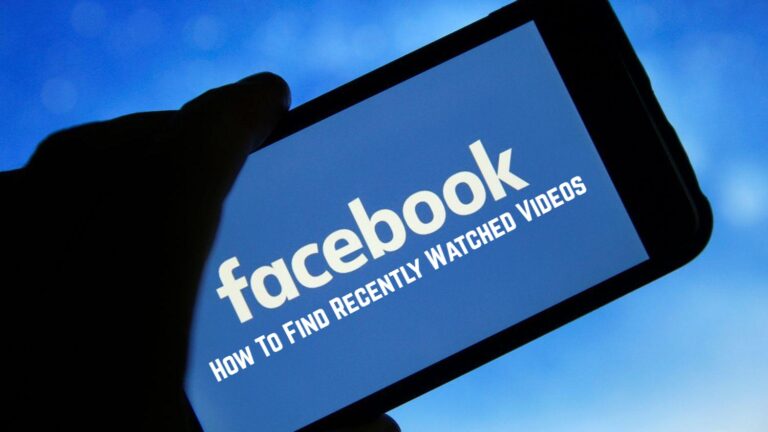Where Can I Find My VPA On Google Pay. VPA stands for Virtual Payment Address. And it a unique identifier that used in the Unified Payments Interface (UPI) system in India. UPI is a payment system that enables instant money transfers between bank accounts through a mobile device.
In the context of Google Pay, VPA used as a means of identifying a user’s account and facilitating transactions. When you create a Google Pay account and link it to your bank account. You will assigned a unique VPA that you can share with others to receive payments.
Where Can I Find My VPA On Google Pay
To find the Virtual Payment Address (VPA) in Google Pay, please follow the below steps:
- Open the Google Pay app on your mobile device.
- Tap on your profile picture located on the top right corner of the screen.
- From the menu that appears, select “Bank account and UPI” option.
- Under the “Payments profile” section, you will see your VPA displayed. It will be in the format of yourphonenumber@okhdfcbank. Or another bank name if you have an account with a different bank.
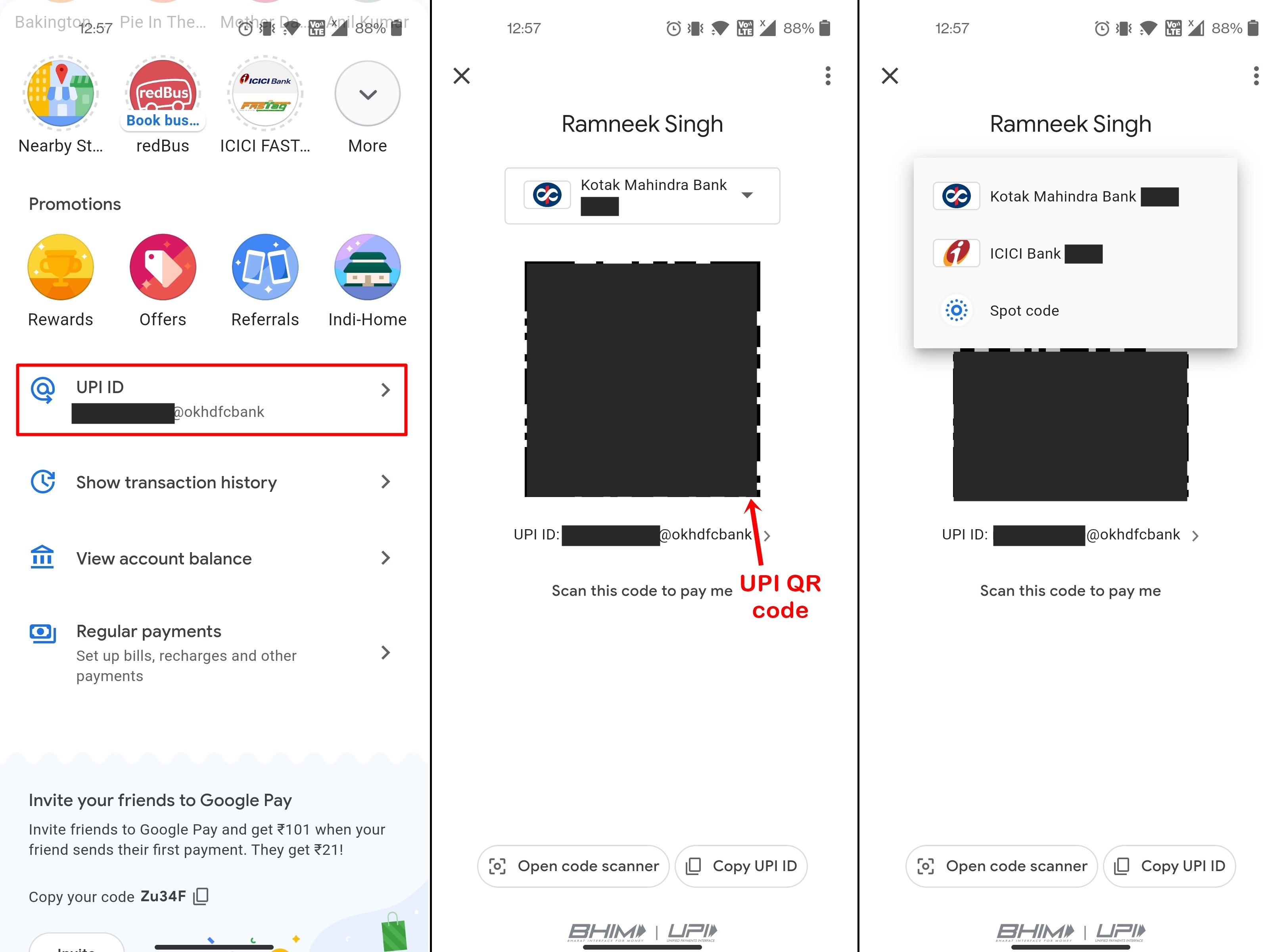
Learn More: Where To Find Aerogel In Subnautica
Note: that the location of the VPA may differ slightly depending on the version of the app and the device you are using. However, it should be located under the “Bank account and UPI” section.
Your VPA will be in the format of yourphonenumber@bankname. Where “bankname” refers to the bank with which you have linked your Google Pay account. For example, if you have linked your account with HDFC Bank, your VPA will be in the format of yourphonenumber@hdfcbank. When someone wants to send you money through Google Pay. They can simply enter your VPA instead of your bank account number and IFSC code. This makes transactions faster, more convenient, and more secure.
FAQ
Where Can I Find My VPA On Google Pay?
- Open the Google Pay app on your mobile device.
- Tap on your profile picture located on the top right corner of the screen.
- From the menu that appears, select “Bank account and UPI” option.
- Under the “Payments profile” section, you will see your VPA displayed. It will be in the format of yourphonenumber@okhdfcbank. Or another bank name if you have an account with a different bank.