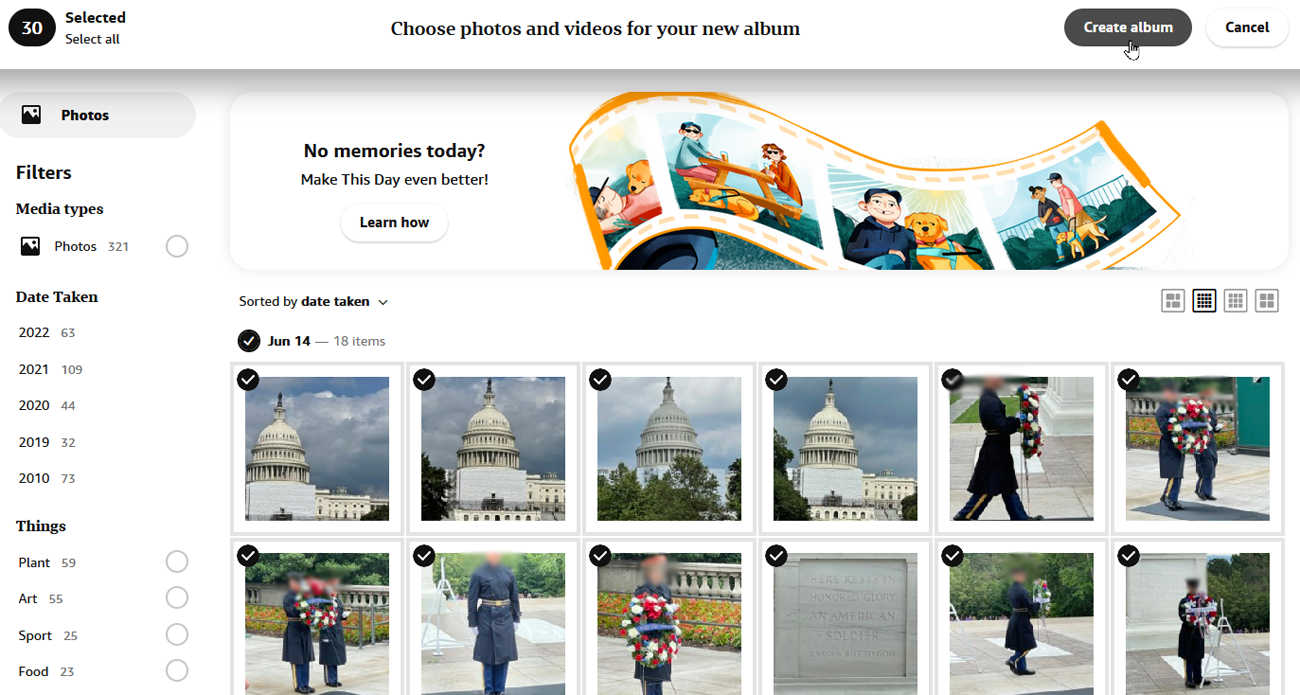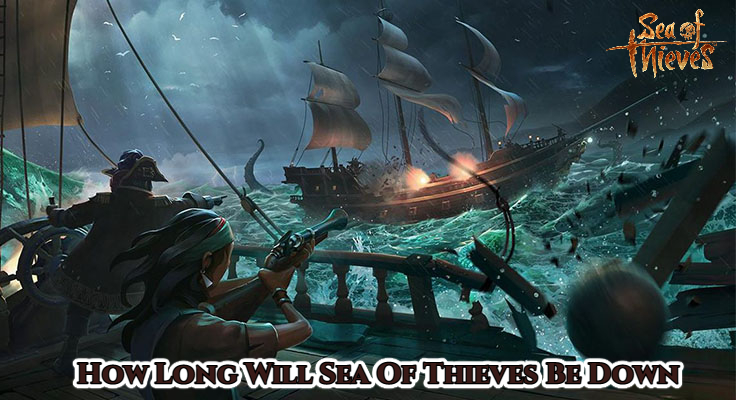How To Upload Photos To Amazon Photos From iPhone. Amazon Photos a photo storage and sharing service provided by Amazon. It allows users to store and share their photos and videos on Amazon cloud-based platform. Amazon Photos available for Amazon Prime members who can store an unlimited number of photos and up to 5GB of videos for free. Non-Prime members can also use Amazon Photos with limited storage space.
Amazon Photos offers several features, such as automatic photo backup, which can be set up to automatically back up photos and videos from your mobile device or computer to Amazon cloud-based storage. The service also allows users to organize their photos and videos by creating albums and sharing them with others.
How To Delete All Photos From Amazon Photos
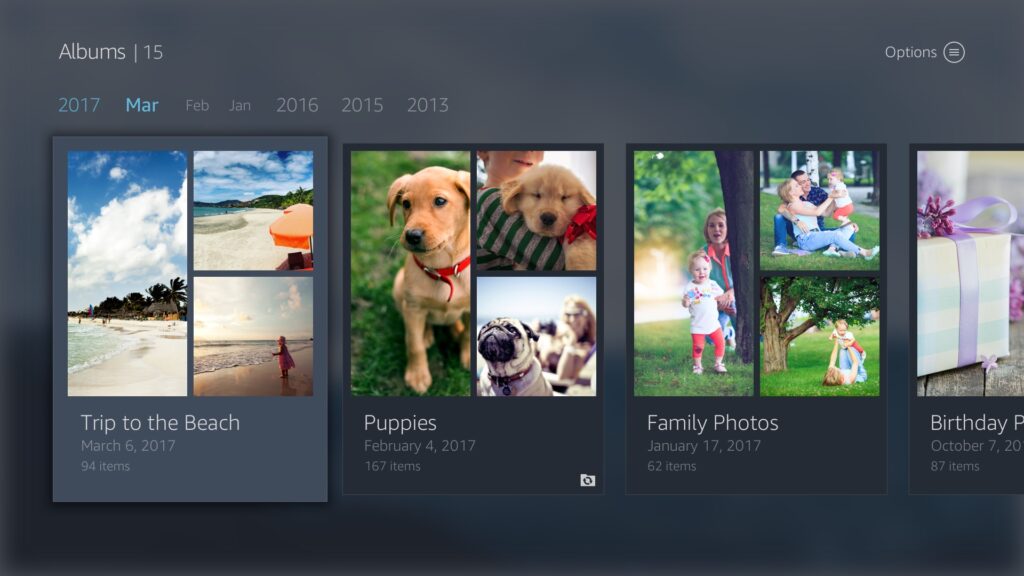
To delete all photos from Amazon Photos, you can follow these steps:
- Open a web browser on your computer and go to the Amazon Photos website.
- Sign in to your Amazon account if you haven’t already.
- Click on “Photos” on the left-hand menu.
- Select “All Photos” or the album that contains all the photos you want to delete.
- Click on the first photo to select it.
- Press and hold the Shift key on your keyboard and click on the last photo to select all the photos in between.
- Click on the “Actions” button on the top of the screen and select “Delete photos” from the dropdown menu.
- Confirm that you want to delete all the selected photos by clicking on “Delete.”
Learn More: How To Upload Photos To Amazon Photos From iPhone
This will delete all the photos from your Amazon Photos account. Please note that this action cannot be undone, and all the photos will be permanently deleted from Amazon’s servers. If you want to keep a backup of your photos, make sure to download them before deleting them from Amazon Photos.
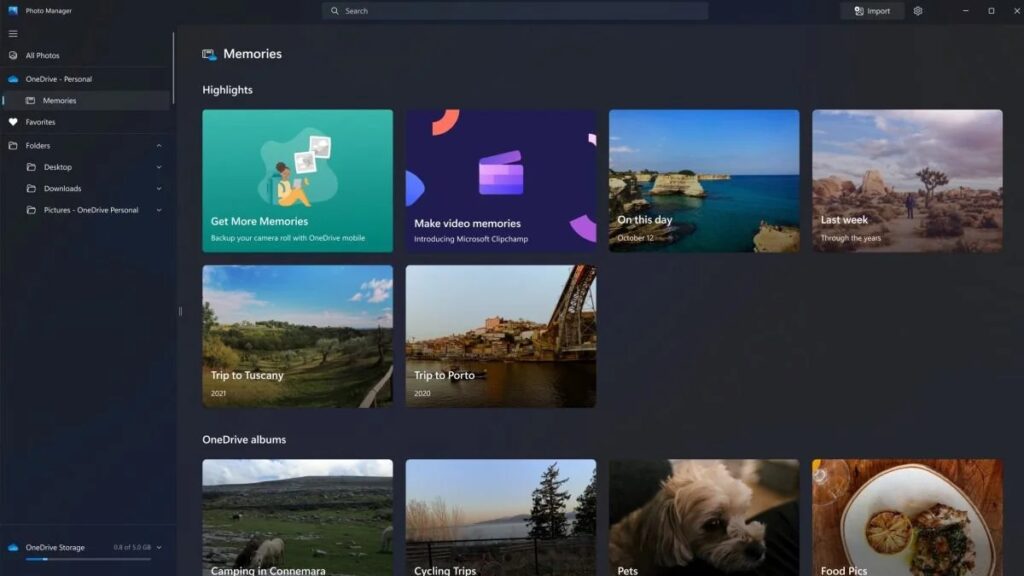
Amazon Photos also has a feature called Family Vault. Which enables up to five members to share photos and videos in a single account. This feature allows family members to add their photos and videos to a shared album, making it easy for everyone to access and enjoy them.
In addition to these features, Amazon Photos has an AI-powered search functionality that can recognize objects, people, and scenes in photos and make them easily searchable. Overall, Amazon Photos is a convenient and useful service for anyone looking to store, organize, and share their photos and videos.
FAQ
How To Delete All Photos From Amazon Photos?
- Open a web browser on your computer and go to the Amazon Photos website.
- Sign in to your Amazon account if you haven’t already.
- Click on “Photos” on the left-hand menu.
- Select “All Photos” or the album that contains all the photos you want to delete.
- Click on the first photo to select it.
- Press and hold the Shift key on your keyboard and click on the last photo to select all the photos in between.
- Click on the “Actions” button on the top of the screen and select “Delete photos” from the dropdown menu.
- Confirm that you want to delete all the selected photos by clicking on “Delete.”