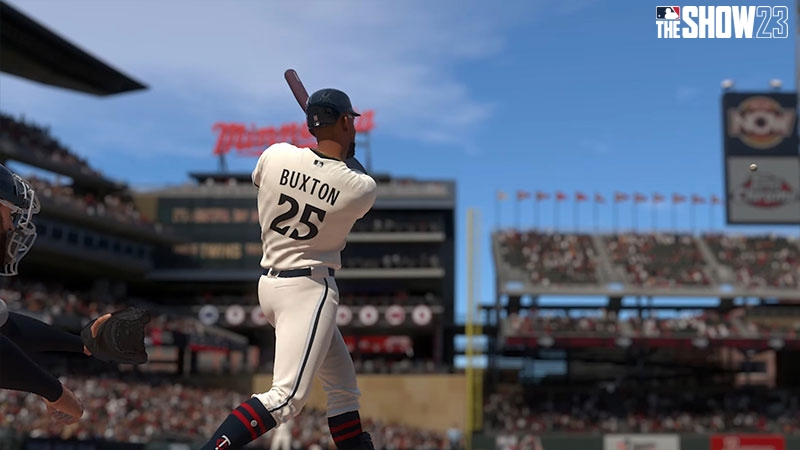MLB The Show 23: Best Hitting Settings. Determining the best hitting settings in MLB The Show 23 can be subjective as it often depends on personal preference and playstyle. However, here are some general tips that may help you improve your hitting performance in the game:
- Adjust the difficulty level: The game offers different difficulty levels, and it’s essential to select the one that matches your skill level. If you’re new to the game, start with the lower difficulty levels and gradually increase the level as you improve.
- Change the hitting interface: MLB The Show 23 offers different hitting interfaces, such as zone hitting, directional hitting, and analog hitting. Experiment with each interface to see which one suits you best.
- Change the hitting view: The game also offers different camera angles that can affect your hitting performance. Experiment with each view to find the one that helps you see the ball better.
- Customize your sliders: MLB The Show 23 allows you to customize various sliders that can affect the game’s difficulty and realism. Adjusting the sliders to your liking can make the game more enjoyable and challenging.
- Use practice mode: The game has a practice mode that allows you to refine your hitting skills without the pressure of a game situation. Use this mode to practice your timing and adjust your settings until you find what works best for you.
Remember, there is no one-size-fits-all solution to hitting in MLB The Show 23. Experiment with different settings and find what works best for you. With practice and patience, you’ll improve your hitting skills and enjoy the game more.
Table of Contents
MLB The Show 23: Best Hitting Settings
Babe Ruth and Albert Pujolos were both regarded as power hitters. In actuality, they had a combined career total of over 700 home runs. You could make a name for yourself in the major leagues with the right settings, some luck, and perseverance—at least in MLB The Show 23.
Thankfully, the game has options for players of every skill level. With the proper layout, you can hit pop flies to centerfield even if you have never hit a tee-ball in your life. These are MLB The Show 23’s best hitting settings if you want to work your way up to baseball greatness.
Learn More: How To Defeat Prowler Im Mighty Doom
Explained: MLB The Show 23’s Hitting Settings

You have three options when it comes to hitting settings when the game first launches, so pick wisely:
- Zone: the default setting; recommended for casual players who can predict where the ball will land more accurately.
- Directional: better for novices; makes it simpler to determine the ball’s area because the zone can be moved anywhere.
- Timing: excellent for total beginners because the ball’s location is not crucial
Choose the setting type based on your gaming preferences or skill level, but you can also adjust the hitting settings further for the best outcomes.
The Show’s Best Hitting Settings for MLB 23

In MLB The Show 23, you can make a few more changes before you start scoring. Here are our recommendations for the game’s best hitting settings, which you can further experiment with depending on your playing preferences.
By selecting Gameplay from the Settings menu, you can access the hitting options. Change the following settings on the Control/Offense tab:
- Interface for Baserunning: Analog Select
- Input Swing: Buttons
- Zone: Hitting Interface
- PCI Anchor: Off or Preset
- Reset PCI Anchor: Battery
- Anchor Dots for PCI: On
- Indicator of Plate Coverage: On
- Bat PCI Center
- None PCI Inner
- None PCI Outer
- PCI Color: Yellow or any other color you choose
- 80% PCI Transparency
- No PCI Fadeout
- Off: Vibration
FAQ
What MLB 22 hitting settings are recommended?
For new players in MLB The Show 22, “Timing” is the best hitting setting, “Directional” is best for returning players, and “Zone” is best for seasoned veterans. This is what? There are three batting modes: Normal Swing, Contact Swing, and Power Swing, in addition to those settings.