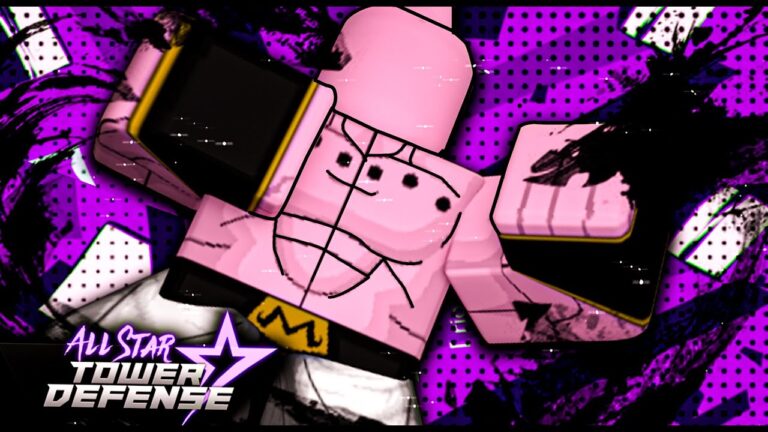How To Level Up Ships In Star Trek Fleet Command. To level up ships in Star Trek Fleet Command, you need to upgrade them using the Shipyard. Here are the steps to follow:
- Go to the Shipyard: Open the main menu and select “Shipyard.”
- Choose the ship you want to upgrade: Select the ship you want to level up from the list of available ships.
- Select “Upgrade”: Click on the “Upgrade” button to start the upgrade process.
- Choose the upgrades: You will see a list of available upgrades. Choose the ones you want to apply to your ship.
- Check the requirements: Each upgrade has certain requirements, such as resources and ship parts. Make sure you have these resources before you proceed.
- Confirm the upgrade: Once you have selected the upgrades and met the requirements, click on the “Confirm” button to start the upgrade process.
- Wait for the upgrade to complete: Upgrading your ship takes time. You can speed up the process by using speed-ups or instant finishes, which are available for purchase using in-game currency.
- Repeat the process: Repeat the process to level up your ship further.
It’s important to note that as you level up your ship, the resources and requirements needed for each upgrade will become more challenging, so make sure to plan accordingly. Also, upgrading your ship is just one aspect of progressing in the game. So be sure to explore other ways to improve your fleet and advance in Star Trek Fleet Command.
The primary means by which players travel the cosmos and engage in combat in Star Trek Fleet Command are ships. There are various sorts of ships, and each has distinct advantages and disadvantages. By gathering blueprints and creating the ship they want, players build ships, which can later enhanced.
Learn More: How To Beat Whiplash In Mighty Doom
How To Level Up Ships In Star Trek Fleet Command

One drydock can designated for each ship, and there they can wait to be upgraded. Simply tap the ship, select the blue MANAGE button. Then select the green UPGRADE button at the bottom of the screen to improve the ship that is now in drydock.
A ship can leveled up by upgrading its components individually if you only need a little increase in a particular stat. You will have the choice to Tier Up if every component has reached the required level. Unless you pay for an instant tier up, the ship must wait in the drydock until the time up and the tier up finished because this a time-limited activity. After tiering up finished, stats are increased and more upgrading possible.

In order to upgrade, different ship types require different resources and pieces. When you have the correct parts, the component will display a GREEN + symbol. If you still need to locate the correct components, a BLUE + symbol will displayed. Simply click the blue Plus symbol to reveal the pieces you require by opening a pop-up window.
FAQ
Is it free to play Star Trek Fleet Command?
To master the exciting world of Star TrekTM Fleet Command, the free to download mobile game, summon your abilities in strategy, battle, diplomacy, and leadership.