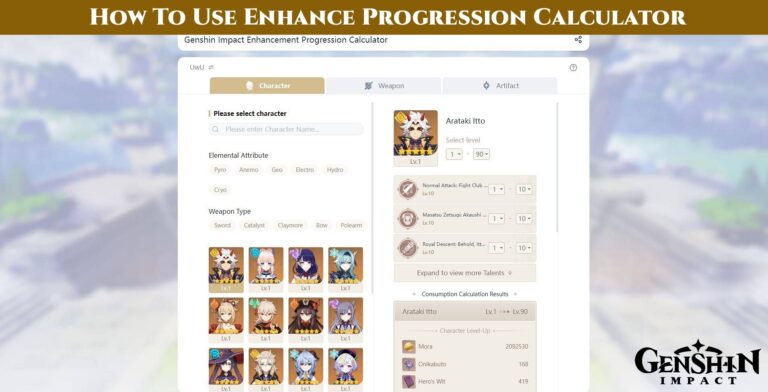How To Set Up Nintendo Switch 2023. Setting up a Nintendo Switch is a relatively simple process, and here are the steps you can follow to set up your Nintendo Switch:
How To Set Up Nintendo Switch 2023
- Unbox your Nintendo Switch – Remove your Nintendo Switch from its packaging, including the console, dock, Joy-Con controllers, wrist straps, AC adapter, and HDMI cable.
- Connect the dock – Connect the AC adapter and HDMI cable to the dock, and then plug the AC adapter into a power outlet. Place the dock near your TV.
- Insert the Joy-Con controllers – Attach the Joy-Con controllers to the sides of the Nintendo Switch console.
- Turn on the console – Press the power button on the top of the Nintendo Switch console to turn it on.
- Choose your language – Select your language preference and press “OK.”
- Connect to Wi-Fi – Select the Wi-Fi network you want to connect to and enter the password, if required.
- Set up your user profile – Choose a nickname and a profile picture. You can also link your Nintendo account or create a new one.
- Customize your settings – Set up your parental controls, enable automatic software updates, and adjust other settings according to your preferences.
- Insert game cartridges or download games – Insert game cartridges into the console or download games from the Nintendo eShop.
- Place the console in the dock – Slide the console into the dock to display the gameplay on your TV.

That’s it! By following these steps, you should now know how to set up your Nintendo Switch. Enjoy your gaming experience!
The Nintendo Switch has been around for five years, but it is still one of the most widely used handheld systems. People didn’t have a rival worth checking out before the launch of the Steam Deck.
The Nintendo Switch has been around for a while, but there are still lots of unanswered questions. For example, many people are unaware of how to configure the portable console. The good news is that this article will go over everything you need to know about configuring the Nintendo Switch and connecting it to a TV.
How To Set Up A Nintendo Switch OLED

Setting up a Nintendo Switch OLED is similar to setting up a regular Nintendo Switch, but there are a few additional steps. Here’s how to set up a Nintendo Switch OLED:
- Unbox your Nintendo Switch OLED – Remove your Nintendo Switch OLED from its packaging, including the console, dock, Joy-Con controllers, wrist straps, AC adapter, and HDMI cable.
- Connect the dock – Connect the AC adapter and HDMI cable to the dock, and then plug the AC adapter into a power outlet. Place the dock near your TV.
- Insert the Joy-Con controllers – Attach the Joy-Con controllers to the sides of the Nintendo Switch OLED console.
- Turn on the console – Press the power button on the top of the Nintendo Switch OLED console to turn it on.
- Choose your language – Select your language preference and press “OK.”
- Connect to Wi-Fi – Select the Wi-Fi network you want to connect to and enter the password, if required.
Learn More: How To Make Chili Pepper Puffs In Dreamlight Valley
- Set up your user profile – Choose a nickname and a profile picture. You can also link your Nintendo account or create a new one.
- Customize your settings – Set up your parental controls, enable automatic software updates, and adjust other settings according to your preferences.
- Insert game cartridges or download games – Insert game cartridges into the console or download games from the Nintendo eShop.
- Place the console in the dock – Slide the console into the dock to display the gameplay on your TV.
- Adjust the stand – The Nintendo Switch OLED has a new adjustable stand that can be tilted to different angles. Adjust the stand to the desired angle to optimize your viewing experience.
- Set up the dock’s LAN port – The Nintendo Switch OLED dock has a built-in LAN port. If you want to use a wired internet connection, connect an ethernet cable to the LAN port and then to your router.
That’s it! By following these steps, you should now know how to set up your Nintendo Switch OLED. Enjoy your gaming experience!
How To Set Up A Nintendo Switch Lite

Setting up a Nintendo Switch Lite is similar to setting up a regular Nintendo Switch, but there are a few differences. Here’s how to set up a Nintendo Switch Lite:
- Unbox your Nintendo Switch Lite – Remove your Nintendo Switch Lite from its packaging, including the console, AC adapter, and user manual.
- Charge the console – Connect the AC adapter to the console and plug it into a power outlet. Let it charge until the battery is full.
- Turn on the console – Press and hold the power button on the top of the console until the Nintendo logo appears.
- Choose your language – Select your language preference and press “OK.”
- Connect to Wi-Fi – Select the Wi-Fi network you want to connect to and enter the password, if required.
- Set up your user profile – Choose a nickname and a profile picture. You can also link your Nintendo account or create a new one.
- Customize your settings – Set up your parental controls, enable automatic software updates, and adjust other settings according to your preferences.
- Insert game cartridges or download games – Insert game cartridges into the console or download games from the Nintendo eShop.
That’s it! By following these steps, you should now know how to set up your Nintendo Switch Lite. Enjoy your gaming experience!