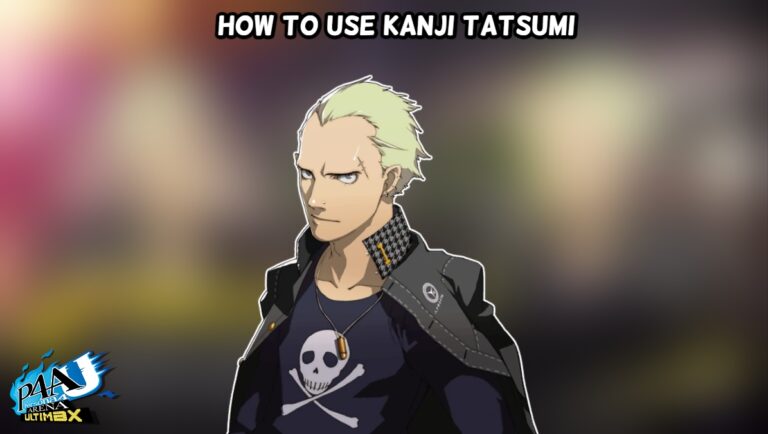How To Change Weapons Fast In Wo Long Fallen Dynasty. Players will eventually learn how to perform a Deflect in the first tutorial level of Wo Long: Fallen Dynasty in order to deflect an enemy’s Critical Blow. Following the death of that guard. Players can find their first alternate weapon, the Polearm Podao, in a chest in a shack on the left side of the walkway. In Wo Long, this regarded as a melee weapon. Players may equip two of these at once. And they may swap between them at any time, including during monster encounters and fighting.
How To Change Weapons Fast In Wo Long Fallen Dynasty
Players of Wo Long: Fallen Dynasty should utilise the pause button to access the menu after getting a new melee weapon. Click the tab on the far left, next to Inventory, and select the Equipment section. A red exclamation point should appear over the melee weapon slots right away. Alerting players that a new weapon is ready for equipping. Pick up the new polearm from the second slot (or any other weapon you want on your person)

Learn More: All Four Tour Students Location In Atomic Heart
How To Change A Melee Weapon Equipped
There are two methods for Wo Long players to use in order to switch between the two weapons during combat. Just holding RT or R2 and pressing the up/down d-pad button is the first method.
The alternate method of changing weapons involves a little more work but allows players to block an assault and strike hard. Players can launch a Deflect Counterattack by pressing RB (R1) and the deflect button (B or O).

The move not only quickly switches the melee weapon that equipped. But if executed in time to coincide with an enemy assault, it can also help players regain their negative spirits. Of course, as like other Souls-like games, mastering deflects will require some practise.