Battlefield 2042 Error Code 15 1305P. Error 15-1305p in Battlefield 2042 fairly comparable to the notorious error 15-7A, which prevented players from logging into the game. When you attempt to connect into Battlefield 2042. An error message box appears with the words “Unable to load data permanent data. Game restarts at the start screen. Please retry after checking your Internet connection and ensuring that Platform Client is active.
The issue still occurs even if the internet up and running and you not using a VPN or similar technology. Despite the frustrating nature of the error and the lack of an immediate EA remedy. Various particular workarounds and debugging have assisted some gamers in resolving the Battlefield 2042 error code 15 1305p.
How to Repair Error Code 15 1305p in Battlefield 2042

According to a few forum members, deleting the EA app cache will resolve the Battlefield 2042 issue code 15 1305p.
Here’s how, across several platforms, to clear the cache:
- On a PC, select Help from the EA App’s three lines by clicking on them. Select App Recovery > Clear Cache from the menu.
- On Xbox and PlayStation, turn the console off, unplug the power cord, wait two minutes, then turn it back on.
- On a Nintendo Switch, use these instructions to access the cache section: Clear the cache by going to Home > System Settings > System > Formatting Options.
Learn More: How To Play Seamless Co Op In Elden Ring
Make sure your game is updated to the most recent version and that the game servers are operational.
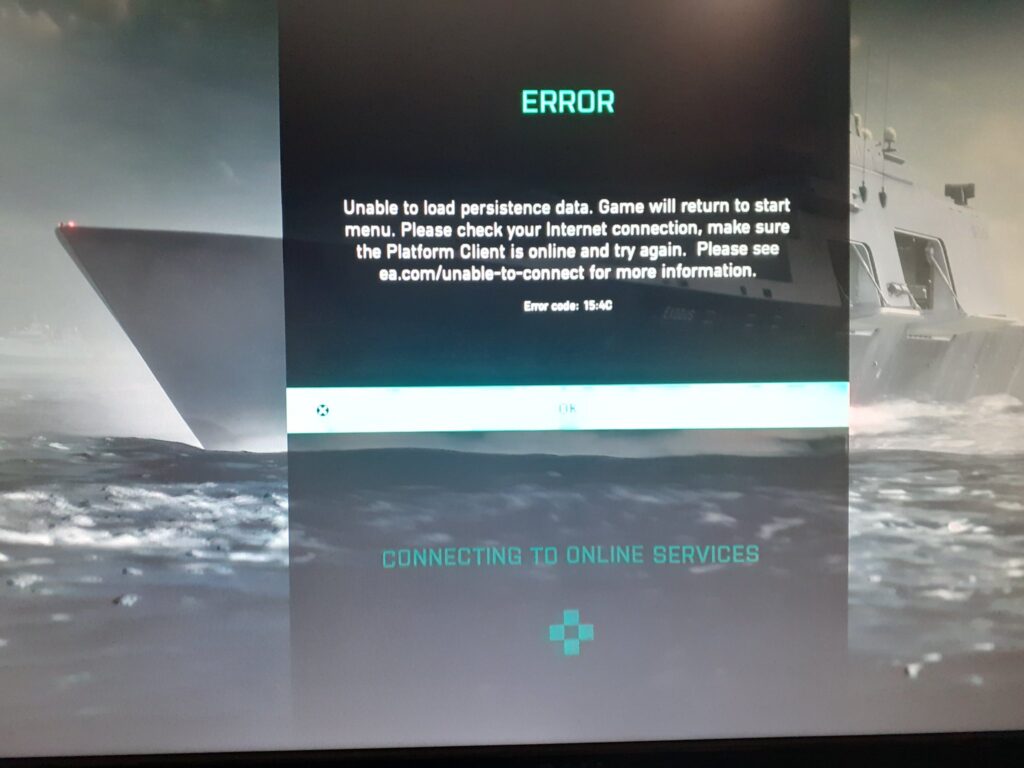
You can also try signing into Battlefield 2042 and disabling crossplay in the settings to see if it resolves the problem.




