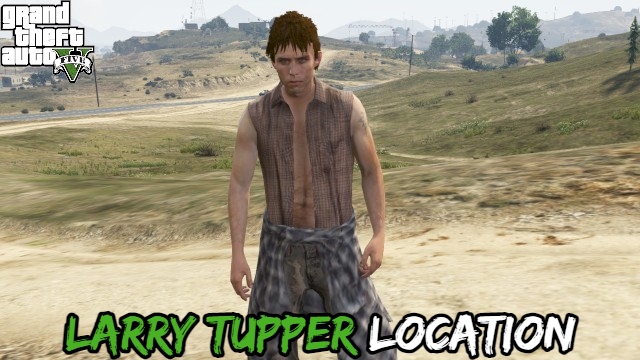How To Fix Fortnite Voice Chat Not Working PlayStation. Players can connect with each other in Fortnite through voice chat. What transpires, though, if you are unable to hear or speak to your teammates? To learn how to fix your voice chat in Fortnite, continue reading.
How To Fix Fortnite Voice Chat Not Working PlayStation
Below are a few ways to look into if you’re playing Fortnite on Xbox, PlayStation, or the Nintendo Switch.
PlayStation
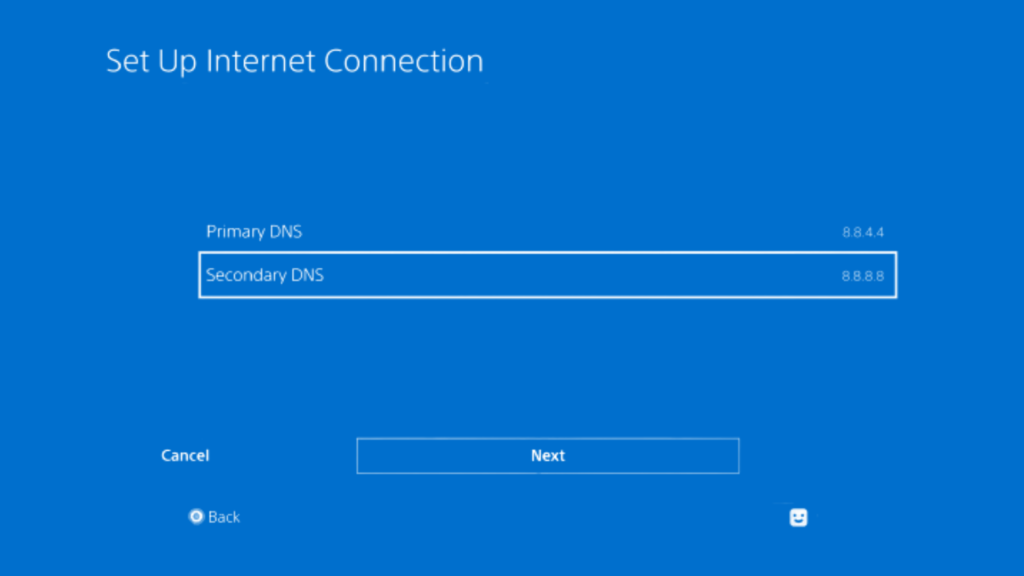
Learn More: How To Fix Fortnite Voice Chat Not Working PC
In order to change your DNS settings while playing Fortnite on PlayStation, follow these steps:
- Choose “Settings.”
- Tap “Network.”
- Enter the “Setup Internet Connection” section.
- the “Custom Setup” option.
- Choose “Automatic IP Address Settings” and leave the DHCP hostname blank.
- Prior to selecting the “Manual” option, choose “DNS Settings.”
- the following two DNS servers:
- Primary DNS: 8.8.8.8
- Secondary DNS: 8.8.4.4
- “Test Internet Connection” should chosen.
Retry using voice chat in Fortnite.
With friends, create, play, and combat for free in Fortnite.
Discover over a million creator-made games, including racing, parkour, zombie survival, and more. Play Battle Royale and Zero Build to see who survives until the end.
Fortnite has it all!