Table of Contents
Unique Tiles
How To Create Cybergrind Textures Ultrakill. The game files’ tiles (panel textures) have a size of (100100)px. The ability to express oneself creatively is therefore somewhat constrained, but it still exists!
Specific Skybox
Sky boxes are 3600 x 1800, or “3600 width 1800 height,” because of their size, which gives them greater room to manoeuvre.
How to Produce Personalized Textures

The tool I used is called krita, and if you go to the official krita website, I’m pretty sure you can obtain it for free! You can use this art app to make your own textures.
Keep in mind that skyboxes are 3600×1800 pixels, whereas tiles are 100×100 pixels.
Accessing Game Files
You must do this in order to gain access to the files needed to import your photographs and textures.
Step 1
Go to ultrakill in your game library.
Step 2
Click the gear icon (manage).
Learn More: Hackerbot Apk Download 2023
Step 3
Then select “browse local files.”
After doing this, these files ought to show up in your file manager. monobleedingedge, ultra kill data, palettes, preferences, and cybergrind.
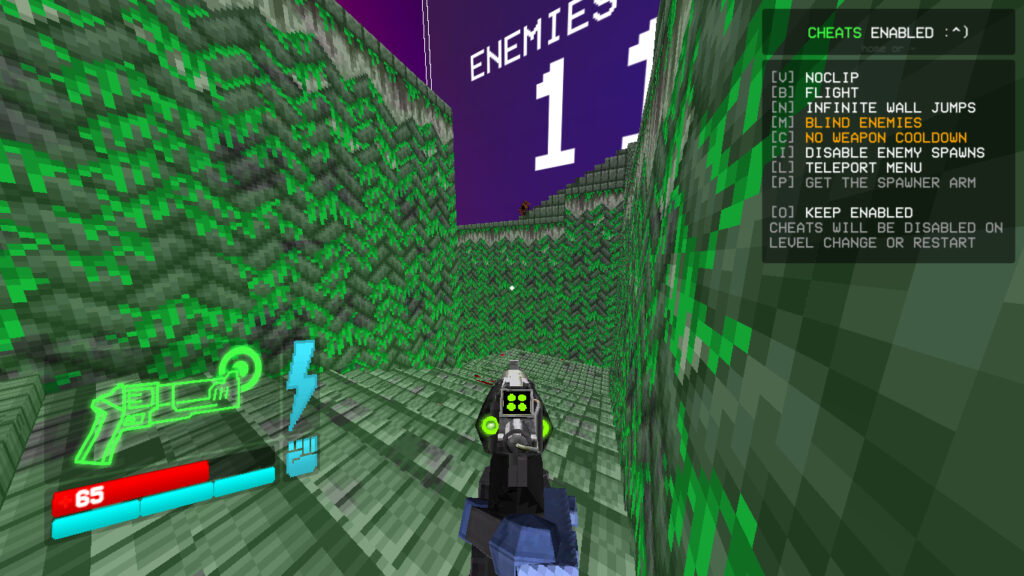
Step 4
Enter the Cybergrind file.
Two additional files, “patterns” and “textures,” will appear after opening the file.
Step 5
Go to the textures file, and once there, I suggest making a file for your own custom textures that you may submit.
Step 6
Any.png.jpg you want to add should work as long as it doesn’t exceed the set px in your custom file.




