How To Transfer Server In Tower Of Fantasy 2023. Tower of Fantasy has officially made available all the information regarding the new Server Transfer feature that is about to be implemented. Players will have the chance to select their preferred server based on their preferences with two distinct transfer rounds. The first round begins on December 29 at 3 am UTC+0 and is only open to a small number of servers. The second round begins on January 10 at 9 am UTC+0 and is accessible to all other eligible servers.
When making a final decision, players should take their character level and other important factors into account. We have the crucial information on how to take full advantage of the Server Transfer in Tower of Fantasy for wanderers looking for their ideal fit.
Table of Contents
Requirements for Server Transfer in Tower of Fantasy
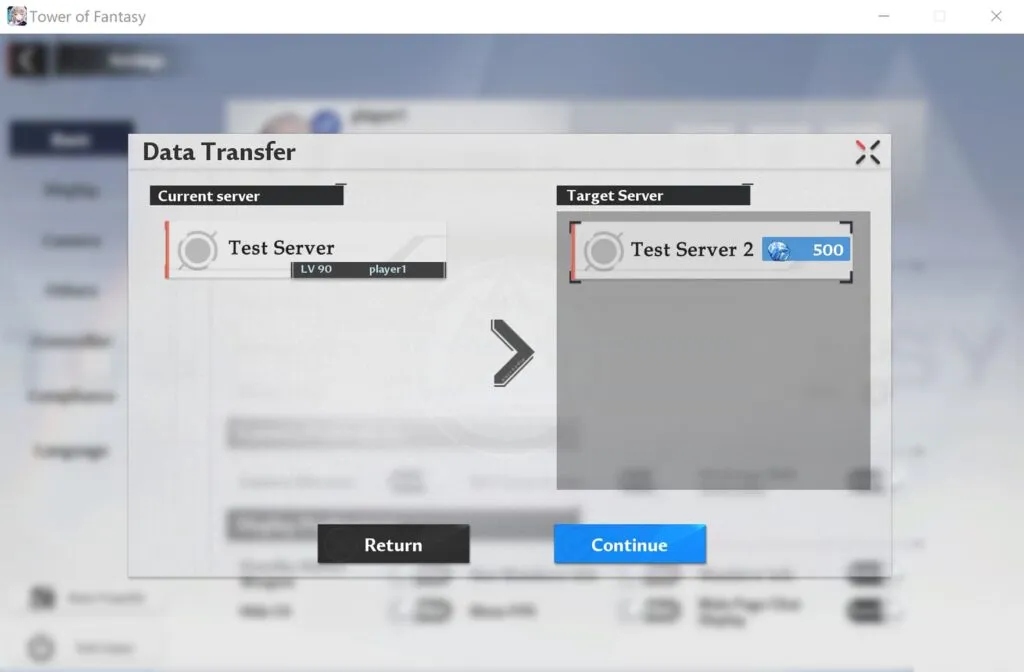
Server Transfer Requirements for Tower of Fantasy are unique compared to other games. The Wanderer Level must be level 40 in order to switch servers. Additionally, there cannot be any Crew membership, the mail status must be empty, and the Bygone Phantasm weekly prizes must have been collected.
Additionally, you must make sure your Wanderer is online and in the multiplayer Overworld scene while starting the server transfer and that it has been more than 7 days since your last transfer in order to guarantee a successful server swap. In order to have a quick and unique gaming experience, everything must line up.
It should be noted that you can only move between servers that are in the same District (region) or from a server with a later open date to a server with an earlier open date.
Assets and Clearance for Wanderers with Server Transfer
The forthcoming server switch in Tower of Fantasy has everyone talking. Players will be able to transfer their achievements, Chronicles, missions, stories, and expeditions in addition to keeping valuable items like basic cash, weapons, equipment, Simulacra, suppressors, and Relics. What’s more intriguing is that the bundle also includes certain special elements like activities, level pack special order guarantees, and passes.
Unfortunately, any current social connections as well as crew affiliation. Letter content rankings, and Omnium Beacons or Bygone Phantasm region information will be erased as part of the procedure.
Players must make sure that only one Wanderer is moving between servers at a time. If they do, after the transfer finished, only one will be able to stay. Players will need to transfer both Wanderers separately or select different servers for each in order to keep them both employed.
Learn More: How To Get 3 Stars In Clash Of Clans Event
How to use the Tower of Fantasy server transfer feature

The procedures listed below will let you transfer servers successfully in Tower of Fantasy.
- Select “Settings” from the game’s dashboard.
- Select “Data Transfer” from the menu in the bottom left corner.
- You can review the fundamental server transfer criteria in the Server Transfer Primer dialogue that appears before clicking “Continue.”
- Select the desired server at this point, then click “Continue” once more.
- I’m done now! The server transfer will be successful for everyone in a matter of seconds.
- Players should get in touch with the in-game support staff right away if they are unable to transfer the server.
Regions with rounds for server transfers
We already know that there will be two waves of server transfer coverage. Review the list of the first and second server transfer rounds’ participating regions.
Moreover, on January 10 at 9 AM UTC+0, the Second Server Round will start. All servers that match the criteria for server transfers included.
Server Transfer Wanderer Name Requirements

The Wanderer’s name will remain unaltered if it is not already in use on the new server if players successfully transferred to their new server via the server transfer tool. However, they might discover that their current name already taken on the new server. But do not worry; there is a remedy for these problems.
The Wanderer’s name will momentarily take the following form: Name@OldServer# adds a special “@” suffix to the last four digits of your original server number. You will given a rename card after the transfer complete that will allow you to change back to your original sweet name.
On Tower of Fantasy, the cost of server transfers
All customers who signed up for Tower of Fantasy before January 10, 2023, are eligible for a limited-time promotion that includes a free Server Transfer Ticket that allows them to transfer their characters to new servers. For players who are disqualified or may have missed out on the free ticket, there is still the handy option of making a Single Purchase using simply Tanium x500.
FAQ
On Tower of Fantasy, is there a way to switch servers?
This implies that you will have to restart your game if you want to move servers so that you may play with your friends on the same one. Therefore, you are unable to join teams that include players from several servers. Despite this, switching servers is still an option in China; there hasn’t yet been a global release.




