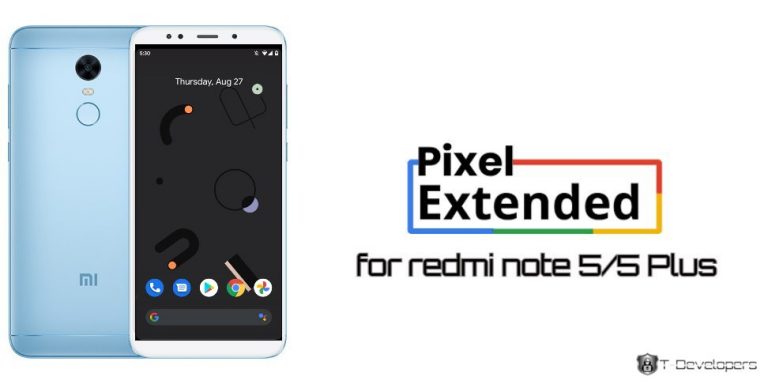Top 5 Gaming Custom Roms 2023. The main reason why people favour modified ROMs is that almost all manufacturers stop supporting their products 2-3 years after they are introduced. On the other side, a custom ROM aids in keeping your smartphone active and updated with the most recent version of Android. The additional functionality that custom ROMs provide are another reason why people look for them. Additionally, they lessen the bloatware that is included in many manufacturer skins. Although there are many different custom ROMs available, not all of them are reliable enough to be used on a regular basis.
A custom ROM is a third-party operating system that replaces the Android stock ROM or skin on your device and is based on the Android source code. Additionally, custom ROMs provide you more options and control over your device’s functionality. It is preferable to flash a custom ROM if you are sick of waiting for official Android OEM upgrades so you can use the new UI right away.
Table of Contents
Top 5 Gaming Custom Roms 2023
- Nusantara Project Rom
- Corvus Rom
- Havoc OS
- Resurrection Remix OS
- DerpFest
Nusantara Project Rom

Android 13 Nusantara Project Rom 2023. The name “Nusantara” was inspired by an Indonesian term that means “united as one” from Sabang City on Sumatera island to Merauke City on Papua island. NusantaraProject (NusantaraROM) is a provider of alternative Android operating systems that have been modified with additional features and security patch updates.
An alternative Android operating system 10,11,12,13 that has been enhanced with new features and security patch updates is offered by NusantaraProject (NusantaraROM). The word “Nusantara” derives its meaning from a common term used in Indonesia, which implies united as one from Merauke City on the Papuan island of Papua to Sabang City on the Sumatera island.
Changelog
- Merge security patch December android-13.0.0_r17
- Added old style mobile data indicators
- Added option to Display Data Disabled Indicator Icon
- Added deep sleep info to uptime preference
- Added support Blur Power Menu
- Added QS Page Custom Transition Animations
- Added face unlock
- Added Parallel space
- Added Homepage style
- Allow using 4G icon instead LTE
- Allow disabling QS on secure lock screen
- Hide power menu on secure lock screen
- Forward Port Volume Long Press Skip Tracks
- QS tiles layout customizations
- Implement New QS Clock
Corvus Rom

Based on AOSP, Corvus OS has all the necessary functionalities. Our goal is to be stable and full of features at the same time. We won’t think that Corvus is a superior ROM than others, but we’ll always do our best to provide you with the finest.
Changelog
General
Merged android-13.0.0_r11 security patch
Redesigned RavenWalls
Bring back PixelProps
Bring in system stability fixes
Launcher
- Launcher: Redesigned Raven Launcher settings [NEW]
- Launcher: Added hotseat searchbar
- Launcher: Added DT2S on home screen
- Launcher: Remove extra bottom space in hotseat
- Launcher: Added extra grid sizes
- Launcher: Added back swipe left for google feed
- Launcher: Added ability to enable themed icons
- Launcher: Added ability to toggle bottom searchbar
- Launcher: Added ability to toggle app labels
- Launcher: Add toggle for recents view memory usage
- Launcher: Redesign memory view in recents
- Launcher: Redesign recents action buttons
- Launcher: Add uninstall to system shortcuts
- Launcher: Add toggle for taskbar
- Launcher: Added ability to change Icon Pack
- Launcher: Added ability to adjust app drawer and recents background opacity
- Launcher: Added ability to adjust icon & text sizes
- Launcher: Added ability to set app drawer row height
- Launcher: Add bottom sheet shortcut
SystemUI
- QuickSettings: Added our Data usage panel
- QuickSettings: Added hotspot toggle to internet dialog
- QuickSettings: Added new Bluetooth dialog box
- QuickSettings: Added ability to change QQS Brightness slider position
- QuickSettings: Added kill app shortcut in notifications long press
- QuickSettings: Adjust QS clock size and hide
- QuickSettings: Added click action to clock, date and battery
- Statusbar: Added ability to disable data disabled indicator
- Statusbar: toggle colored statusbar icons
- Statubar: Clock customisations
- Statubar: display notification count badge
- Lockscreen: Added bottom shortcut customisation
- Lockscreen: Media art customisation
- Lockscreen: Redesign lockscreen bottom shortcuts
- Lockscreen: Added FaceUnlock
- Added systemUI restart to power menu
- Added ability to hide navbar pill
- Added ability to hide keyboard IME space
- Added ability to switch volume panel location
- Added ability to control brightness through volume panel
- Added back reTicker
- Added back reTicker style and new Animation
Settings
- Settings: Re-designed Category titles
- Settings: Added shortcut to battery optimisation paage
- Settings: Added back our battery usage bar design
- Settings: Enabled developer options by default
- Settings: Removed user avatar control from google
- Redesigned Settings Layout [NEW]
Theming
- Added monet customization
- ThemePicker: Added ability to change system fonts
- ThemePicker: Added ability to change icon packs
- ThemePicker: Added Pixel monet pallete picker
- Design and alignment fixes to ThemePicker
- Added ability to toggle Pitch black under dark theme
Havoc OS

Havoc-OS is an after-market firmware with a modified Material Design user interface that is built on the Android Open Source Project and influenced by the Google Pixel. With a carefully curated selection of incredible features that deliver a great user experience, we offer a fluid and stable experience for your device.
Over 150+ devices from 20+ OEMs can use our ROM.
Even if your device isn’t currently supported, you can still test out our ROM thanks to Generic System Images (GSI). Our list of supported devices is constantly expanding as new ones are added each month.
Changelog
Havoc-OS version 4.19 as of July 28, 2022:
- July Security Patch has been merged – Additional fixes and enhancements
By making a donation to our project, you can support the work we perform.
Resurrection Remix OS

Featuring Android 4.0 Ice Cream Sandwich was launched in 2012. It quickly rose to the top spot among ROMs, and for many months the most popular thread on XDA-developers was its original Samsung Galaxy S2 post. He kept working on the ROM till it reached Android 4.2.2 Jelly Bean.
Altan resumed work on Resurrection Remix with Android 4.4.x Kitkat after taking a significant break. Shubhang joined Altan in the early days of the newly founded ROM. To improve the ROM in every manner, he brought fresh ideas to the table. Resurrection Remix is now among the best custom Android ROM experiences you’ll ever have because to his improvements, the launch of a dedicated website, and his collaboration with Altan.
Changelog
Personalizations
Don’t get lost in the plethora of customization options.
Advanced Quick Settings
Quick settings toggles re-imagined to increase their utility.
Gesture Controls
Experience your device in a new way with custom gesture controls.
Interface Customizations
Customize every visible elements in the ROM, from status bar to navigation bar.
Lockscreen Customizations
Tweak your lockscreen’s view and functionality with plenty of settings to customize.
Buttons Customizations
Make the limited number of buttons do unlimited number of things for you.
Stable
Every build is compiled to provide a stable android experience.
Android Oreo/Pie/Q
Always get the latest of the android source code and security updates.
Devices
Available for a wide range of devices with support from developers in forums.
Fast and Secure
Mainly focused on features such as speed, and security.
Open Source
Source code of the OS is available at Github. Fork us!
Community
Join us on our Facebook page, Telegram community / Telegram updates and Twitter
OTA Updates
Over-the-Air notifications about new OS version releases for the device.
Battery Friendly
Optimizations done at source code level to keep the OS battery-friendly.
All-in-One
One of the most customizable OS out-of-the-box!
DerpFest

Back on Android 9.0, we began as a modest project built on AOSiP for the OnePlus 5T. The project thereafter attracted the interest of numerous users and maintainers. Now we tried to break the chain and stand on our own. In addition to serving as a platform for newcomers, we also help the Custom ROM community with our own special contributions. We are grateful to AOSiP for providing the inspiration for this ROM.
Changelog
Smooth UI
Optimised to give you buttery smooth experience on your device
Customisations
Shipped with loads of customisations so that you can tweak it exactly to your liking
Pixel Experience
Provides a Pixel-like UI including the Google apps and Pixel exclusive goodies
Weekly Updates
Updated regularly, bringing you new customisations, features and the latest security patches
Learn More: PUBG Mobile Lite 0.24.0 Beta Apk Download
How To Install Custom ROM In POCO F1
First time installation
- Backup your data to PC, OTG flash drive
- Installing “Custom Rom” you must need a “Custom Recovery”
How To Enable Developer Options In POCO F1
- Unlock your phone and go to Settings on your Xiaomi Pocophone F1 device.
- Find About phone and tap on it.
- Locate MIUI Version and tap seven times on it.
- Go back to main Settings.
- Run Additional Settings, and tap Developer options to enable it from there.
- Scroll down to find USB Debugging option and enable it.
After that, you will get a message “You have enabled developer option” on your device screen.
How To Install Recovery In Poco F1
- Enable USB Debugging on your Poco F1, found under ‘Developer options.’
- Download the official TWRP img file for Poco F1 and Magisk Zip file.
- Copy the TWRP img file to the ADB and Fastboot directory on your Windows PC / Laptop. Whereas, copy the Magisk zip file to your phone.
- Connect your phone to your Windows machine via USB cable.
- Open command prompt in the ADB and Fastboot directory by typing cmd in the address bar located at the top.
- Execute the following commands to flash the official TWRP on your Poco F1
adb reboot bootloader
- Flash TWRP recovery by running the command below
fastboot flash recovery twrp.img
- Then, execute the following command
fastboot boot twrp.img
You have successfully installed the TWRP custom recovery on Xiaomi Poco F1
How To Install Custom Rom
- Now boot to Recovery by holding VOL UP + POWER
- Navigate to wipe cache and wipe system, wipe data
- Install Android 13 Firware and Vendor for POCO F1
- Flash Nusantara Project ROM
- Flash Gapps (optional)
- Flash Magisk (optional)
- Reboot to System
FAQ
Nusantara Project Rom
Corvus Rom
Havoc OS
Resurrection Remix OS
DerpFest