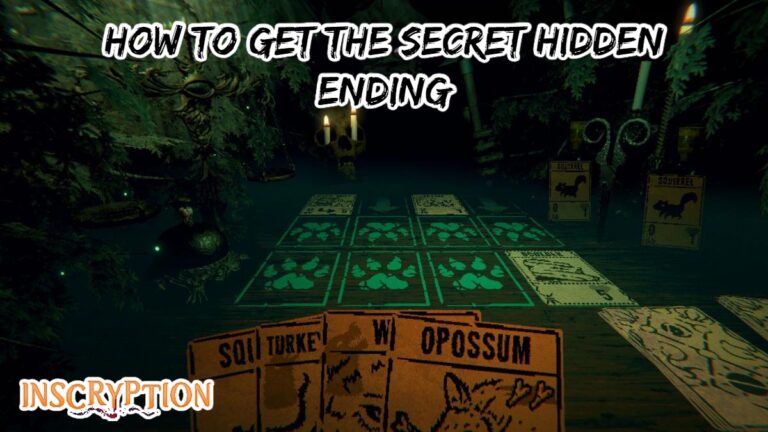How To Uncap Framerate In Sonic Frontiers. Sonic Frontiers’ PC port is a respectable port, but it lacks key cutting-edge graphical features, most notably the 60 FPS cap. Although there are many aspects of the PC version that cannot changed. We can at least alter the framerate by using third-party software. Our article on Sonic Frontiers: How to uncap framerate on PC will cover all you need to know.
Unlocking Sonic Frontier’s PC Framerate with Cheat Engine
Please be aware that the developers do not support this unofficial method. Although using Cheat Engine is a generally harmless practice, most antivirus software may identify it as a false positive. Before downloading external cheat tables, always double-check your sources because they can include dangerous code.
The framerate of onic Frontiers hard-capped at 60 FPS per the game’s code. Despite the fact that 60 frames per second is absolutely acceptable. Most contemporary PC gamers are accustomed to their games running at 120 frames per second or higher.
Sonic Frontiers never designed to run at more than 60 frames per second. Hence there is no in-game way to boost the framerate. The usage of Cheat Engine, a program that modifies a game’s internal code to cheat, mod, or change how the game acts. Has found by some resourceful players as a means of achieving this.

Before we proceed, however, we must warn you that this alteration to the game engine will disrupt Sonic Frontiers in a number of ways. In particular, cutscenes will play at erroneous speeds, Sonic’s Light Dash move won’t function properly. And some levels won’t be beatable due to unusual physics. We have forewarned you!
ALSO READ: How To Get and Equip Blueprints In Modern Warfare 2
Install Cheat Engine first after downloading it from the official website. Your antivirus program may need to temporarily turned off because it will undoubtedly identify Cheat Engine as a “hacktool” virus. The program safe, but because of how it works, it will almost always be flagged.
How To Uncap Framerate In Sonic Frontiers

The CT file, or cheat table, will then be downloaded from the user who originally found this modification. The CT file for their discussion topic can found here. Their Steam username is KingKrouch.
Open Sonic Frontiers and Cheat Engine simultaneously. And make sure that V-Sync is turned off and the game running in borderless windowed mode. Return to Cheat Engine and open the CT file you downloaded by clicking the yellow folder icon in the top left corner.
The option “Unlocked Framerate/Use Custom FPS Target” should now appear in the list below. Now that you’ve brought up a list of all active processes. Click on the computer with the magnifying glass to access the Sonic Frontiers process. Open Sonic Frontiers after locating it.
The checkbox next to the unlocked framerate option should now be available for selection. When you do this, a value of 60 will appear; double-click it and then set it to the framerate you want. Once you’re done, return to Sonic Frontiers.
If everything went according to plan, the game should now be playing at the specified framerate. Sonic Frontiers is now playable at a blistering 120 FPS or higher!