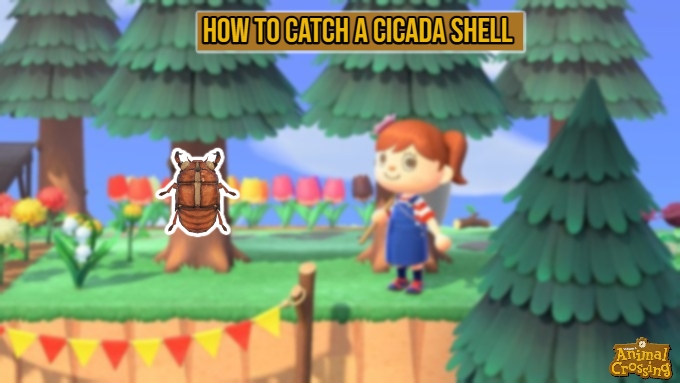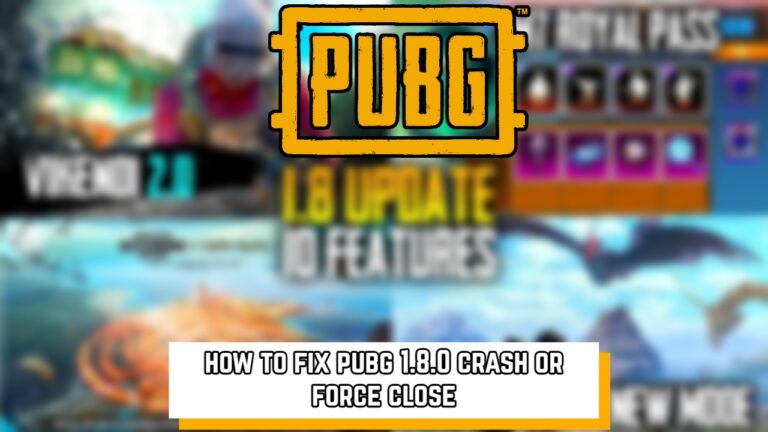How To Unlock 60 FPS In Sonic Frontiers. There are many different platformer games available, but today we’ll focus on the well-known Sonic franchise. The Blue Hedgehog Adventures video game series is incredibly well-known. Today, we’ll discuss this franchise’s newest game and the issue that some gamers are having with it. You may learn how to enable 60 FPS in Sonic Frontiers by reading this guide.
How To Unlock 60 FPS In Sonic Frontiers

The newest installment of the well-known blue hedgehog franchise, Sonic Frontiers, has drawn a lot of interest from players. The project is accessible on a variety of platforms, some of which are highly potent. But many people are unable to activate 60 FPS, and we will assist them today.
You must interact with the Options menu in order to set Sonic Frontiers to 60 FPS. Just carry out these actions:
- Launch the Options window.
- Activate the Graphics tab.
- The Graphics Quality button should be clicked.
- Select 60 FPS as your option.
- Enjoy your gameplay!
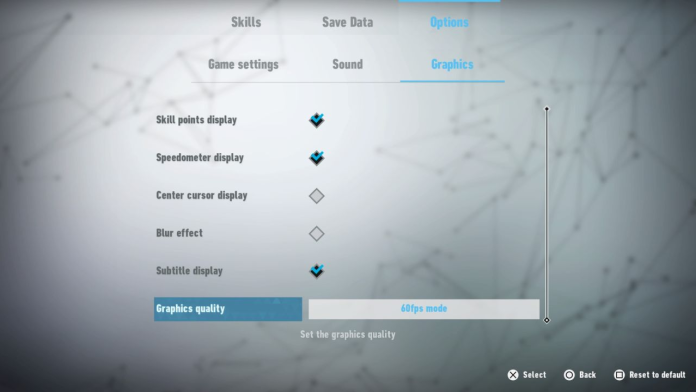
Also Read: How To Beat Mr Freeze In Gotham Knights
You may enable 60 FPS in Sonic Frontiers by following these easy instructions. However, there will be a difficulty if you want to play in 4K resolution. You are unable to activate both choices in the game. Therefore, you must decide whether you want to play in 60 frames per second or in 4K. Also, the PS4, Xbox One, and Nintendo Switch do not support 60 frames per second.
Sonic Frontiers may present you with a variety of issues, therefore it would be great if this article could assist you with turning on 60 frames per second. Additionally, if you’re interested in learning more about this game, you can read our post about Chao Garden in Sonic Frontiers here. Wishing you luck on your next endeavors!