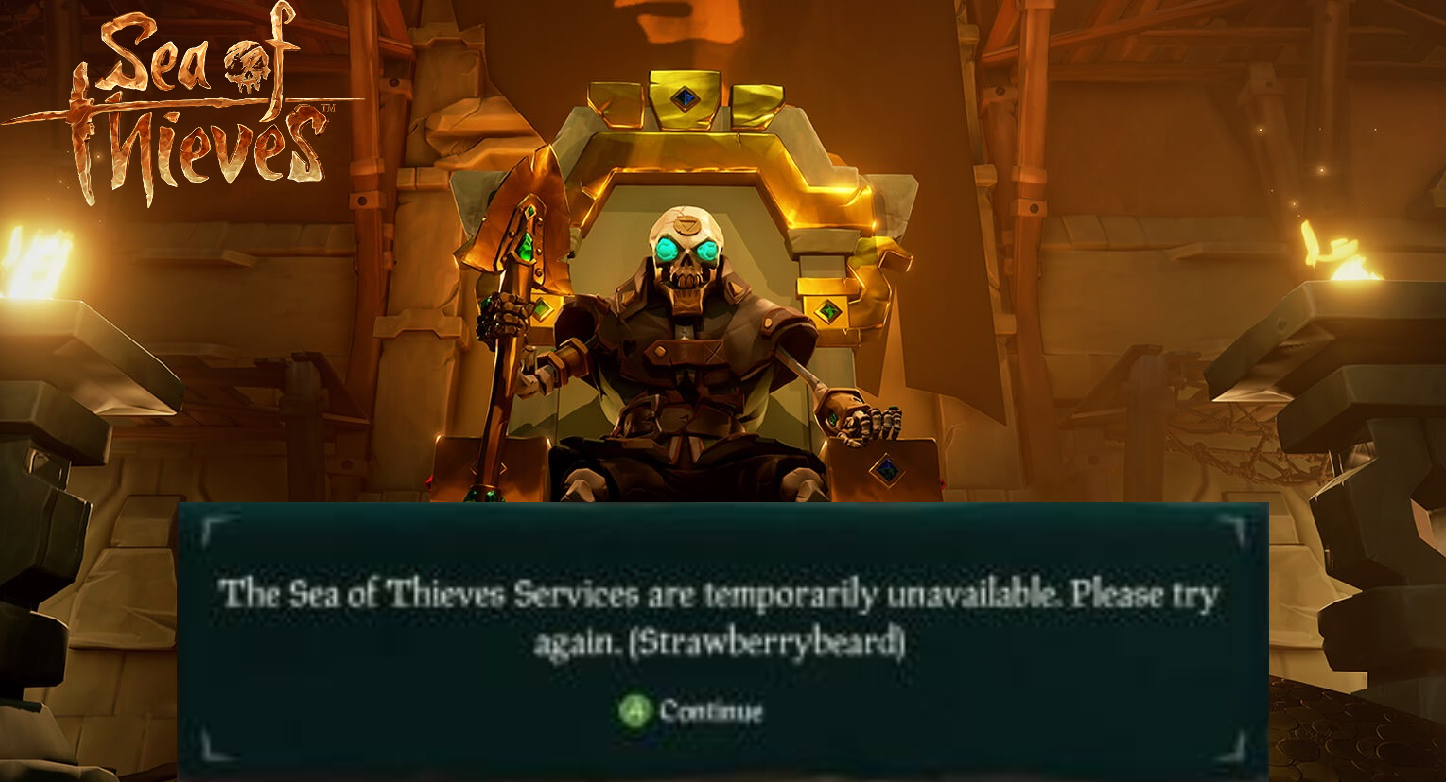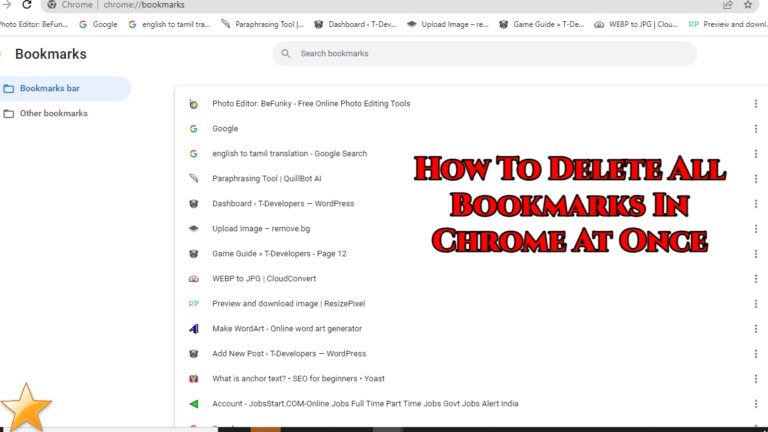How To Fix StrawberryBeard In Sea Of Thieves. Adventurers have always been drawn to the sea. It conceals numerous mysteries, uncharted territories, and treasures. Games centered around the sea and pirates are therefore very intriguing.
Table of Contents
How To Fix StrawberryBeard In Sea Of Thieves
Sea Of Thieves is among the most intriguing of these offerings. In this game, you and your companions can journey out into the huge open sea in search of adventure, gold, and thrilling combat. Every game, nevertheless, contains unique faults. Consequently
The Sea Of Thieves Mistakes
The game Sea Of Thieves has excellent atmosphere. Even players who don’t care much for the maritime subject can’t help but delight in this game’s depiction of pirate life. To surf the sea and find adventures, you can be the Captain or join the crew of your friends’ boats.
And just by looking at the names of faults, players may see how enthusiastic the devs are about pirates. Rare utilized a Beard and some Fruit or Color in each error title instead of dull codes. Even a nice name, though, won’t make you feel better if Strawberrybeard Error interrupts your enjoyment of the game.
Reason for Strawberrybeard Error

Also Read: Best Way To Make Money In Kick The Buddy
Your game experience could be severely ruined by the Strawberry Error. Its appearance is typically caused by a server maintenance issue or an external network fault. This implies that you will have to wait till the devs fix it rather than enjoying exciting maritime experiences. To determine whether a problem is with the game’s servers, we advise you to visit the game’s official Twitter account. The Strawberry Error can occasionally be resolved by the player themselves.
Strawberrybeard Error: Solutions

The first thing you may do is see if your game’s version is outdated. If so, simply update it, and Strawberrybeard Error should vanish. We advise restarting your device if you are using an outdated version and updates for the current one are not showing up. Last but not least, try exiting your Sea of Thieves account and beginning the game over. Contact Sea of Thieves Support if none of this was helpful and there are no posts regarding server maintenance on the game’s official page.
You now know how to resolve the Strawberrybeard Error in Sea of Thieves. If you heed our recommendations, you can eliminate this error. While you’re here, go out our instructions on how to modify your Sea of Thieves ship name.