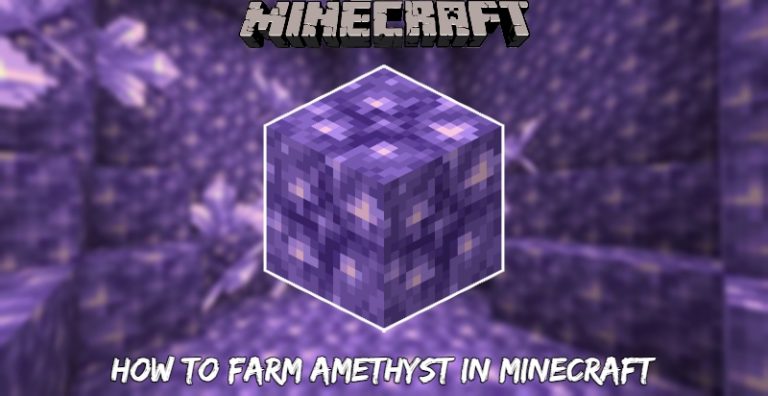How Do Shared Worlds Work In Grounded. Although Grounded is a fun and engaging game to play alone or with friends. Using its special shared world feature to share and create adventures with others can be even more gratifying. In Grounded, “sharing a world” refers to allowing particular friends or characters to enter and exit their shared stories at any time. Even if the primary host is offline. This allows players flexible access to the world they have jointly created. Allowing them to prepare the Roasting Spit or construct the base of dreams while the other is eating dinner in their actual home.
In Grounded, setting up a shared world is simple and results in a fantastic online co-op experience with a few extra privacy benefits and a variety of save file options. To prevent any emotions of FMO, it could be best to pre-negotiate off-limits assignments. This guide explains the differences between online co-op and shared worlds as well as how to build shared world files in online co-op.
Table of Contents
How Co-Op Online Operates
Players in Grounded have the option of choosing a single-player campaign to play by themselves or choosing the multiplayer option, Host Online Game, to set up an online server and play with others in online co-op. Press Continue to choose an existing save file, or choose New Game to start a new game from scratch. Players can then choose their character and invite up to 4 other players to join them in the search, but keep in mind that character selection is first come, first served since two players cannot choose the same character.
The degree of player freedom and versatility in Grounded extends to game save files, which is one of its best features. By hosting an online game in multiplayer mode, a player can quickly invite other players to their single-player or multiplayer campaign game save file. If they choose to continue the adventure independently, they can even make a regular duplicate of the data by pushing the right trigger on their Xbox controller.

Online co-op and shared worlds are quite different from one another in that the original game host is required to remain online at all times in order to load the game, whereas shared worlds provide players greater flexibility. It is only possible to join or load up shared worlds in online multiplayer. Friends who have been authorized access to shared game worlds can load up the shared world game file at any time without the host or file owner being present.
ALSO READ: How To Get Into Laboratory In Amnesia The Dark Descent
Creating A Shared World: A Guide
Shared worlds in Grounded are online shared save files that a host, as well as anyone the host grants access to, can view whenever they want, whether or not the original host is online. Players must click the save file they want to share with friends in Grounded’s multiplayer menu and then push the left stick on an Xbox controller to turn it into a shared world file, giving it a blue icon. Can add a password for additional security and privacy and manually choose which pals on their friends list they wish to provide host access to by searching for their gamer tags.

Must hit the X button to unshare a world. Shared world files also display the gamer tag of the shared world owner at the top of the file in addition to the blue icon.
Accessing Shared Worlds While Playing Alone
It’s important to note that players don’t require companions to participate in online multiplayer. They can play their shared world files alone. To achieve this, select Host Online Game in multiplayer mode, click Continue in the multiplayer menu. Then choose the shared world file to enter the game lobby alone. Players must first build a normal copy in multiplayer in order to load up a shared world in single-player, if they need to do so for whatever reason.

Save Shared Worlds: A Guide
Despite the fact that Grounded automatically saves player. Progress at key moments throughout a session, such as when a player logs out. Shared worlds have the disadvantage of just having one save for each shared world and no backup saves. Players should save frequently in-game and use the usual copy function as a convenient backup in case of emergency.
In general, shared worlds are advantageous because they allow players to advance more quickly together rather than waiting for weekly game nights. This is especially true if there are members of a crew who have more free time to play. And who get to brag to their friends about all the hard work they’ve put in when the time comes.