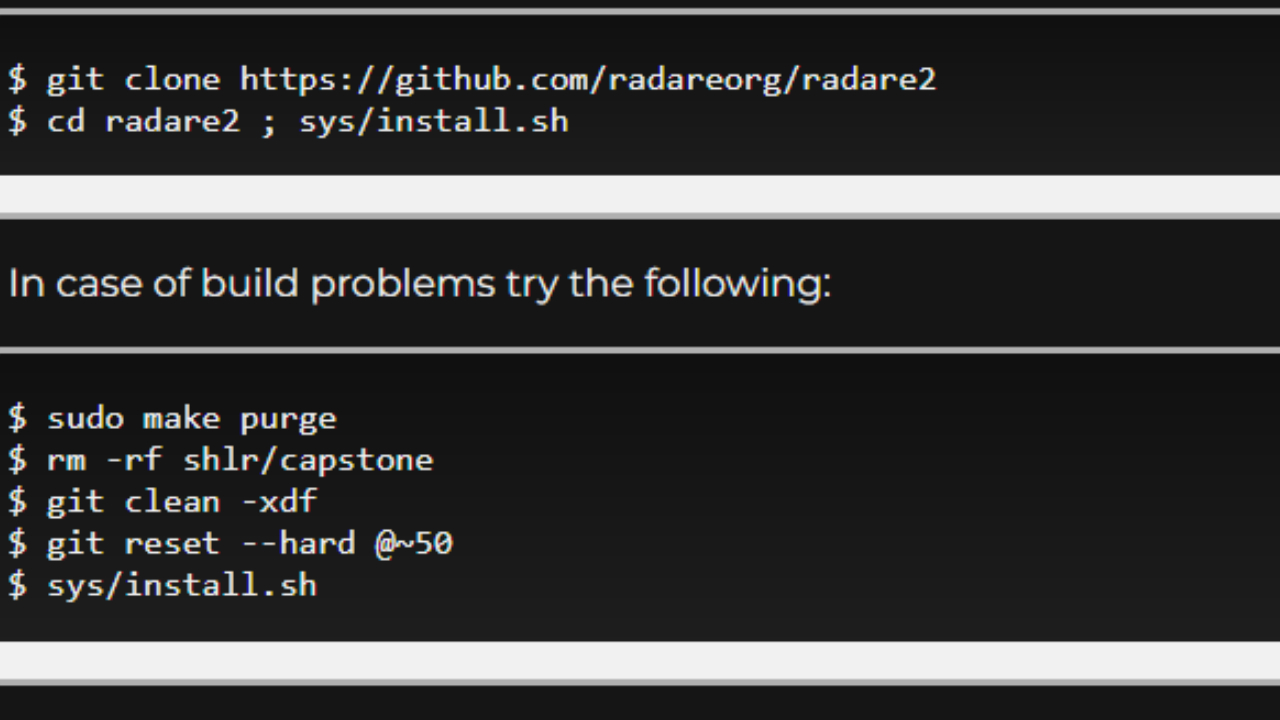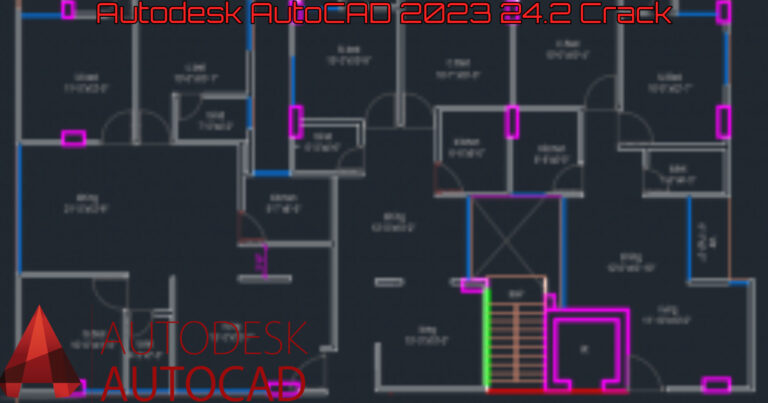How To Install Radare2 In Windows. a free/libre toolchain for debugging, software reverse engineering, forensics, and other low-level activities. It made up of several programmes that can automated using practically any programming language and libraries that can expanded with plugins. It iadvised to install it from git, but you may also choose the most recent version (available once every six weeks) from Github. Interactive modes include batch, commandline, visual, and panels. embedded webserver with WebUI and js programming. Put together and take apart a lot of CPUs. runs on Windows and any available UNIX variant. Using ESIL, analyse and simulate code. GDB, WINDBG, QNX, and FRIDA, as well as the native debugger. Navigate control flow diagrams created in ASCII. the ability to alter code or data and patch binaries. Examine the function signatures, magic headers, and patterns. Simple to edit and expand. command line, the C API, or a script in any language using r2pipe.
How To Install Radare2 In Windows
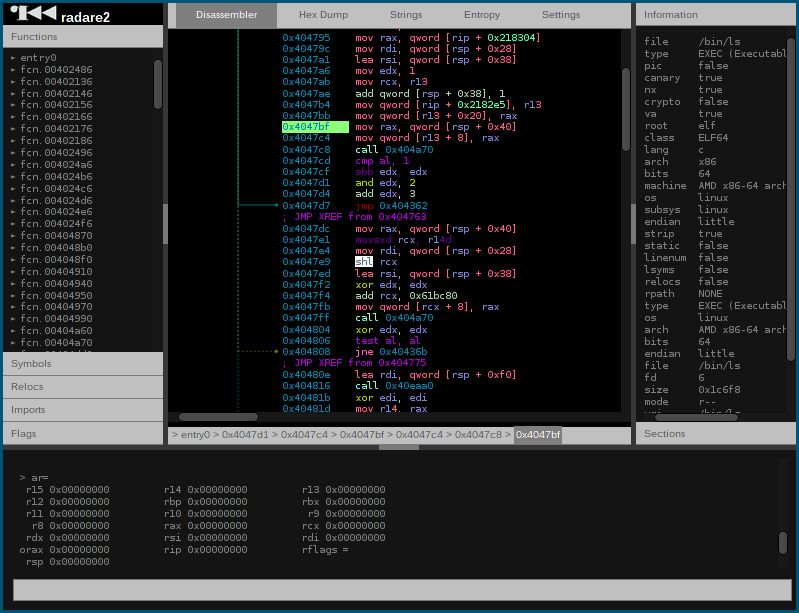
git clone https://github.com/radare/radare2
cd radare2
sys/install.sh#-----Here I clone the repo.
PS [*****] C:\Users\*****\AppData\Local\Programs> git clone https://github.com/radare/radare2
Cloning into 'radare2'...
remote: Enumerating objects: 81, done.
remote: Counting objects: 100% (81/81), done.
remote: Compressing objects: 100% (71/71), done.
remote: Total 215078 (delta 27), reused 17 (delta 10), pack-reused 214997
Receiving objects: 100% (215078/215078), 117.53 MiB | 817.00 KiB/s, done.
Resolving deltas: 100% (164658/164658), done.
Updating files: 100% (3934/3934), done.
#-----Here I cd into the new repo and run the install script.
PS [*****] C:\Users\*****\AppData\Local\Programs> cd radare2
#-----This next command opened a new window, which disappeared immediately.
PS [*****] C:\Users\*****\AppData\Local\Programs\radare2> sys/install.sh
#-----Calling bash and passing the script yielded some nice errors.
PS [*****] C:\Users\*****\AppData\Local\Programs\radare2> bash sys/install.sh
sys/install.sh: line 2: $'\r': command not found
: ambiguous redirect 4: 1
sys/install.sh: line 6: $'\r': command not found
sys/install.sh: line 11: syntax error near unexpected token `$'in\r''
'ys/install.sh: line 11: ` case "$1" in
#-----Here I fired up my WSL Ubuntu system and tried to run the script.
PS [*****] C:\Users\*****\AppData\Local\Programs\radare2> wsl
*****@DESKTOP-6L7K90U:/mnt/c/Users/*****/AppData/Local/Programs/radare2$ sys/install.sh
: not found.sh: 2:
sys/install.sh: 5: Syntax error: Bad fd number
*****@DESKTOP-6L7K90U:/mnt/c/Users/*****/AppData/Local/Programs/radare2$ Features
- git or pip may used to install r2.
- R2 comes with a large number of plugins by default.
- Using the r2pm package manager will allow you to increase its capabilities.
- Put together and take apart a huge number of CPUs.
- Using ESIL, analyse and simulate code
- Ability to edit code, data, or binaries
Also Read: FPS Task Force Mod Apk Unlimited Money
I’m attempting to install Radare2 on my Windows computer. If it makes a difference, I do have Windows Subsystem for Linux running. I used the git method described on their website:
Depending on what I did, this behaved strangely. There are a few remarks with the hash mark (#) that describe what’s happening.
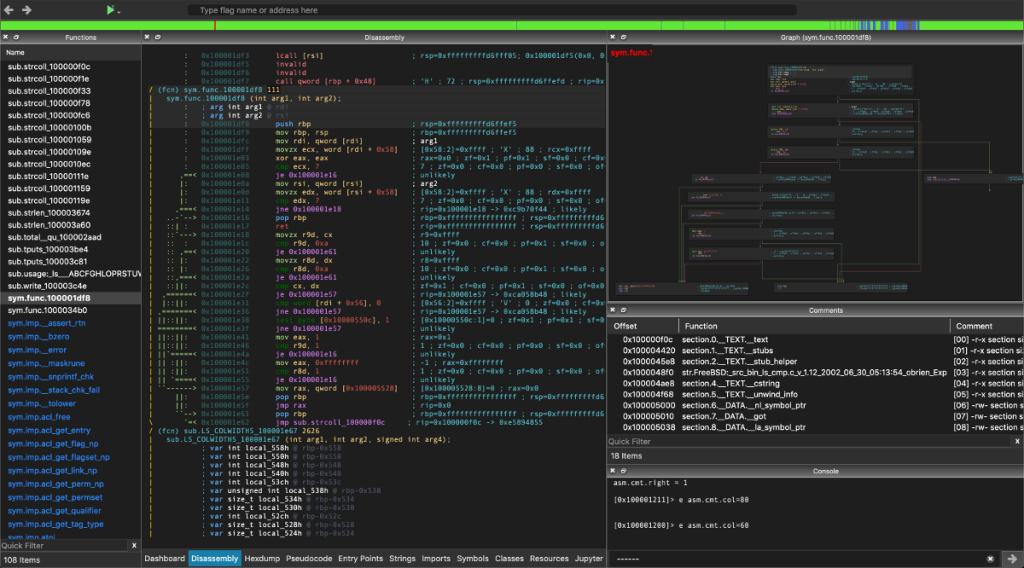
I made the decision to try using the Windows binaries at this point. The Windows binary from the download link and then unpacked it in my AppData applications folder. I then clicked twice on radare2.exe after opening that folder. A brief window-like blip appeared on the taskbar as a result, but it quickly disappeared.
Right now, I believe Radare2 crashes very instantly due to bugs in its source code. Is that correct? Or do I need to take a separate action to get things going?
I went ahead and did some testing, which included installation to a Linux virtual machine using the git clone technique. I’ve discovered that for this, the windows binary is the best option. To use it, unzip the file that was downloaded, launch CMD/PowerShell, and then execute bin/radare2.exe or bin/r2.bat in the radare2 directory. However, you will have to manually add them to the path.