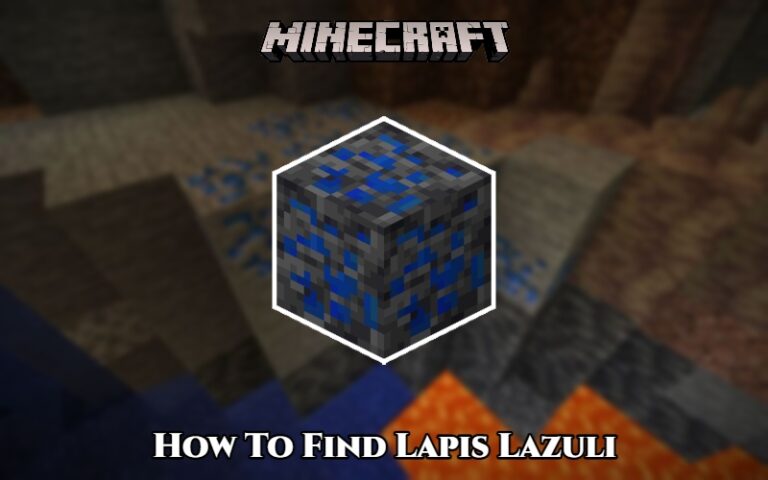Super People Crashing How To Fix It. a battle royale game created by Wonder People, entered early access on October 9, 2022. Super People is also rife with bugs, crashes, performance problems, and other flaws like every early-access and live-service game. In specifically, we’ll discuss fixing Super People crashing issues in this post.
Table of Contents
Super People Crashing How To Fix It
Here are a few different troubleshooting ways to resolve Super People crashing faults and problems.

Update the latest graphics driver
Players have sometimes experienced crashes in the past when their PCs were using an outdated graphics driver. Run Super People and upgrade your graphics driver. You may attempt the troubleshooting procedures listed below if the issue continues.
Restart the computer
The simplest method of troubleshooting that may resolve crash-related problems not only in Super People is restarting your computer. yet in other games as well.
Remove 3rd Party Audio Engines And Drivers

While this may seem a bit odd, in most cases, third-party audio drivers or audio engines are to blame for the black screens and crashes that Streamers and a few ordinary gamers often experience with games. Disable or remove them to see whether Super People is still functioning properly.
Use Steam to check the integrity of game files.
When running Super People, a damaged game file may result in crash-related problems. So, use Steam for Super People to check the integrity of your game files. And if you’re not sure how to accomplish it, just follow these instructions:
- Launch Steam.
- Select “Library” from the menu.
- Don’t forget to right-click Super People.
- Properties may chosen from the menu.
- Get there by going to the Local Files area.
- “Verify integrity of game files” should clicked.
Let the installation procedure complete itself; if there any problems with the Super People game files, they will noted.

Be patient and inform the super people.
Super People is still in early access, so don’t forget that. Crashing and other issues thus to expected. Therefore, make sure you are playing the most recent version of the game.