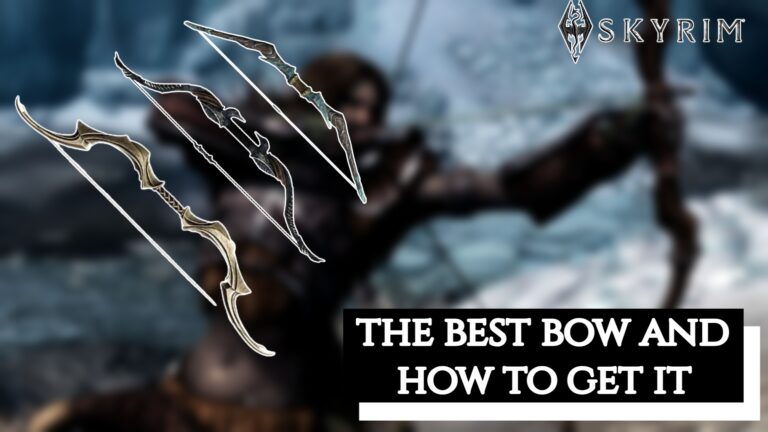How To Sign Up On PlayStation Stars. Over the last year, Sony’s services for PlayStation 4 and PlayStation 5 gamers have greatly improved. The PlayStation Plus service was considerably extended by Sony earlier this summer, including three membership rates. Hundreds of PS4 titles accessible for on-demand download, and the ability to stream older games.
Additionally, users may now sign up for a rewards programme that Sony has formally launched. Here are the steps gamers may take to join up for PlayStation Stars, participate in this novel feature, and learn about the incentives available.
Access the PlayStation website
There will be a tab for PlayStation Stars on the home page of the official PlayStation shop. There will be a button that gamers may click after choosing that tab. Players may find out a lot of details regarding PlayStation Stars and its features there. Instructions on how to sign up for PlayStation Stars may be found further down the page.
ALSO READ: Cant Invite Friends In Overwatch 2

Players only need to sign up for the programme if they already have a PSN (PlayStation Network) account, at which point they may go on to the next round.
Download the app

Installing the PlayStation App on an Android or iOS device is the second step in getting ready for PlayStation Stars. Unfortunately, logging in to the page on a computer will only display to players their current rank. And how many points they have along with a QR code for downloading the app. This means that the only way for players to see what rewards and campaigns. Are currently available is through the mobile app.


![Read more about the article NFS-INJECTOR Best Gaming Module/Stable Version[13.5]](https://www.t-developers.com/wp-content/uploads/2020/12/nfs-768x230.png)