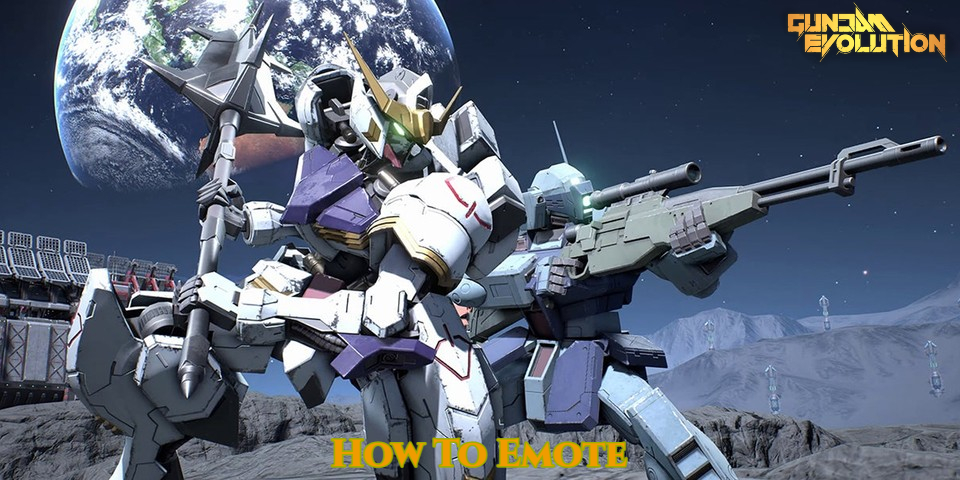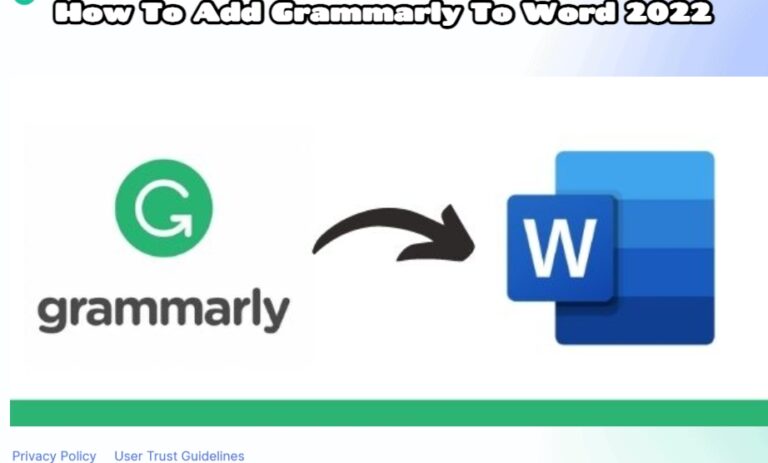How To Emote In Gundam Evolution. Bandai Namco just released the first-person shooter Gundam Evolution. Players engage in combat across a number of various maps and game settings while riding formidable mechs. Units from the whole Gundam universe engage in intense 6v6 battle in this free game! Emotes in Gundam Evolution may say a variety of things.
Gundam Evolution’s emoji
For many gamers, customization is an enjoyable and significant aspect of gaming. Many people desire to separate out from the crowd or display their experience level in the game. Customizations like emotes may often aid gamers in communicating with other players.

Customizable emoticons kept in the palette. Emotes, stamps, and voices may added to the palette. The palette has 4 empty spots that must be filled.
ALSO READ: How to Download New World Mods
Players in Gundam Evolution must visit Unit from the home screen in order to customise emotes. Players may then choose the necessary Unit Skins, Weapon Skins, Ornaments, MVP, Stamps, Pilot Voices, Emotes, and Animations from that point on.

You may add the emojis in the list to your palette after which you can access them by left-clicking with the mouse or trackpad while holding down the T key.