How To Change The Oof Sound In Roblox. Unfortunately, there are a lot of Roblox features that should not be changed by developers. And OOF Sound is one of these things. Learn how to restore the OOF Sound in Roblox by reading this article. The time is now. Let’s get going.
After Update, How to Get OOF Sound in Roblox
It’s no secret that engineers work hard to upgrade the audio system constantly. Some modifications, however, are not well-liked by the community. Players, on the other hand, detest some Roblox changes.
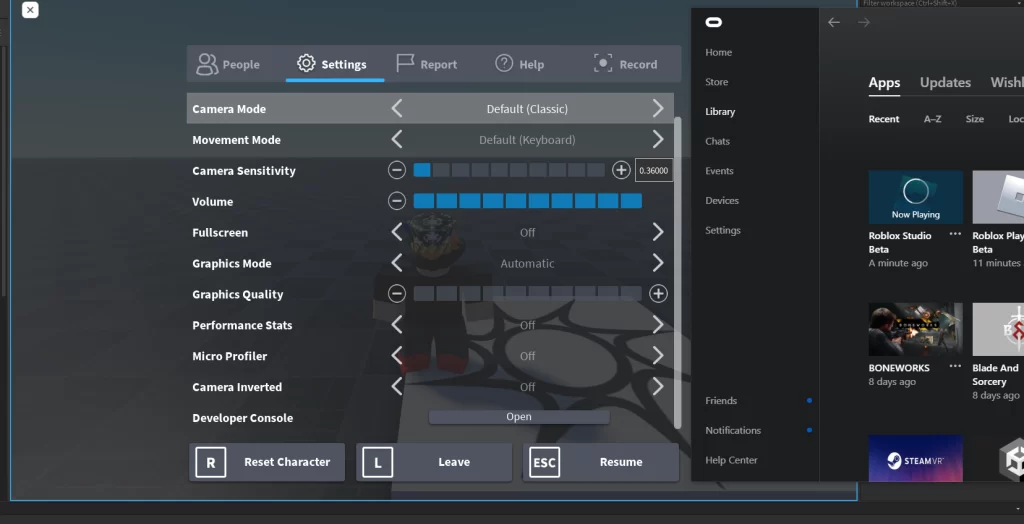
And replacing the death sound is one of the upgrades that the community despises the most. Death sounds have always been renowned OOF sounds that are appropriate for death. But in modern times, this sound is some unsuitable noise that sounds unpleasant. It is therefore clear that the majority of players want to switch back to the OOF sound. But how do you do it?
ALSO READ: How To Change Roblox Death Sound 2022
How To Change The Oof Sound In Roblox
Thankfully, restoring the OOF sound in Roblox is not difficult. Just swap out the old death sound file for the new one. Locate the Roblox icon on the screen to begin. Go to content – sounds after selecting “Open file location” with a right-click and selecting the item. You may find the file ouch.ogg here.

So, all you have to do is make a new folder and place “ouch.ogg” inside of it. When you’re finished, click the link to download the OOF sound. Name this file ouch.ogg and place it in the sounds folder. This is how it functions. If everything was done perfectly, you will hear “oof” after death.
In conclusion, it only takes a few minutes to restore OOF Sound in Roblox. And don’t be alarmed. You won’t be barred for doing it, either. Additionally, you can alter any other sound in similar manner. Thanks for reading the guide, then. I hope it’s useful to you!




