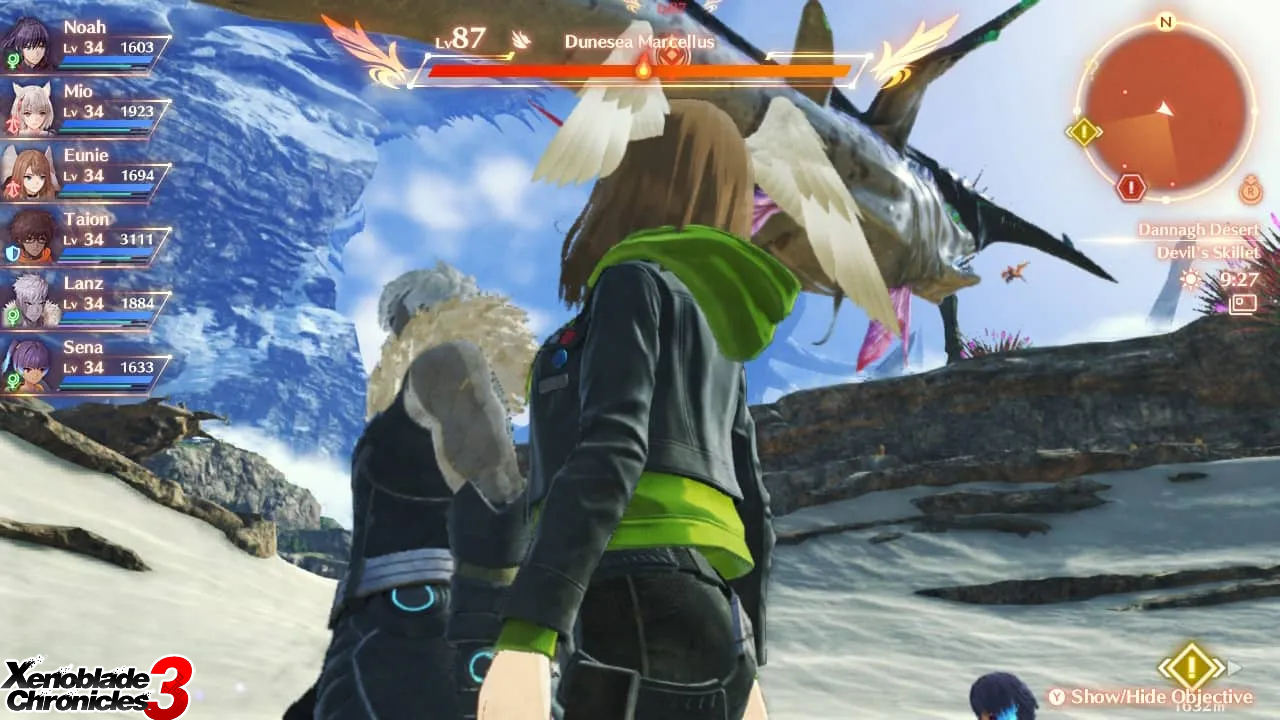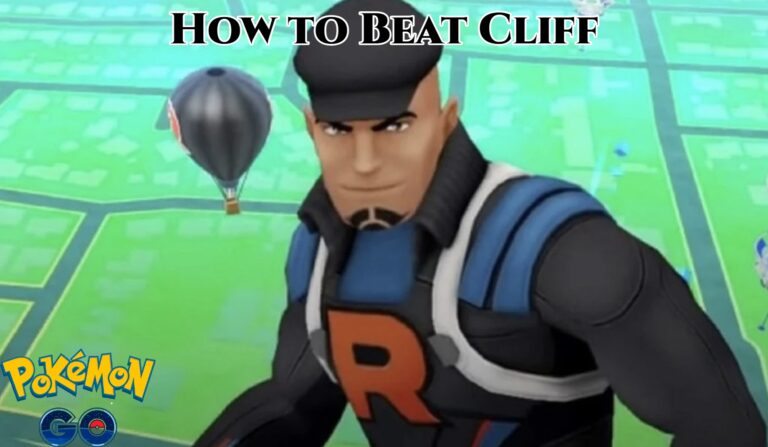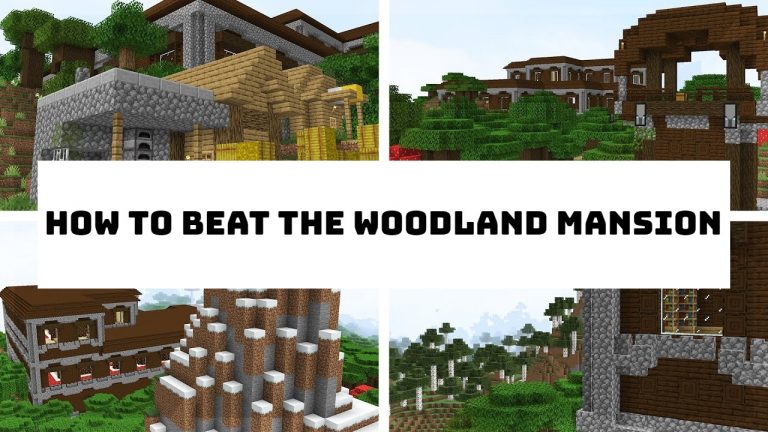How To Recenter The Camera In Xenoblade Chronicles 3. Finally available on the Nintendo Switch, Xenoblade Chronicles 3 offers players yet another expansive world to explore. Before you can truly explore, you’ll need to get the hang of operating the camera. Because there are vast, expansive regions to navigate. We’ll demonstrate to you how to center the camera in Xenoblade Chronicles 3 today.
Camera Re-Centering In Xenoblade Chronicles 3

After the Xenoblade Chronicles 3’s drawn-out introduction. Noah’s gang left off on Everblight Plain, where you have your first introduction to the outside world. You can move freely, gather resources, and safely engage some low-level adversaries.
The guidance mechanism will briefly explained by the game, but it won’t go into detail about camera controls. By default, you can freely move the camera with the right stick, just as with any other third-person controls.
The camera can also adjust to your preferences. When you press and hold the ZL button, a number of button prompts will appear in the bottom right corner.
ALSO READ: Garaffa Tenderloin Location In Xenoblade Chronicles 3
The vertical position of the camera can adjusted by moving the right stick to the left and right. To raise or lower the camera, move the right stick to the left or right, respectively.
How To Change The Camera’s Distance From Noah
The distance between Noah and the camera can adjusted by raising and lowering the right stick. To zoom the camera out or in closer to Noah, move the right stick down or up.
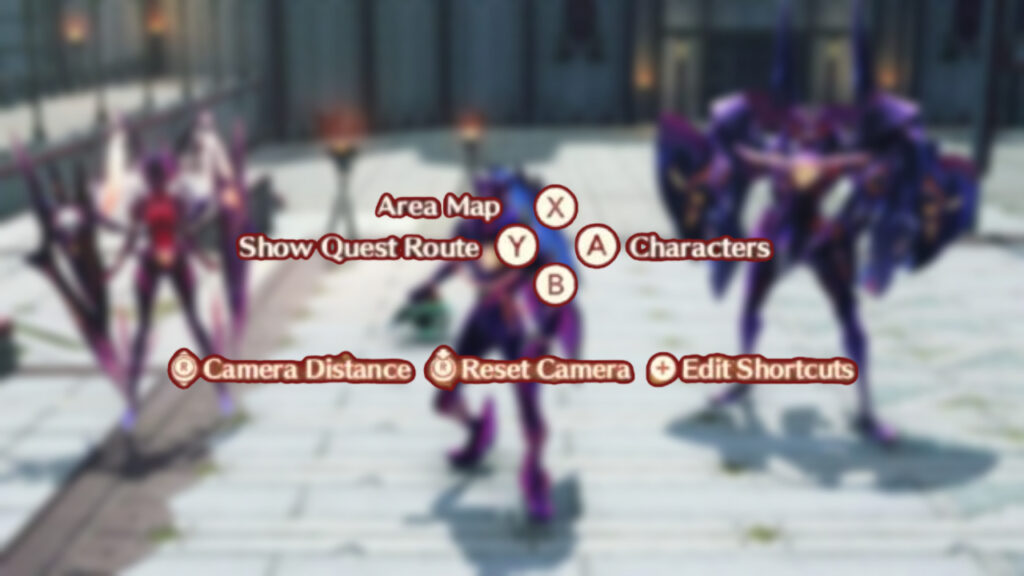
These settings will remembered by the game so that you can rotate the camera according to them. You may always push the right stick in while holding ZL to center the camera if you misplace it.
This will prompt the camera to return to behind Noah or your primary character, as appropriate. But the distance and position of your camera won’t change. So you’ll have to adjust them if you don’t like them.
Our tutorial on how to center the camera in Xenoblade Chronicles 3 is now complete. We hope you enjoy exploring the world of Aionios. And welcome any additional queries, or advice you may have in the comments section below.