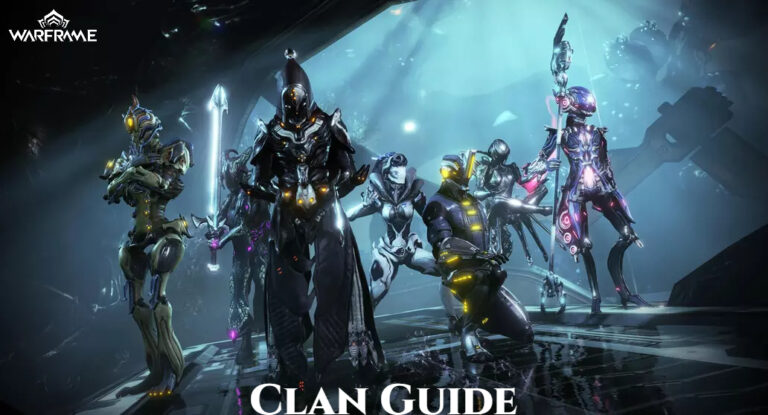Rainbow Six Siege Freezing In Mid Game After New Update.Even a split second of a game freezing can be devastating in a competitive game like Rainbow Six Siege. Numerous gamers have reported Rainbow Six Siege freezing after the most recent patch, which was applied a few days ago. For a brief period of time, the game freezes without any obvious reason or impact. For a brief period of time, the game occasionally freezes before returning to normal. Several times in an hour’s playtime, it prevents me from finishing the game. When freezing happens, for certain players, the ping also increases. Find out what you can do by reading on.
Rainbow Six Siege Freezing In Mid Game After New Update

According to the reports that people have been making, there does not appear to be a problem on their end. However, just to be safe, make sure that slowness or a poor internet connection are not to blame. One of the most frequent reasons for the game to freeze and then resume regular operation is a poor internet connection. Because Wi-Fi can fluctuate and lose speed for a split second, causing the Rainbow Six Siege to stall and stutter, try playing the game over an Ethernet cable.
Restarting the game has helped some customers, so you might try that if the problem has been severely hurting you and the game is unusable.
Also Read: How To Catch A Squid In Cult Of The Lamb
You can also try deleting the game’s temporary files, updating the drivers, or double-checking the game files, but it doesn’t seem like any of these fixes the issue. According to every report we have heard, the servers and the most recent patch are to blame for the problem.
Ubisoft has not yet made this problem official. When we find out more about the problem or if the developers acknowledge it, we’ll update this post.