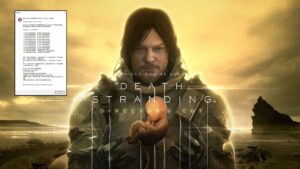How To Delete Character In Tower Of Fantasy.Players can customize their own wanderer in Tower of Fantasy’s anime-inspired aesthetics. And they can also find other special characters through the Gacha system. Players who want to know if they can erase a character from Tower of Fantasy and start again on a fresh adventure should read the following article.
How To Delete Character In Tower Of Fantasy
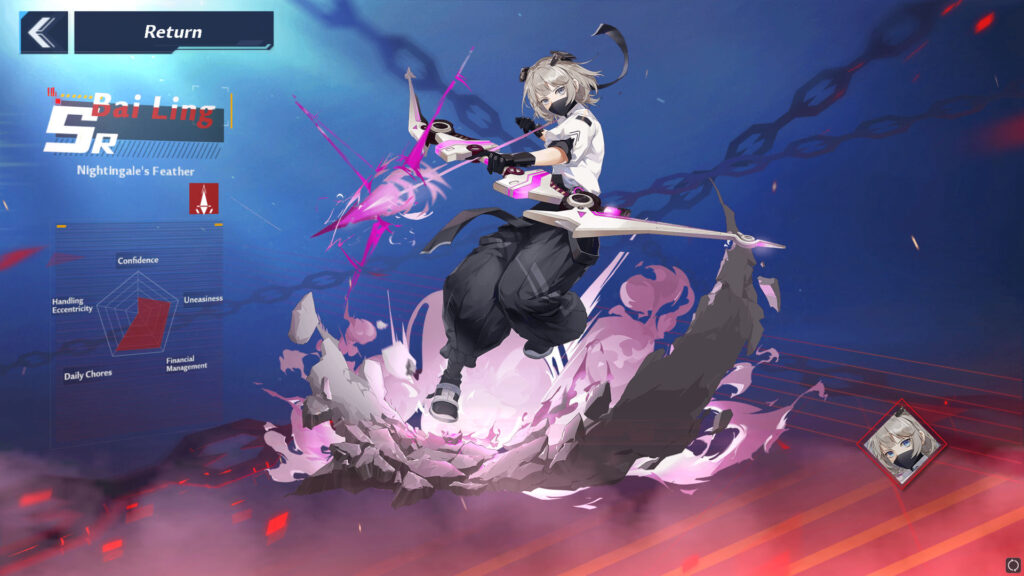
Unfortunately, gamers cannot follow a precise process to remove their character and start anew. In Tower of Fantasy. Wanderers compelled to utilize the same character without having the choice to start a new adventure. Which is a real letdown, especially if the current account is not to their liking. To start afresh, there a few different approaches that can used.
Selecting Another Server
Choosing A Different Server
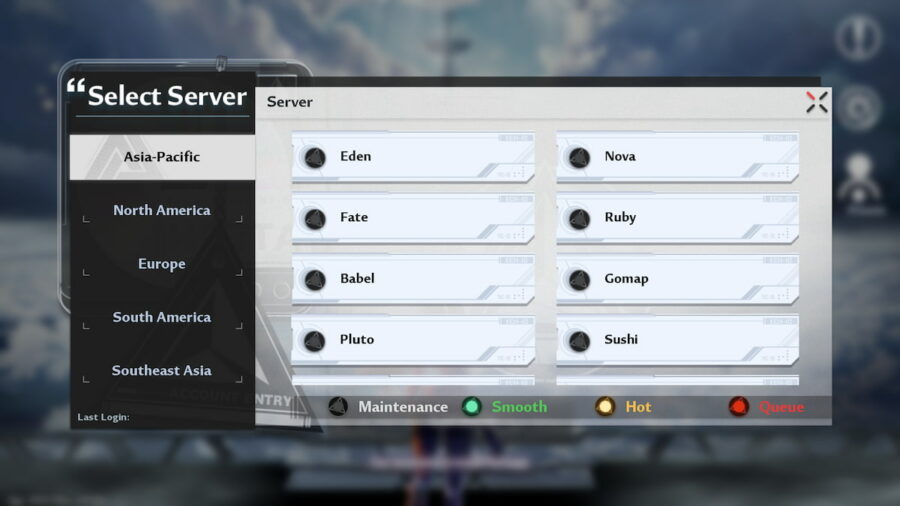
Also Read: Laver Location In Tower Of Fantasy
The first approach involves selecting a totally different server. Players can presently attempt 116 customized characters in Tower of Fantasy on 116 servers spread across five regions. 27 in Asia Pacific, 21 in North America, 30 in Europe, 18 in South America, and 20 in Southeast Asia.
Selecting Another Account
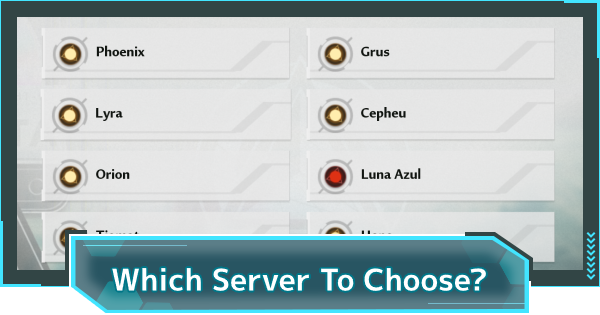
For individuals who want to continue playing on the same server as their buddies, there is a second option. Wanderers must sign into Tower of Fantasy using a different account than their default one to accomplish this. By doing this, gamers can play as the same friends. While using a different account to explore and adventure in Tower of Fantasy’s immense globe.