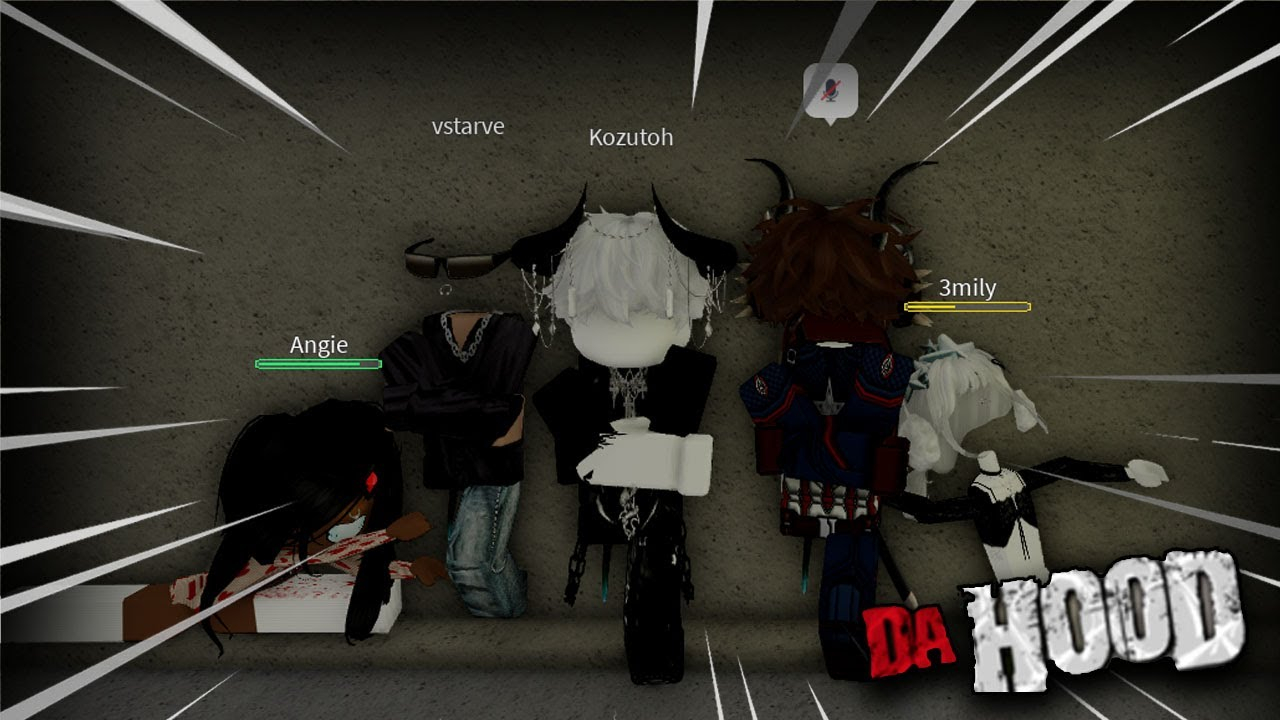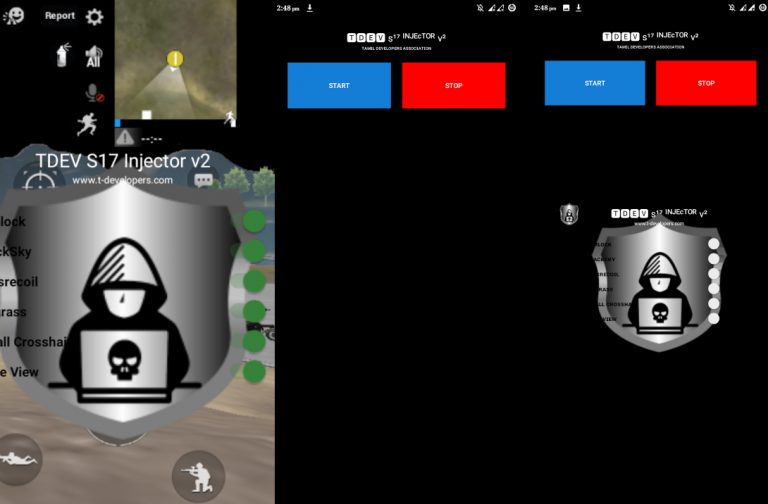How To Stomp On Da Hood On PC Mobile. Da Hood is a Roblox game that simulates an urban street conflict. Only the most resilient people will make it through the dangers of the streets! You can use a variety of weapons to attack foes, but you can also just use your fists and feet. On the PC and mobile devices, we’ll demonstrate how to stomp in Da Hood today.
How To Beat Up Enemies In The Neighborhood

When you initially arrive in Da Hood, all you’ll have to defend yourself against potential assailants with are your fists. Your hand-to-hand maneuvers aren’t very good. And you frequently become animation-locked for a short period of time, leaving you open to attack.
Although you’ll forced to use your fists for a while. You’ll want to get your hands on a new weapon as soon as you can. If you’re using your fists to fight, our suggested tactic is to wait for your opponent to attack. Before moving in to land an attack before they have a chance to defend themselves.
A player will momentarily knocked out on the ground if you can completely empty their health bar. They can’t stand back up until they have enough health to do so!
Stomp On The Player

Players who unconscious can picked up and carried, thrown around, and stomped on. Step over a knocked-out player’s body and press the E key on your keyboard to stomp on them.
On a mobile device running Da Hood, you can stomp by tapping a special virtual button. It’s the button that resembles a heavy boot striking the ground.
If the stomp action doesn’t work, you’ll have to travel about body until you reach position where it will. But in mind that the game occasionally has difficulties identifying when you’re over a body.
Our instruction on how to stomp in Da Hood on both computers and mobile devices is now complete. Please share any further advice or queries you may have regarding Da Hood in the comments section below.