How To Delete MetaMask Account. A software cryptocurrency wallet called MetaMask used to communicate with the Ethereum network. Your MetaMask account can be difficult to delete. You might be asking how to delete a MetaMask account for a variety of reasons. What do you then?
Despite its many capabilities, such as the ability to store both custom tokens and NFTs. It is nevertheless crucial to understand how to delete your MetaMask account if necessary.
While closing a Coinbase or Binance account can be simple. Doing so with MetaMask presents a little bit of a challenge. This is why.
Delete MetaMask Account: Steps
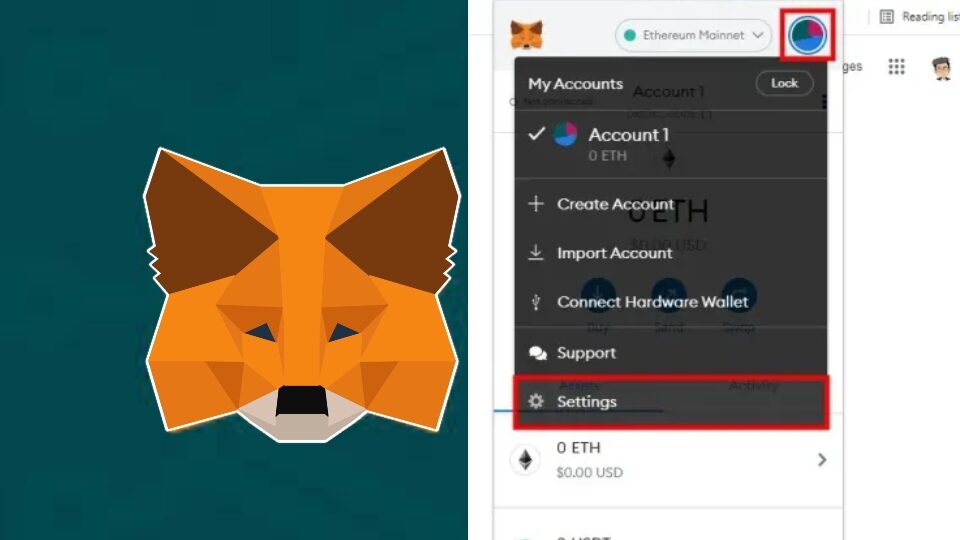
Users may desire to remove their MetaMask accounts for a variety of reasons.
Users may come across compromised wallets as cryptocurrency hacks and frauds are increasing. In that case, individuals might choose to delete their accounts.
However, as MetaMask does not keep user data on its servers, it is difficult to delete a MetaMask. The wallet essentially serves as a conduit; the actual data kept on a blockchain, which cannot deleted.
The best way to deactivate your MetaMask account is to remove it from your desktop. And remove any installed MetaMask browser extensions, including those for Safari and Chrome.
Remove Your Account From MetaMask
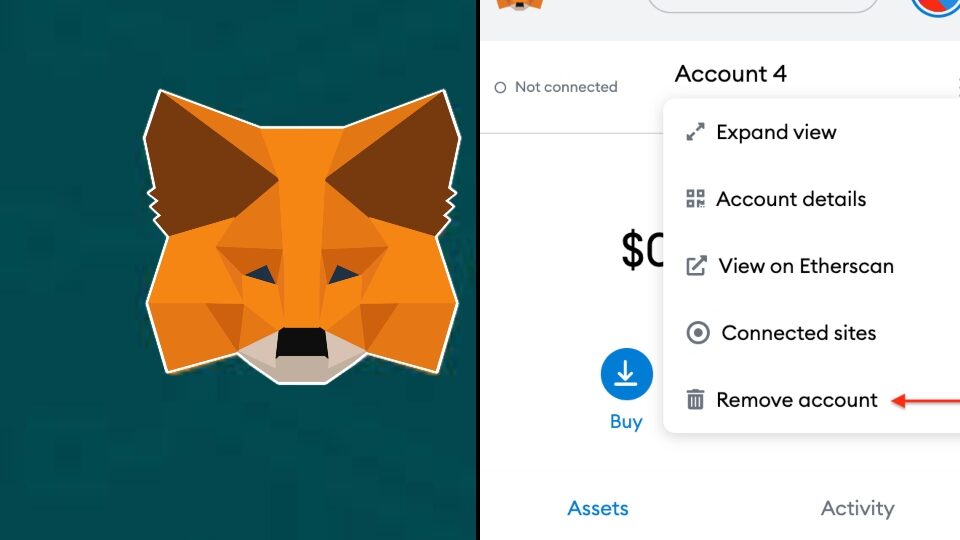
Go to My Accounts and choose remove accounts to delete your account. While the account will no longer visible and remain accessible with the correct password, it not deleted.
However, you should probably transfer your Bitcoin out of MetaMask as well before performing any removal or “deleting.”
Users should adhere to the guidelines listed below if they must disclose a compromised MetaMask wallet in rare circumstances:
- Visit the MetaMask help page.
- Send a message to the support staff with your specific inquiry, then wait for a response.
How To Remove MetaMask From A Mobile Device
MetaMask accounts can only deactivate, not erased, as was previously mention.
To finish the procedure, users only need to go into their Metamask account. On their mobile device and select Remove Accounts.
Users may always get their accounts back if they have the right recovery seed phrase, to reiterate.




