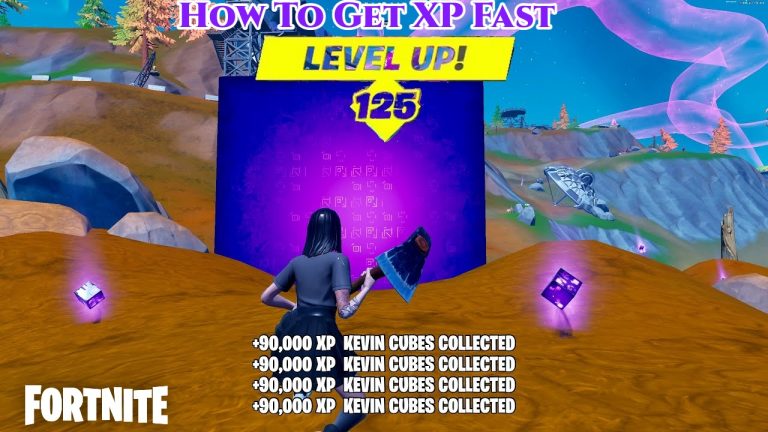How To Rotate Items In Bear And Breakfast. Hank, a typical bear in Bear and Breakfast, given the order to go get something from the woods. However, he hears a sound in the woods. Hank visits the location and discovers a truck and a shark mascot. That present him with the opportunity to launch his own bed and breakfast (B&B). Hank makes the decision to accept the chance and the challenge.
Blueprint And Repairs

Where the title turns into a fun management game. Where you have to transform a dilapidated shack into a five-star B&B is at this point. The bedrooms and décor you offer will draw customers to your establishment. The more customers you have at your establishment, the more money you’ll be able to produce. Which means you’ll be able to purchase additional blueprints and repairs.
ALSO READ: Skyrim Survival Mode And Camping Guide
There is no on-screen prompt that instructs you how to rotate items. When you initially begin the game and receive furnishings. How do you rotate your furniture, then? Thankfully, Bear and Breakfast’s rotating menu is rather straightforward.
Rotating Menu Items At Bear And Breakfast

You must first visit your workbench in order to rotate an object. Select the item you want to put in your B&B after that while you’re in your inventory. Once it chosen, rotate it by pressing the R key. Press the left mouse button to position the piece of furniture. Once you’ve got it facing the way you want it to.
Hank will have access to a huge variety of missions in addition to managing his own B&B. By completing these tasks, you’ll gain access to a variety of features and tools that will. In the long term, make the game simpler for you. Such as mending the bus stops so that you may access rapid transit.