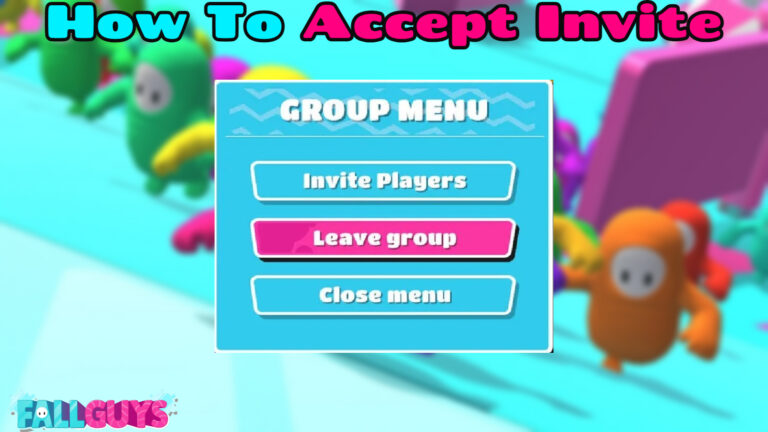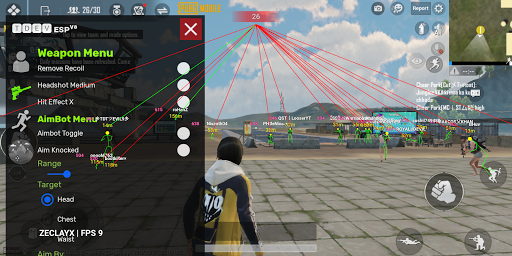How To Download Use UI Cheats Extension In Sims 4. One of the most well-known life simulation games ever created is The Sims 4. You can build a unique Sim, select personality traits, interests, and more, just as in earlier games in the series. Additionally, people enjoy using a variety of cheats to accelerate several game mechanics. Additionally, we’ll explain how to download and use the Sims 4 UI Cheats Expansion in this article.
The Sims 4 UI Cheats Expansion Download Process
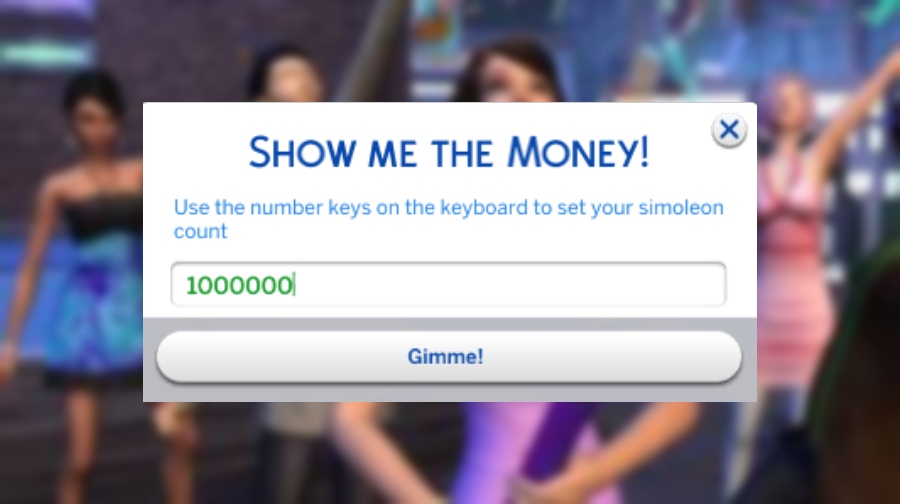
You may utilize a plethora of different cheats in Sims 4. However, it is nearly hard to recall them all. Additionally, it takes more time to record them all somewhere. As a result, we advise using UI Cheats Expansion.
You must go to Patreon Weerbesu to download it. Additionally, downloading a mod is possible without becoming a patron. Use the download link by going to the Compatibility section. Then, you must access the Sims 4 system files and create the UI Cheats Extension folder within the Mods folder. You must unpack the downloaded archive inside of it. You done now.
ALSO READ: Devious Lick Simulator Codes 24 June 2022
How To Use The Sims 4 UI Expansion Cheats

UI Cheats Expansion is fortunately quite simple to use. Simply right-click on the object you want to modify. Click the Energy bar, for instance, and type +100. Your Energy will thus be completely full. Additionally, the Energy will become zero if you enter -100. You can level up, begin relationships, learn new skills, and do a lot more with this mod. You could even increase your financial resources.
This concludes your knowledge of the Sims 4 UI Cheats Expansion. To download and use this Mod, simply follow our instructions. While you’re here, go at our article on how to resolve the Script Call Failed Error.