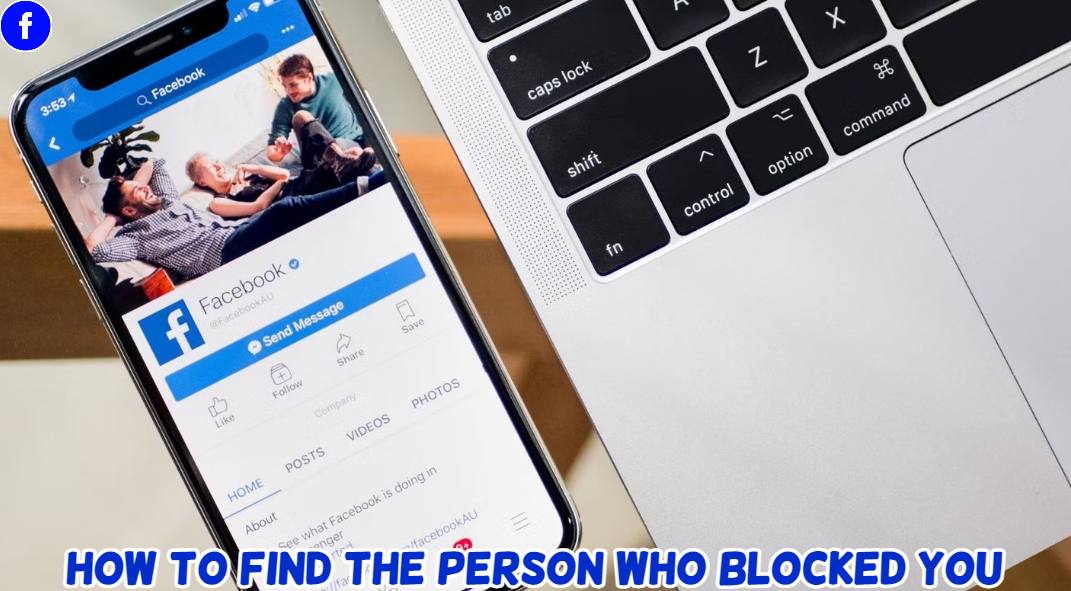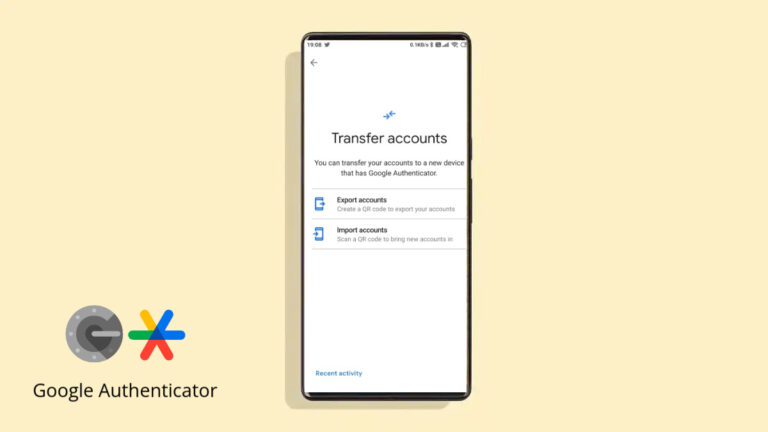How To Find The Person Who Blocked You On Facebook. Have you ever experienced not being able to notice a specific friend’s posts in your Facebook feed. Or possibly not being able to locate them using Facebook search?. Find The Person Who Blocked You On Facebook.
A straightforward answer would be that the person has blocked you.
There are a few methods you can find out who among your friends or acquaintances has blocked you on Facebook. Discover who wants to avoid you on Facebook by reading on to learn more about each technique in detail.
Table of Contents
How can you tell if you’ve been block?
You wouldn’t immediately or directly know. If you were block on Facebook because Facebook does not send you updates about it. You won’t get any updates from that account on Facebook. And won’t able to contact them there either if you blocked.
So with that said, here are some techniques and clues to know for sure. If you believe someone has blocked you.
Is it still okay to tag him/her/them?
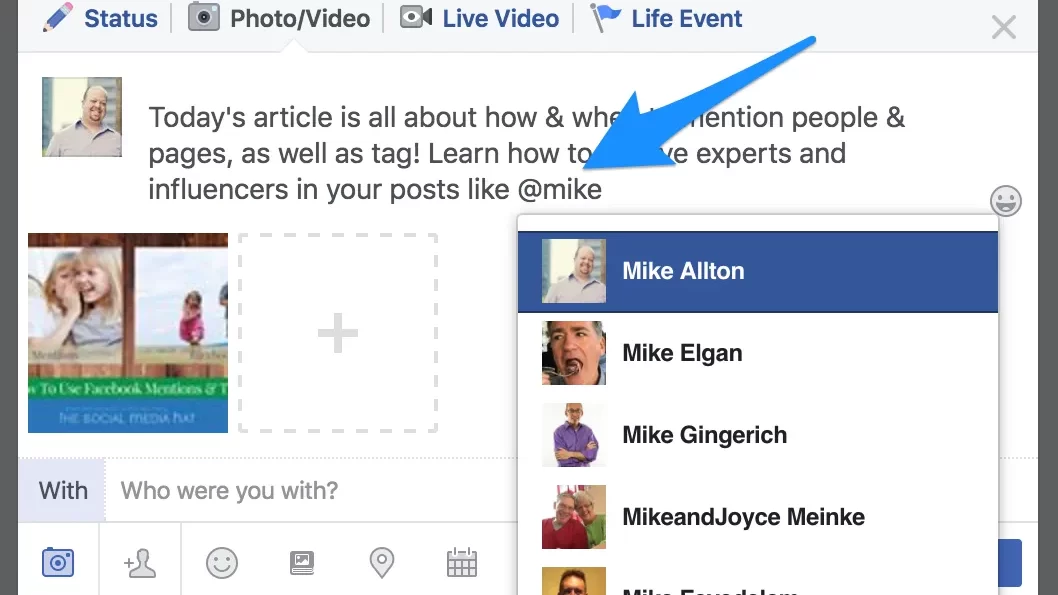
You cannot tag someone on Facebook who has blocked you in any of your posts, videos, or other media. When you try to tag someone, there won’t be any errors. Instead, when you search for their name, it won’t come up as an option.
Benefit of the doubt: Don’t jump to any conclusions based solely on this single indicator. As it’s possible that someone’s privacy settings prevent people from tagging them in general. If you are unable to tag them on Facebook.
Attempt to invite them through Facebook to activities
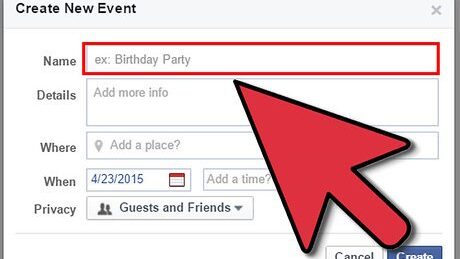
Like tagged, you cannot invite someone to a Facebook event. If they have blocked you on the social media platform (In-Person Event, or Online Event).
Give people the benefit of the doubt: If you can’t invite someone to a Facebook event. It’s possible that their privacy settings prevent you from sending them any invitations. That person account may have delete or cancell.
Use Facebook Search to look for their name
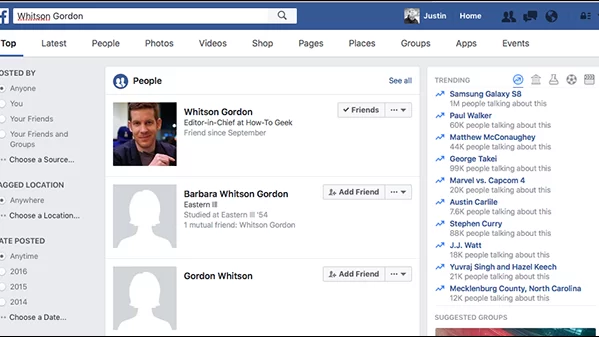
This is the quickest and most straightforward technique to determine if someone has blocked you on Facebook. Using the “Search Facebook” feature. Look up the name of the person you believe has blocked you to see. If their name comes up in the list of suggestions.
You can experiment with several alternatives, such as entering their username, full name, or first name. If their name still hidden from you, there a good possibility that you have been block.
Give them the benefit of the doubt. Just because an account doesn’t come up when you search for it on Facebook doesn’t indicate that they’ve blocked you. They might have temporarily closed or canceled their Facebook account, which would prevent it from showing up in the search.
Request confirmation from an acquaintance.
Get proof from a common friend if you want to know for sure if someone has blocked you. Simple reasoning dictates that if a mutual friend can view his or her profile but you can’t. You have probably been block.
Benefit of the doubt: It is certain that you blocked. If you are unable to view someone’s profile but a common friend can. Even if you give someone the benefit of the doubt and assume that they blocked you accidentally. It is exceedingly unlikely considering that blocking someone requires visiting their profile. Clicking the “3 dots” icon, selecting block, and clicking Confirm.
Review the Messenger discussions from the past.
If any of your friends have blocked you, Facebook Messenger may be able to let you know. Go to the Messenger area, select See All from the drop-down box. And then access the chat you had with the person you believe might have blocked you to verify this.
Their profile image not load if you’ve been block, and instead you’ll see a generic gray icon. Additionally, you won’t be able to click on their name to view their profile.
Additionally, you won’t be able to communicate them since Facebook will inform you that there was a brief issue.
Giving someone the benefit of the doubt. Once more, the inability to reach someone on Facebook Messenger could indicate that they have deleted or deactivated their account. Therefore, you must confirm it using one of the other aforementioned techniques for a more reliable confirmation.
How can I discover on Facebook who has blocked me?
As of the time of this writing, there no method to obtain list of Facebook users who have blocked you. Test it using at least two of the aforementioned methods. If you believe you have been block by someone and want to confident of it.
It follows that you likely blocked. If you are unable to locate someone using Facebook Search or tag them, but a common friend can.
Contacting the person in question and confronting them is another approach to be certain. But aware that this might cause awkwardness or even lead to ignored.
So you’ve been block; what now?
If you’re certain that a friend on Facebook has banned you. You might attempt getting in touch with them through a common friend to discuss it and find out why. However, you should only do this if you are ready to handle the worst-case scenarios, such as:
- Unheeded
- Some unbelievable or totally illogical reasoning
- Conflict intensifies
Or you may continue. Live your life, show them respect, and let them live theirs as well.
Keep in mind that blocked doesn’t always indicate that the issue was your fault. It’s likely that the person who blocked you did so because they felt that. It was the best approach to manage a particular problem between you and them.