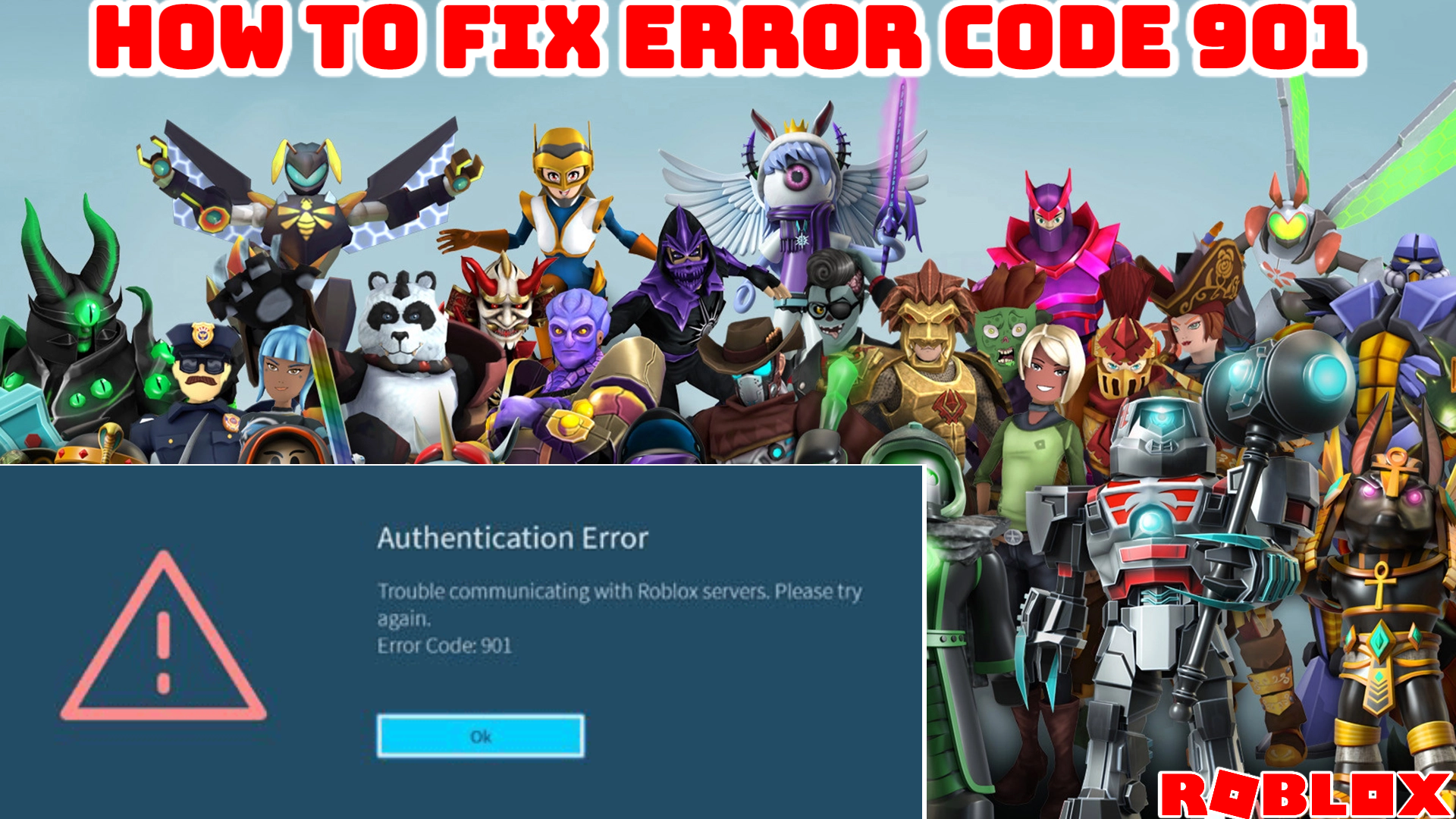How To Fix Error Code 901 In Roblox. Roblox is a website where you can make and play all kinds of games. Tens of thousands of unique Roblox games made by different users are available for players to explore. Additionally, as Roblox’s user base continues to expand, new errors may frequently show up in the game. Therefore, we will explain how to resolve Roblox Error Code 901 in this post.
How to Resolve Roblox Error Code 901
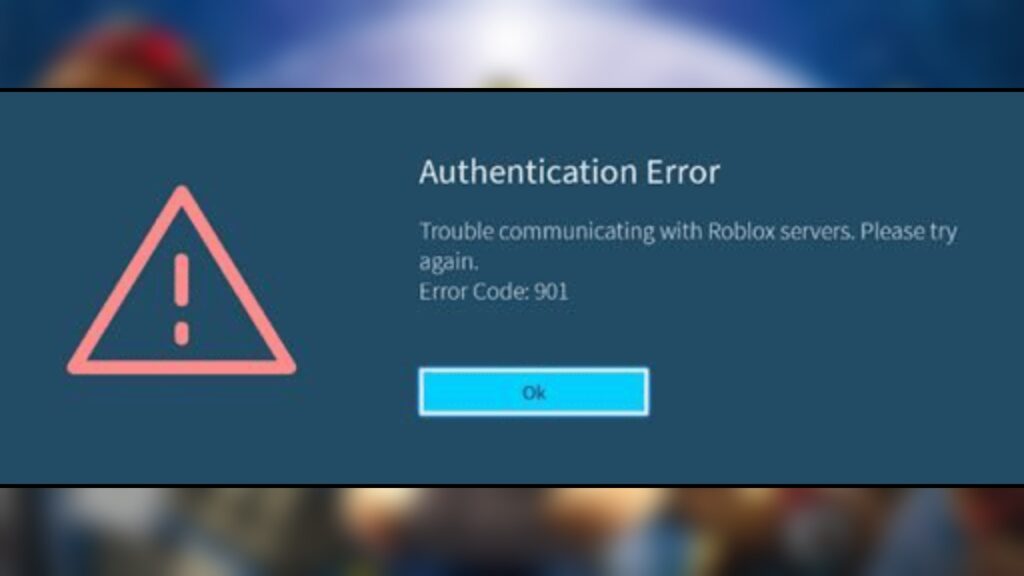
It’s a lot of fun to play different Roblox games because you may always learn something new. It is, nevertheless, incredibly annoying when an Error stops your game in mid-stream. Additionally, users frequently get “Authentication error – Trouble interacting with Roblox servers” system messages. Please try once more. 901. Error code.
Error Code 901 typically happens when the server cannot handle the load. The servers are frequently congested due to Roblox’s growing daily popularity. Therefore, developers are free to temporarily shut down the service for maintenance. In this situation, all you have to do is wait for the server to reactivate.
Error Code 901 May Appear With Servers.
Servers may be running, but some devices, like the Xbox One, may still display Error Code 901. You must first examine your internet connection before you can resolve this. Try a cable connection if the wireless is too slow. Update Roblox to the most recent version as well. Restart the game and your device to complete the process.
If none of these helps, we advise you to get in touch with Roblox support. Unfortunately, if your account has been ban, even unintentionally, this error may occasionally show up. The Roblox support team will work to assist you as quickly as they can.
That is all there is to know about Roblox Error Code 901. To resolve issue and keep enjoying Roblox games, use our advice. While you’re here, go over our instructions on how to activate voice chat in Roblox Mobile.
ALSO READ: Roblox Balloon Simulator Codes 16 July 2022