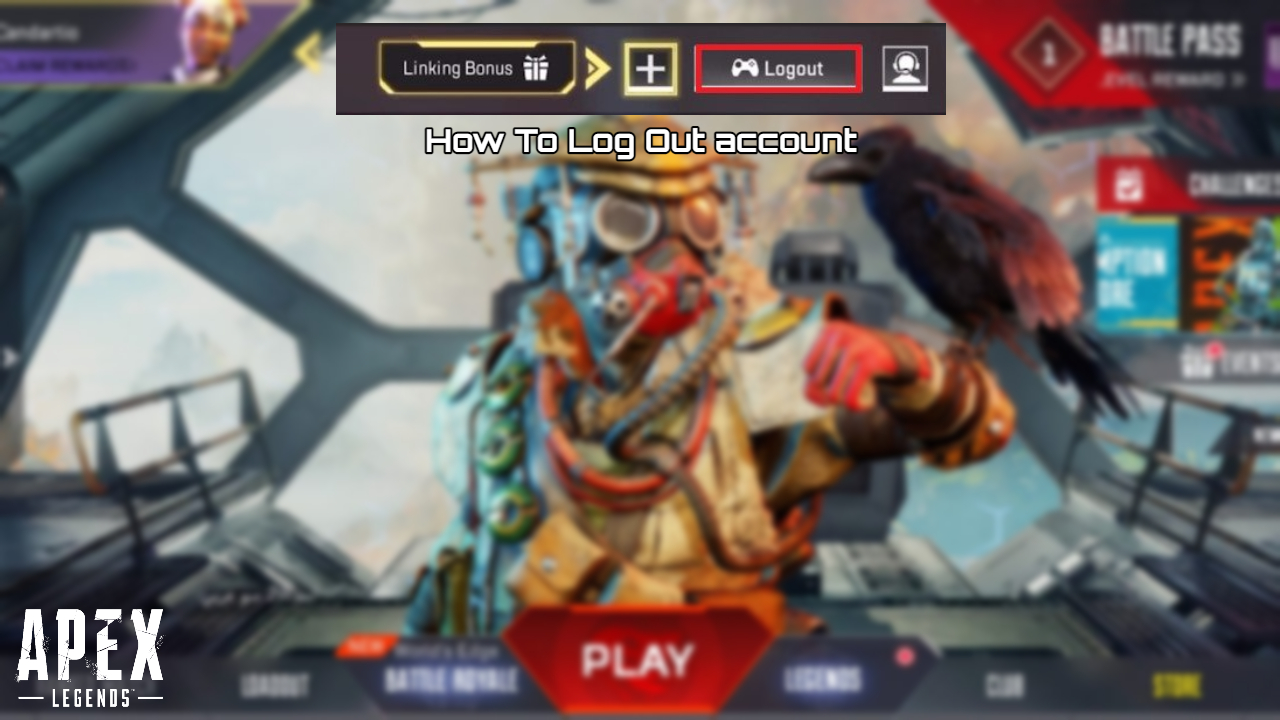How To Log Out Of Apex Legends Mobile Account .Players can log into Apex Legends Mobile using a variety of methods, much like any other online live-service game. Using a Gmail or Apple ID is the quickest way to sign in to Apex Legends. However, some gamers find it challenging to log out of the game once they’ve logged in. Our instruction on how to log out of Apex Legends Mobile will be helpful in this situation.
Log Out Apex Legends On Mobile
The Settings menu has a Log Out option for Apex Legends Mobile. Tap on the Settings tab in the bottom right corner of the game screen when Apex Legends Mobile is open and you are in the gaming lobby.

The Settings menu will appear after doing so. The Log Out button may be found in the top right corner of the Settings menu. To log out of the game, tap on it and select “Ok” to confirm the action. Once you do that, you will be taken to the Apex Legends login screen, where you can log back into the game using the available options.
How To Log Out Of Apex Legends Mobile Account
- Open Apex Legends
- Click the on the Settings tab, click. [Located on the main menu’s bottom left]
- Click the “Log Out” button. [Located on the main menu’s upper right side]
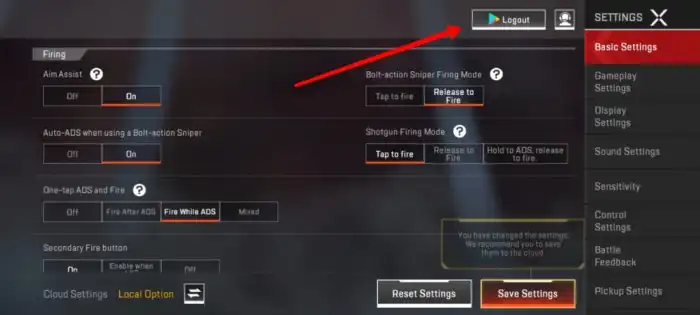
There you have it. You can log out of Apex Legends Mobile using this method. Please let us know in the comments if you are having any difficulties logging out of Apex Legends Mobile, and we will do our best to assist.
Android and iOS devices currently support Apex Legends Mobile.