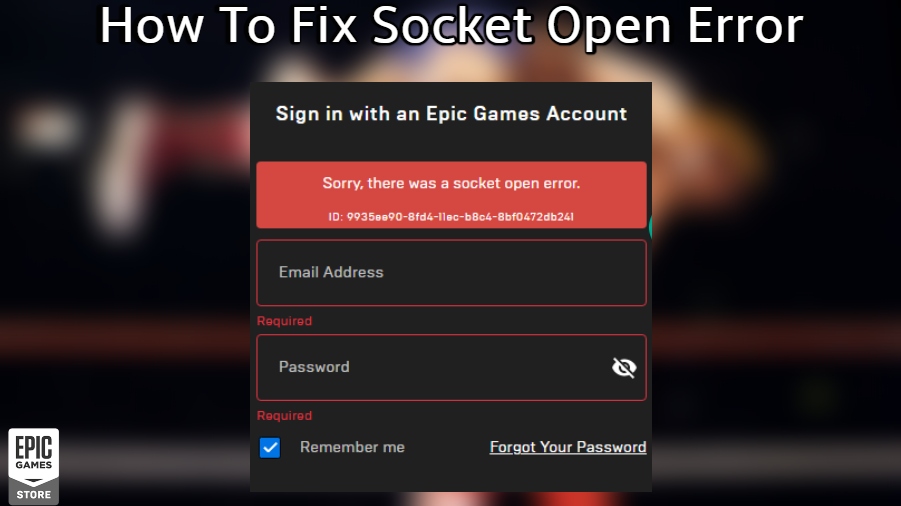How To Fix Socket Open Error Epic Games. You can have the Socket Open issue whether you’re trying to visit the store or using the Epic Games Launcher. The Socket Open issue prevents you from accessing your games or shopping in the store after logging into the launcher. This guide goes into great detail about both the Socket Open issue and the shop for the Epic Games Launcher.
What to do about the Socket Open error for Epic Games Launcher and Fortnite
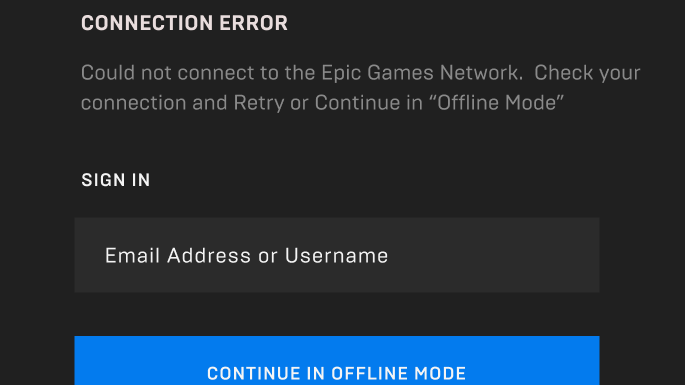
You should first double-check the status of the Epic Games server if you encounter this problem. It’s conceivable that people are having trouble accessing the platform. Because the servers are having issues and the Epic Games shop is having issues. The Epic Games Store’s server status made public on the company official website. You should check to see if there are any severe outages on those pages. If you’re trying to play Fortnite, in particular.
The best thing you can do while servers are down is to navigate away from the Epic Games store page. And attempt to finish another task. However, you won’t be able to access Fortnite. Or any other service offered by the Epic Games Store when playing games on other platforms. The Epic Games team is entirely responsible for any login or gaming service issues. Therefore you must wait until they have been resolve.
Alternately, you might want to disable your firewall and try to access the launcher. If the servers seem to be in excellent shape. The Socket Open problem might brought on. Before trying again, it doesn’t hurt to switch off your router, let it reset. And then turn on your computer once more. This guide goes into great detail about both the Socket Open issue and the shop for the Epic Games Launcher.