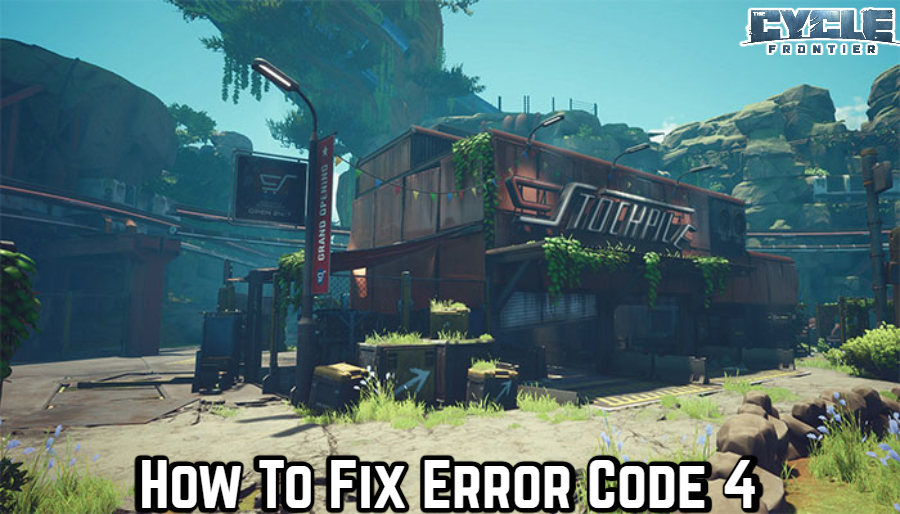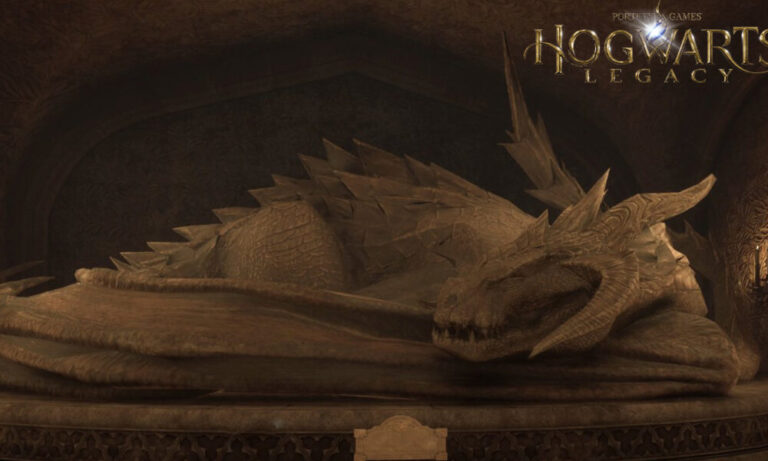How To Fix Error Code 4 In The Cycle Frontier. The two hurdles players confront in the online game The Cycle: Frontier are a harsh environment. Full with treasures to take and other players who also want to claim those items for themselves. As an online-only game, it does make its fair share of errors. This document offers a few potential fixes and explains what Error Code 4 means.
What is Error Code 4?
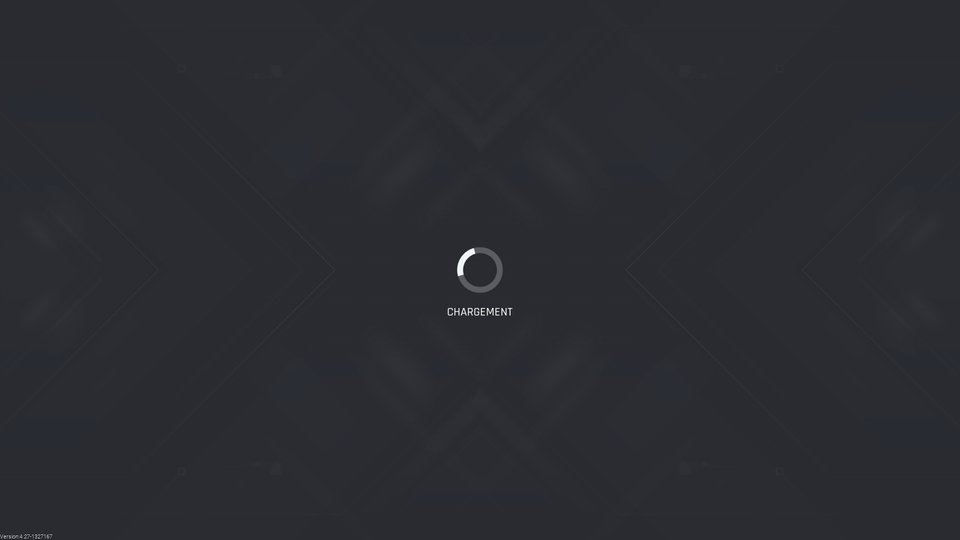
Error Code 4 first appeared in The Cycle: Frontier shortly after its introduction. And during the time leading up to the release of season 1 as one of the more prevalent bugs. Developer Yager concurrently employed an automatic mechanism. To ban a significant number of players while actively addressing the game’s launch issues. However, a large number of the ban gamers had to later unbanned. Because the automatic system had used specific indicators to ban users even though their activities may not have technically broken. The terms of service that they had agreed to. The majority of players believe you’ll run into Error Code 4. If you try to access the game using a banned account because this is where it first appears. This error message may only show up once before disappearing forever in some rare cases.
How to fix Error Code 4
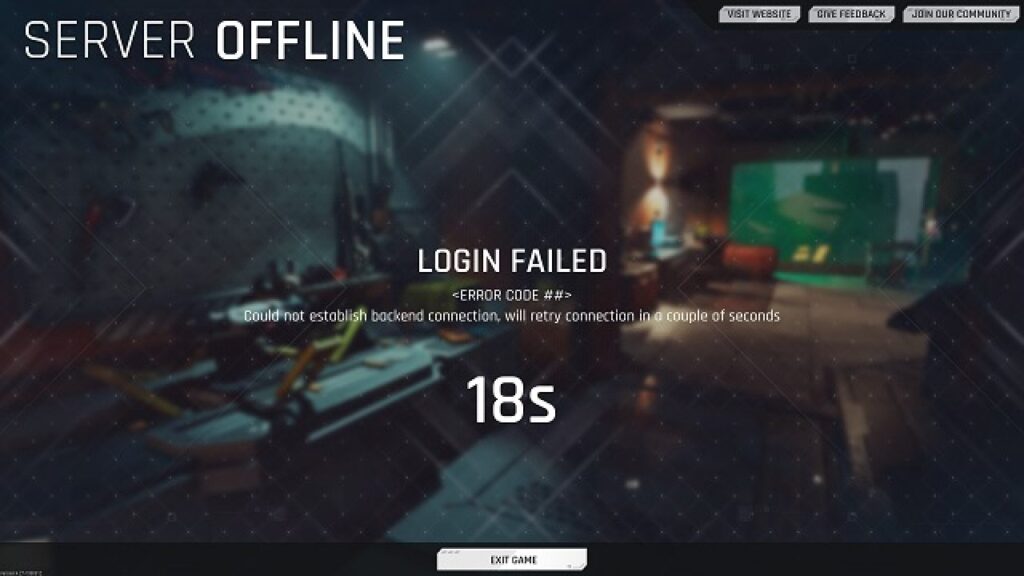
Since Error Code 4 and bans so closely tied. First thing you should do if you see Error Code 4 is visit the official Discord channel for The Cycle. Frontier and inquire about your status there. If so, you can work with staff to have your account unbanned. Or to create new one so you can play.
If you discover that you are not on the blacklist, try restarting your computer. Some players assert that by promptly restarting the game after receiving Error Code 4. They were able to continue playing without any issues. Even though this might be related to incorrect bans. It’s more likely that the player in question wasn’t the target of the error. The same is true with Error Code 6, so before you start to worry, you should restart at least once.