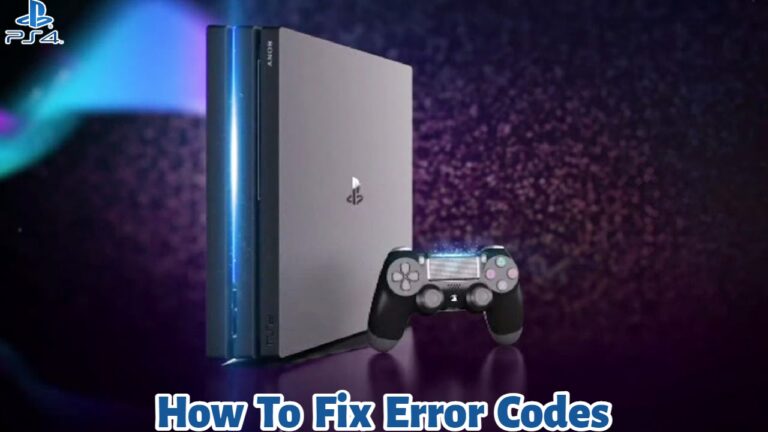How To Login As Guest In Apex Legends Mobile. Guest accounts in Apex Legends Mobile only save data and progress to the device they played on. One of the most anticipated video games of 2022 is Apex Legends Mobile. The most recent endeavour from Respawn and EA.
As the mobile gaming industry continues to grow quickly. The successful partnership has chosen the ideal time to release a mobile version of their most well-liked battle royale game. This article will explain how to play the game as a guest.
How to Register in Apex Legends Mobile as a Guest
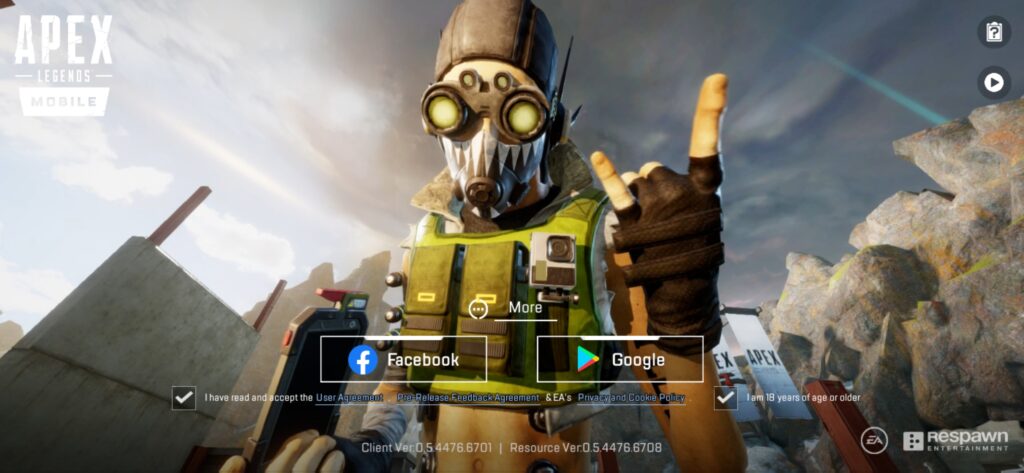
Different types of game login supported by Apex Legends Mobile. If you just want to test out the game and don’t want to deal with the hassle of creating a new account. You may select to play the apex legends mobile game as a guest.
When utilising a guest account, only the data and progress on the phone you played it on stored. If you decide to register an account later, you can quickly link your guest account.
Also Read: How To Make A Backpack In Raft
Guest Account
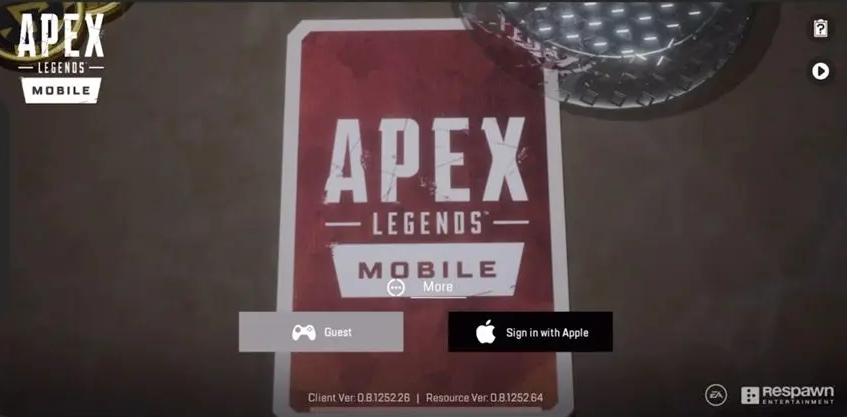
Simply select to play as a guest on the log-in screen. If this is your first time playing Apex Legends Mobile. Choose more if you can’t see the choice.
You must first log out of the game if you are currently playing it. In the top right corner of your screen, tap the log-out button to access your in-game settings. When you reach the log-in screen, you can decide whether to play as a guest.