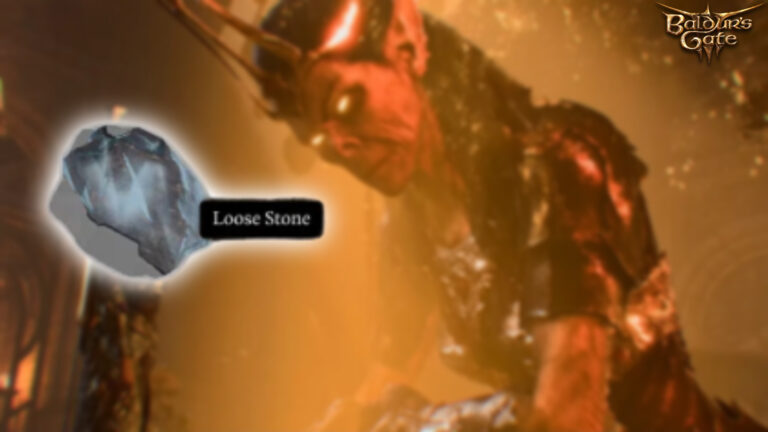How To Play With Friends In MX vs ATV Legends. Users of THQ Nordic’s MX vs. ATV Legends can play with friends in a variety of ways. Such as by converting the featured compound from the single-player campaign into a personal playground. You must first learn how to invite friends to lobbies. And start the party in this racing game before you can do any of things. This page contains all the information you need to play MX vs. ATV Legends with friends, including instructions on how to use the online features and invite friends to lobbies.
How to play MX vs. ATV Legends with buddies

To begin a multiplayer game in MX vs. ATV Legends, go to the Main Menu. From here, click the “Online” option. Your choices in this scenario are Race Online and Squad Compound. Race Online is the default multiplayer option in the game. But Squad Compound enables players to congregate at the compound with friends. Pause after selecting an exhibition race from the Main Menu if you choose “Race Online”. Pause after selecting a practice race at the Main Menu if you’ve chosen to “Race Offline.”
Choose “Squad Management” from the Pause Menu after that. Users can utilize their Gamertags and/or PSN IDs to add friends from their consoles. And send them invitations to join the online lobby. Click “Squad Management”. Then press X (for Xbox) or Square to send invitations to players for squad you’re trying to form (for PlayStation).
After that accomplished, gamers may either head to the Exhibition circuits for some racing action. Or they can go to the Squad Compound to ride about the farm. Which acts as the single-player campaign’s open-world environment.
ALSO READ: Raid Shadow Legends Promo Codes 28 June 2022