How To Separate Items In The Cycle Frontier. Splitting stuff in The Cycle: Frontier ensures that you don’t lose all you own when you die. We’ll look at how to divide or split objects in The Cycle: Frontier in this guide.
How to Separate Items in the Cycle: Frontier
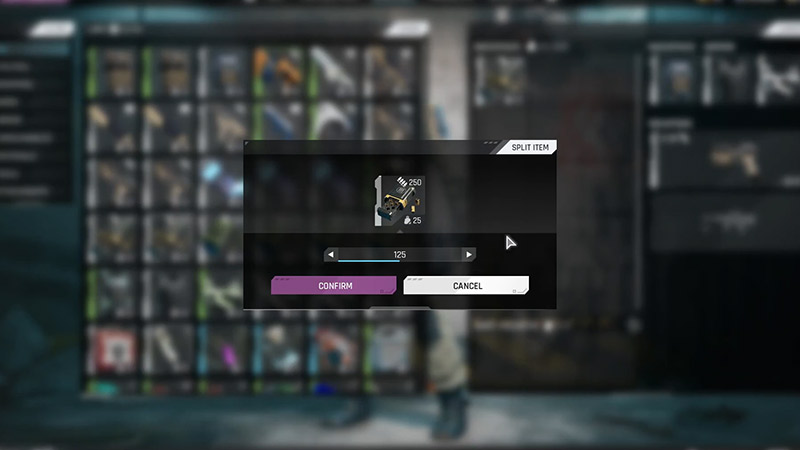
Because you risk losing a portion of your personal inventory every time you die in the game. It’s critical to separate or split objects on your person and keep them safe. In The Cycle: Frontier, we’ll see how to do that.
To split your inventory in the game, go to your inventory in the Cycle Frontier. And press the Shift button + left mouse button to open the split inventory. Select the item stack, then enter the amount to divided, then click Confirm. Whatever portion of that item you split split between your bag and your inventory. You can also divide your goods across your party members to ensure better security in inventory. To do so, open the divide menu once more, choose the item stack. Enter the amount you wish to separate, and then drag and drop it to a friend. This manner, you can lend them the necessary gear and ammunition.

If you divide piled objects, you’ll be able to keep them intact in your inventory for later use; otherwise, it’ll be difficult to locate them. In this inventory also aids in sorting and keeping track of all of your belongings.
That’s all there is to it in The Cycle: Frontier when it comes to separating item of objects. If you like this guide, you may want to look at some of our other resources in inventory.
ALSO READ: The Cycle Frontier Matchmaking Error Guide




