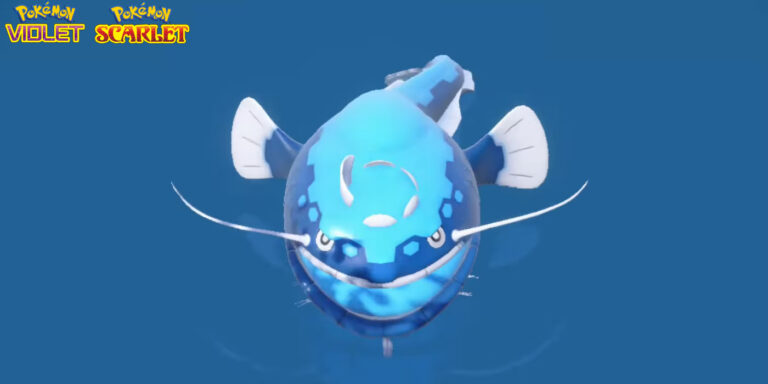How To Get Spawner In Minecraft Creative. Nothing is more thrilling, or perhaps more terrifying, than stumbling upon a Spawner room while exploring a new cave.
Being swarmed by a swarm of hostile Mobs in a confined space may not be ideal, but there is certainly some utility there. If only we could get the Spawner out of the caves and use it somewhere more secure.
If you’ve ever looked up blueprints for Minecraft Mob farms, you’ve probably come across some that involve Spawners. The issue is determining how to obtain the Spawner.
Table of Contents
What exactly is a Spawner?
A Spawner is a block that appears naturally inside special rooms within Caves. They resemble cages and are solid blocks.
The rooms are typically made of Cobblestone and Mossy Cobblestone blocks with one or two openings. It contains a single Spawner and several Chests containing Loot.
Spawners spawn their assigned Mobs quickly. These are the most common:
- Spiders
- Cave Spiders
- Skeletons
- Zombies
Simply surround the Spawner or Monster Spawner with any blocks or Items to disable it. The most straightforward method is to use Torches on every available side of the Spawner.
The Spawner can also be broken, but it will not drop and cannot be picked up.
Even when in Creative Mode, you cannot select and use the block, and it does not appear in Java’s Creative Inventory.
This is what makes obtaining one difficult.
How to Get a Monster Spawner
The Monster Spawner varies depending on the version of Minecraft you’re playing. Without commands, there is no practical way to obtain a Monster Spawner in Java Edition.
It can be obtained in Bedrock Edition in Creative Mode, but it will not immediately spawn hostile Mobs.

How to Get a Spawner in Java Edition
The Monster Spawner is one of the few blocks in Java Edition that cannot be found in Creative Mode’s Inventory, even if you type its name.
In Java Edition, the only way to obtain a Spawner is to use the /give command:
/give minecraft:mob spawner as a username
This command will place an empty Spawner in a free slot in your Inventory or in your hand.
At first, the Spawner can only spawn one thing: pigs. To give yourself a Spawn Egg of the Mobs you want to spawn with your Spawner, use another /give command.
However, if it is more convenient, you can switch to Creative Mode once you have obtained your Spawner and obtain the Spawn Egg that way.
So, if you want to use your Spawner for Spiders, you must first create a Spider Spawn Egg and then use it on the Spawner.
The Bedrock Edition makes obtaining a Spawner slightly easier. Commands can be used, but they are not required.

The Monster Spawner (its official name in Bedrock Edition) can be found in Creative Mode’s Inventory by typing it in or by clicking on the Nature tab.
The Pig head that floats inside this Monster Spawner indicates that it spawns Pigs by default. If you want to change this, use a Spawn Egg, just like in Java Edition.
This greatly simplifies the placement and use of Spawners.
Making Use of Spawners
Spawners can be frightening when encountered on hostile terrain because they always spawn Hostile Mobs.
But that’s not all bad. Different Mobs have different loot or rewards.
A Spawner is the ideal Block to use when constructing a Mob farm because it can continuously spawn pretty much any Mob you want or need.
This makes constructing one almost indefinitely easier than attempting to meet the usual Mob spawning conditions.