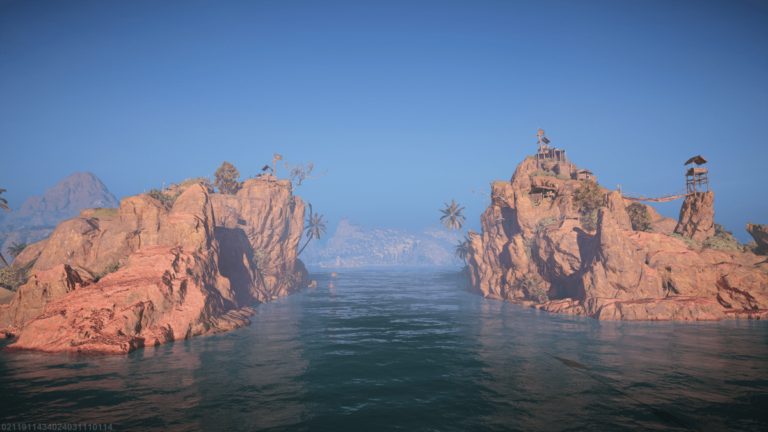Diablo Immortal PC Resolution Change Guide. Blizzard’s Diablo Immortal is the company’s first foray into mobile gaming, but PC gamers aren’t left out, as they can also participate. The sequel is based on the popular Diablo franchise, with fans slaying demons and collecting various loot. That’s all well and good, but many people want to know: Can you change the PC resolution? If you want to change the way the game looks, this tutorial will show you how.
Is it possible to change the resolution of Diablo Immortal on a PC? Unfortunately, the answer appears to be no for the time being.
There doesn’t appear to be any way to change the game’s default resolution of 1080p. Whether you have the graphics turned up or not, if you’re playing on a 4K or larger display than the default, the game won’t look very good.
It’s worth noting that Diablo Immortal is still in beta, which means Blizzard could still include the ability to change your PC resolution. However, keep in mind that the game is primarily intended for mobile devices, so we’ll have to see how committed they are to keeping PC users happy.
We tried changing the command line arguments to force the game to display for a 4k screen, but nothing appeared to change.
One solution to the application stretching is to play in windowed mode. To do this, press Alt + Enter. Simply press that combination again to return to full screen.
Modifying Resolution Quality

At the moment, the only thing that appears to be possible is to change the resolution quality. Here’s how to change it:
- Open the Menu (three horizontal lines icon) at the top of the screen.
- Click the Settings (the cogs) button.
- Choose Medium, High, or Ultra from the Image Accuracy category on the Graphics tab.
Another rumoured bug or feature in development is that the Ultra setting does not work for some players. So, if you find yourself in that situation, go with the High option and hope for the best.