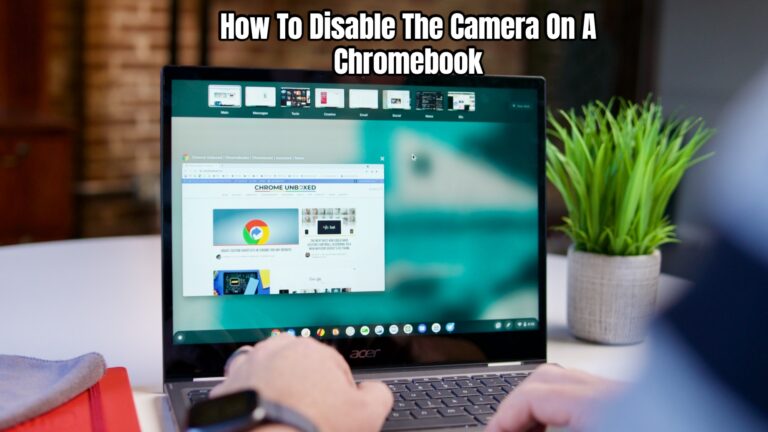How To Find Groups In Telegram App. Telegram’s popularity stems from the fact that it allows users to join public or private groups. There are a plethora of Telegram groups, some of which have hundreds of thousands of members.
You can join a Telegram group to stay up to date on a certain issue and share your ideas and updates. But where do you look for all of these amazing Telegram groups? This post will show you how to locate Telegram groups in a variety of methods.
Table of Contents
How To Find Groups In Telegram App
The quickest approach to find groups on Telegram is to use the Telegram PC client on a desktop or laptop running Windows, Mac, or Linux.
To receive a group invitation, join a Telegram channel
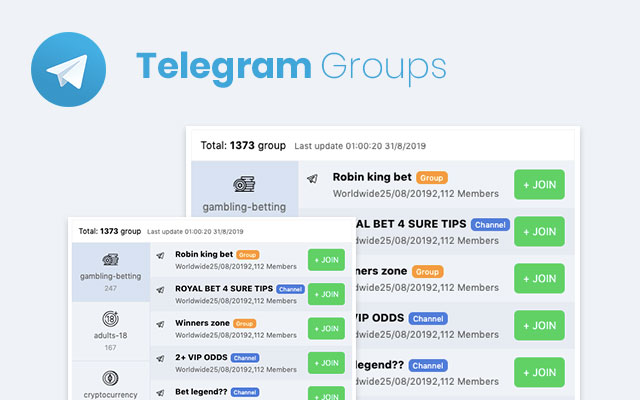
Joining a Telegram channel to receive an invitation is the simplest way to find and join a Telegram group. Maybe a friend told you about a Telegram channel where individuals send out group invites. Assuming you’re using the Telegram client on your computer, follow these steps:
- On your desktop, open the “Telegram app.”
- In the top-left corner, type “group name” and press “Enter.”
- You’ll find a list of all the channels that correspond to the name you provided under “Global search results.”
- Select “Join Channel” after clicking on the “channel” you want to join.
- At the top of the screen, you’ll notice the number of subscribers. Look for connections to group invitations. When you find the group link, click it and choose “Join Group” from the drop-down menu.
If you don’t want to sift through Telegram channels for group links, there is another option. You may browse groups in the Telegram group directory online. Find the one that interests you, click on it, and then pick “Join Group.”
Telegram How to Locate a Group
How to Use a Computer to Find Your Telegram Group
If you’re already a member of numerous Telegram groups, you might wish to start your own and remember the ID of your group. To do so, you must first create a Telegram bot. Using Windows, Mac, or Linux, here’s how to locate your Telegram group.
- Open the “Telegram app” and search for “BotFather,” which is the official Telegram bot, in the search box.
- To construct your bot, select “Start” and follow the on-screen instructions.
- The “HTTP API Token” that displays should be copied.
Create a new Telegram group, add your bot, and send at least one message to the group after saving your token. Then, to retrieve the “group ID,” go to this Telegram Chat ID page and enter your token.
Learn More: How to Make Your Profile Picture Private On Facebook 2022
Telegram Groups on iPhone and Android: How to Find Them
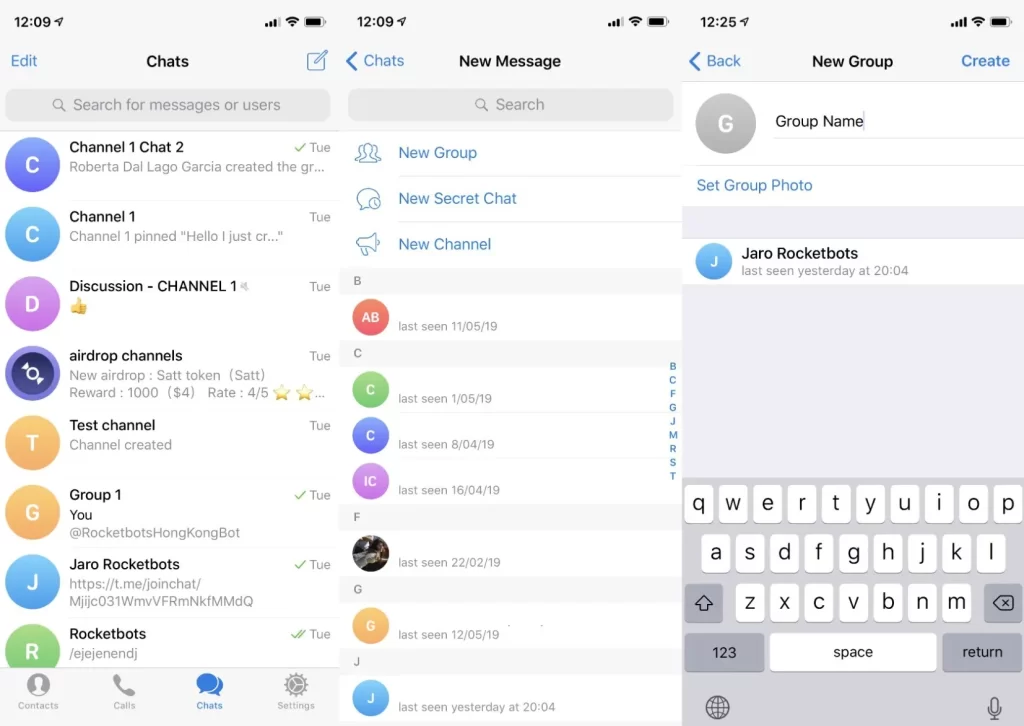
Despite the fact that Telegram for desktop is really beneficial, the majority of users prefer to utilise the Telegram mobile app. You can get the latest version of Telegram for Android or Telegram for iOS if you have a smartphone. On mobile devices, here’s how to find Telegram groups.
- To begin, open the “Telegram app.”
- The iPhone version of Telegram works in the same way as the desktop version. When you first open the app on your phone, you’ll notice a search bar at the top of the screen where you may look for channels.
- In the search box, type the “name of the group” or a “generic description” of what you’re looking for.
- To join, go to the bottom of the page and click “Join.”
- The top of the results page displays groups that you have yet to join, while the bottom section displays activity in groups that you have already joined.
Where Can I Look for Telegram Engagement Groups?
Instagram users can form engagement groups on Telegram to help them other obtain more engagement on Instagram and other social media platforms.
These groups exist on other platforms as well, but Telegram is where they are most active. If you want to increase the number of likes, comments, and shares on your Instagram account, you may join a Telegram Interaction Group to learn how to promote others and increase engagement on your own account.
There are a variety of ways to locate Telegram engagement groups, but the best option is to search for them online and select the one that best suits your needs.
What is the Best Way to Find All Telegram Groups?
There are a plethora of Telegram groups accessible, and users are constantly forming new ones. It would be hard to track down all of them. You can use channels to look for groups based on your interests, or you can look for them online.
As a Telegram user, you can create up to ten Telegram groups to which you can invite or exclude other Telegram users. When you open Telegram on the home screen, you’ll get a list of all your groups.
When you first join Telegram, you can be perplexed by all of the channels and groups. You’ll soon discover that there are a plethora of different organisations to join. Because of the large number of people that have joined them, some of them are referred to as supergroups.
Finding them all is impossible, but it is feasible if you know what you’re doing. Telegram is home to a slew of Apple and Netflix fan groups. You’ll most certainly find a handful that correspond to your hobbies.

FAQs
What is the difference between a Telegram group and a Telegram channel?
Telegram users can participate in groups or channels.
Channels are simply chat rooms with an unlimited number of participants, no ability to view other members, and no interaction between them.
Groups are more exclusive, with only 200,000 people allowed to join. Telegram Groups present you with a list of members with whom you can communicate.
The distinction between the two is easy to spot based on the online status and the number of members (if there are more than 200,000, it’s a channel). You’re in a Telegram group if you see the number of participants at the top of the conversation.
Channels are also far more accessible than Groups. The former is usually found with a simple search. The latter, on the other hand, are discovered by word-of-mouth, other platforms, or Telegram Channels.
How can I find neighbouring Telegram groups?
Telegram’s “People Nearby” feature might help you locate local groups to join. Here’s how to do it:
- On your mobile device, open Telegram and then tap the three horizontal lines in the top left corner.
- Select “People Nearby” from the left-hand menu.
- You’ll check if there are any local groups in your area listed. To join the group, tap on it.