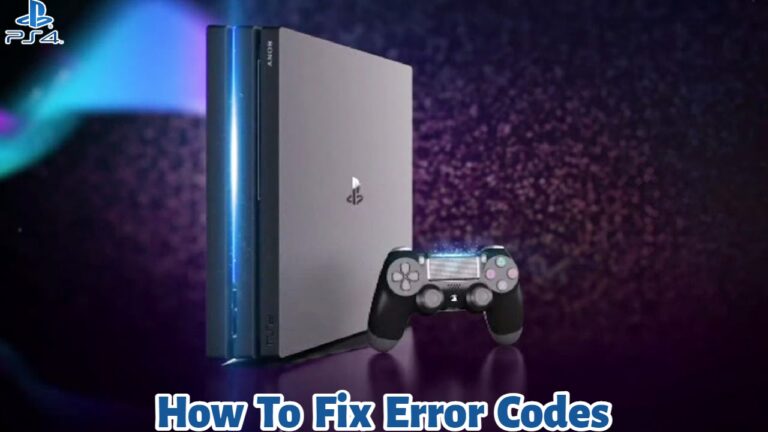How To Stream Netflix On Discord Without Black Screen 2022.Netflix can streamed on a variety of devices platforms and apps. And Discord members have devised a unique method for doing it. Discord is a website that allows gamers to connect with others who share similar interests and converse while watching videos.
In this article, we’ll go over how to use Discord to stream Netflix movies and TV episodes. As well as how to troubleshoot video and audio issues. You’ll also learn what “Go Live” is and why it could be the greatest option for you and your pals.
Table of Contents
How To Stream Netflix On Discord Without Black Screen 2022
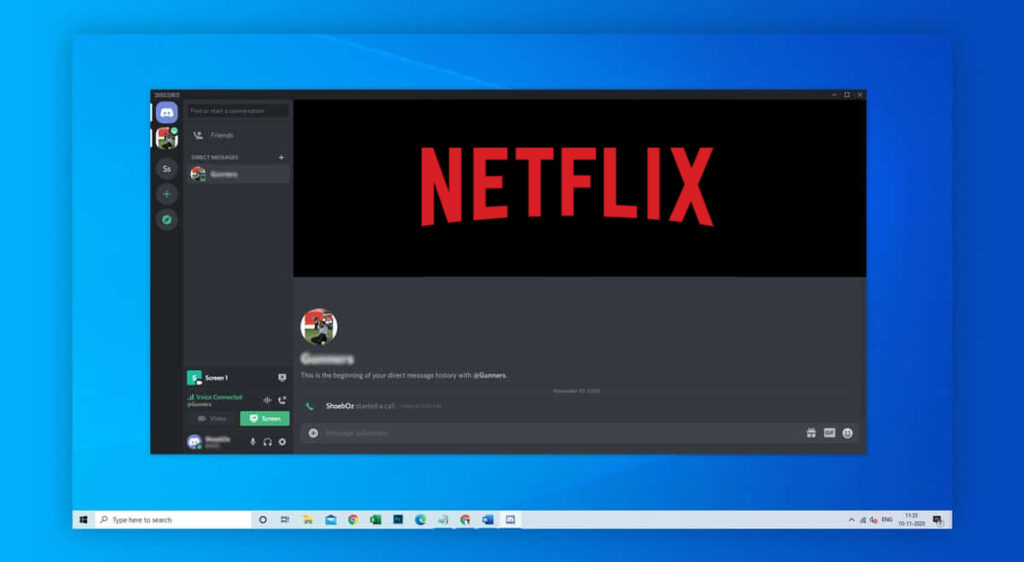
If you’re using Discord, you’ve probably encountered a black screen while trying to stream your games or other content. The most common cause is a problem with your graphics drivers. If you’re having these issues frequently, there are a few things you can attempt to solve the problem:
- Make sure your Discord app is up to date.
- Activate or deactivate your hardware acceleration settings.
- While streaming, turn off all unneeded programmes.
- Discord’s cache folder should be cleared.
You may need to reinstall Discord if none of these methods improve the situation. It’s possible that updating Discord will solve your issue. Remember that old computers might cause problems, so if Discord isn’t working properly, you may need to consider upgrading.
Netflix Streaming FAQs on Discord
Is it possible to screen share Netflix content on Discord?
Yes, you may use Netflix to watch movies with your friends in your private groups. Discord not only lets you to show off your gaming talents or communicate what you’re up to with your friends, but it also has a lot of other useful features. You can use it to assist friends with projects, watch things together, or play games because it is streaming in great resolution.
How Do You Watch a Discord Stream?
Streaming is everyone’s favourite Discord activity, and it’s what keeps the platform alive. If someone is currently streaming, you’ll see a “Live” indicator. If you wish to participate in and watch the live stream, you’ll need to select “Join Stream.” It only takes a single click.
What Is Discord Go Live?
“Go Live” is a Discord feature that allows users to webcast game sessions with up to ten people on any voice channel at the same time. The goal is to create an environment in which you’re playing a game with your pals in a room full of people, and you can show them exactly what actions you’re doing. “Go Live” works with any server, and while it’s best used with Windows, Mac, and Linux apps, users can also use it in their browsers.
When I use Discord to watch Netflix, why is my screen black?
Many Discord users are familiar with the phenomenon of black screens. If your cache folder is full or you have a lot of programmes running in the background on your computer, you’re unlikely to be able to view any video material. Another cause could be that your Discord hasn’t been updated in a while, which is a good reason to check on a regular basis.
There are a few things you may do if you’re having a lot of black screens on Discord:
• Make sure your Discord is up to current.
• While you’re streaming, turn off all extraneous programmes.
• Discord’s cache folder should be cleared.
• Activate or deactivate your hardware acceleration settings.
Another issue is that Netflix is DRM-protected, which means you won’t be able to share the screen all of the time. This is to prevent friends from sharing information without permission. If this is the case, try a different web browser. Chrome appears to work OK in our tests. However, some people claim that they can only use Firefox. Changing browsers should solve the problem.
Is Streaming Netflix on Discord Illegal?
There is no definitive answer to this question at this time. Streaming content with people outside of your family is against Netflix’s Terms & Conditions unless you use the Teleparty feature (formerly called Netflix Party). Whether or not you can get in trouble for streaming Netflix video on Discord is likely to depend on a number of circumstances, including your region’s laws, the purposes for streaming, and other copyright prohibitions.