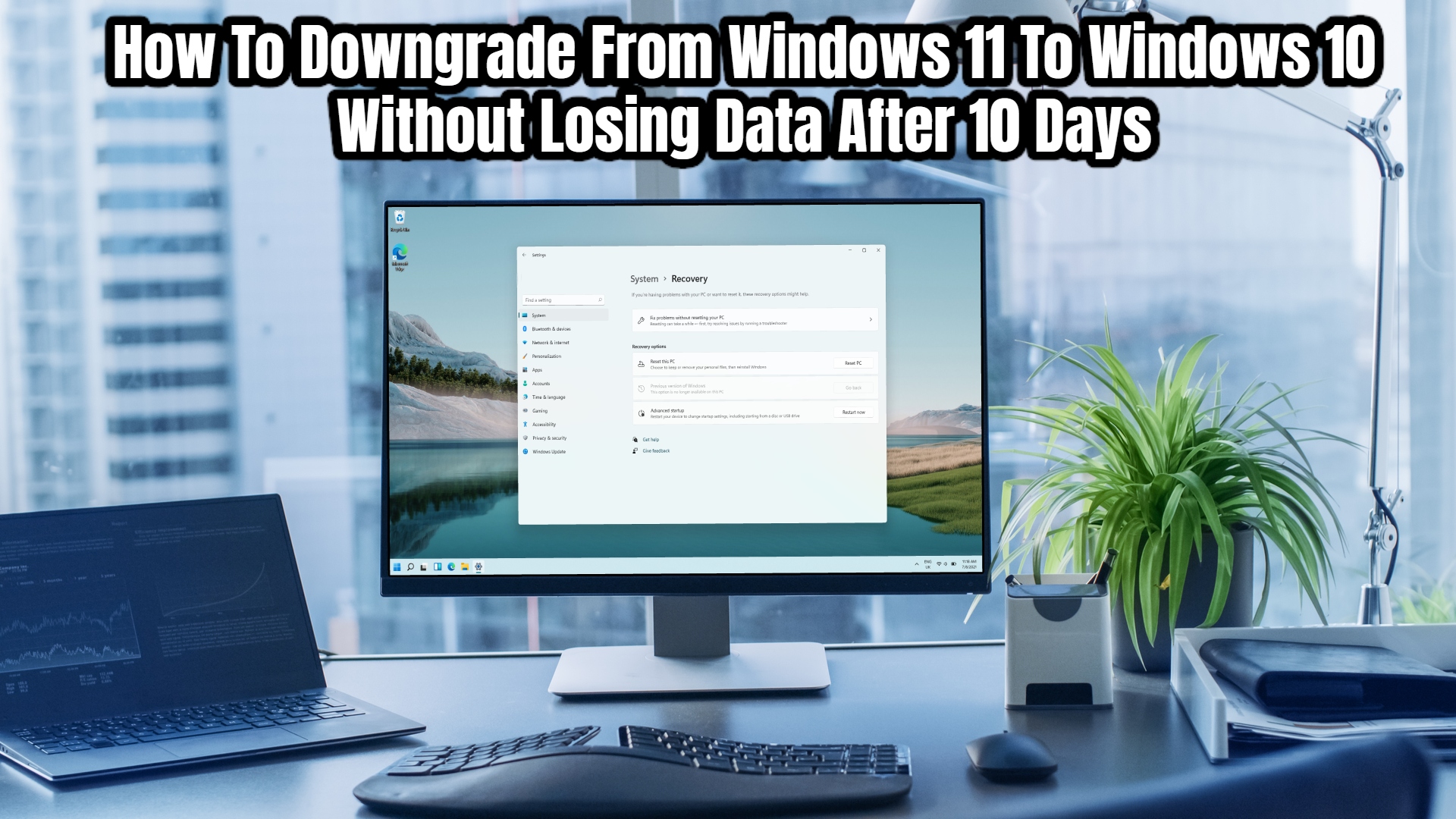How To Downgrade From Windows 11 To Windows 10 Without Losing Data After 10 Days. Installed Windows 11 but dissatisfied with its performance? If it’s been a few days or a few weeks since you last used Windows 10, here’s how to get back to it.
The Windows 11 era has already begun. Last June, Microsoft held a special event to announce its new operating system, which began rolling out three months later.
It was always going to take time to roll out to all eligible hardware in stages, but Microsoft stated in January that it was ahead of schedule. Since October, however, all eligible devices have been able to manually download Windows 11.
There’s even a way to install it on PCs and laptops that aren’t supported, albeit there are certain risks involved.
Windows 11, on the other hand, isn’t for everyone. You can revert to Windows 10 if you’ve installed the new OS but aren’t happy with it. It will, after all, be funded until October 2025.
There are two approaches accessible; the first is significantly easier immediately after installing Windows 11, but the second is still viable. Here’s everything you need to know about it.
Within The First Ten Days, How To Downgrade Windows 11 To Windows 10
If you’ve tried out Windows 11 but don’t like it, there’s a simple method to revert to Windows 10. For this method to work, make sure it hasn’t been more than 10 days after you installed it:
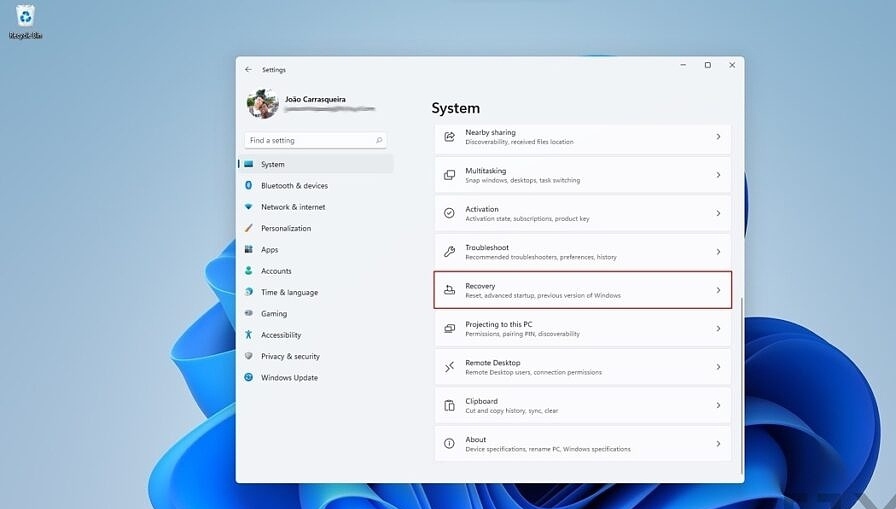
- Make sure the ‘System’ tab is selected in Settings.
- Select the ‘Recovery’ option from the drop-down menu.
- You should notice a ‘Previous version of Windows’ section under ‘Recovery choices.’ To return to the previous page, click ‘Go back’.
- Choose any of the options from the pop-up box and click ‘Next.’
- Click ‘No, thanks’ when offered to check for updates.
- To begin the process, click next on the following two windows and then ‘Go back to prior build.’
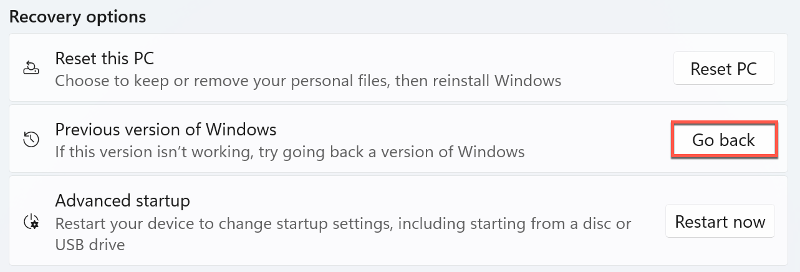
All of your existing settings and files should be unaffected, but it’s a good idea to make a backup of your PC first.
After Ten Days, How Can I Downgrade From Windows 11 To Windows 10?
There is another option if it has been more than 10 days or you don’t see the option described above.
It entails a complete reinstallation of Windows 10, which is less difficult than it appears. You must, however, make a backup first, as this technique will only work with a fresh installation.
Also Read:Best Ways To Use Vpn On ps4 & ps5
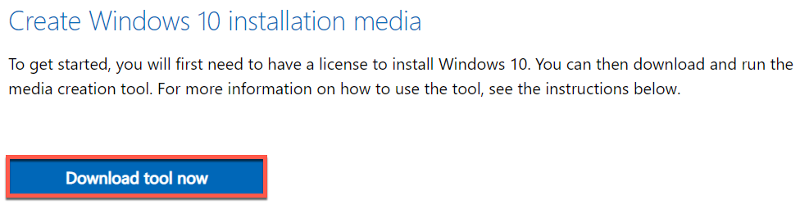
- Go to the Microsoft website’s Windows 10 download page.
- Click ‘Download tool now’ under ‘Create Windows 10 installation media.’
- To open the downloaded file, click it once it has finished downloading.
- ‘Do you want to enable this app to make changes to your device?’ from the ‘Do you want to allow this app to make changes to your device?’ Choose ‘Yes’ from the pop-up menu.
- The Setup window for Windows 10 will now appear. Click ‘Accept’ after a few seconds to agree to the terms and conditions.
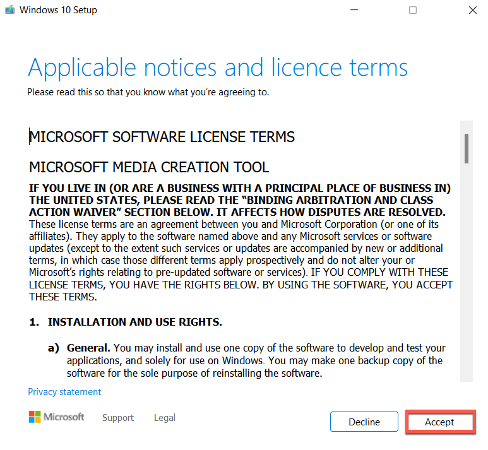
- For a few seconds, the ‘Getting a few things ready’ screen will appear. Select ‘Upgrade this PC now’ from the following screen and click ‘Next.’
- Windows 10 will now be downloaded in its most recent version. In the meantime, you can continue to use your computer.
- When the download is finished, go to the next screen and click ‘Next’, then ‘Accept.’
- Make sure you pick ‘Nothing’ from the ‘Choose what to keep’ screen, then ‘Next’ once more.
- You’ll be taken to the ‘Ready to install’ page now. To begin the procedure, click ‘Install,’ but be aware that there is no going back.
Following the steps as if you were using the device for the first time once this process is complete. This won’t take long, and you’ll be up and running with the most recent version of Windows 10 in no time.
How To Downgrade
The other option, of course, is to install Windows from a USB drive. If you want to reinstall Windows 10 on many devices, this is the best option because you’ll only have to download it once.
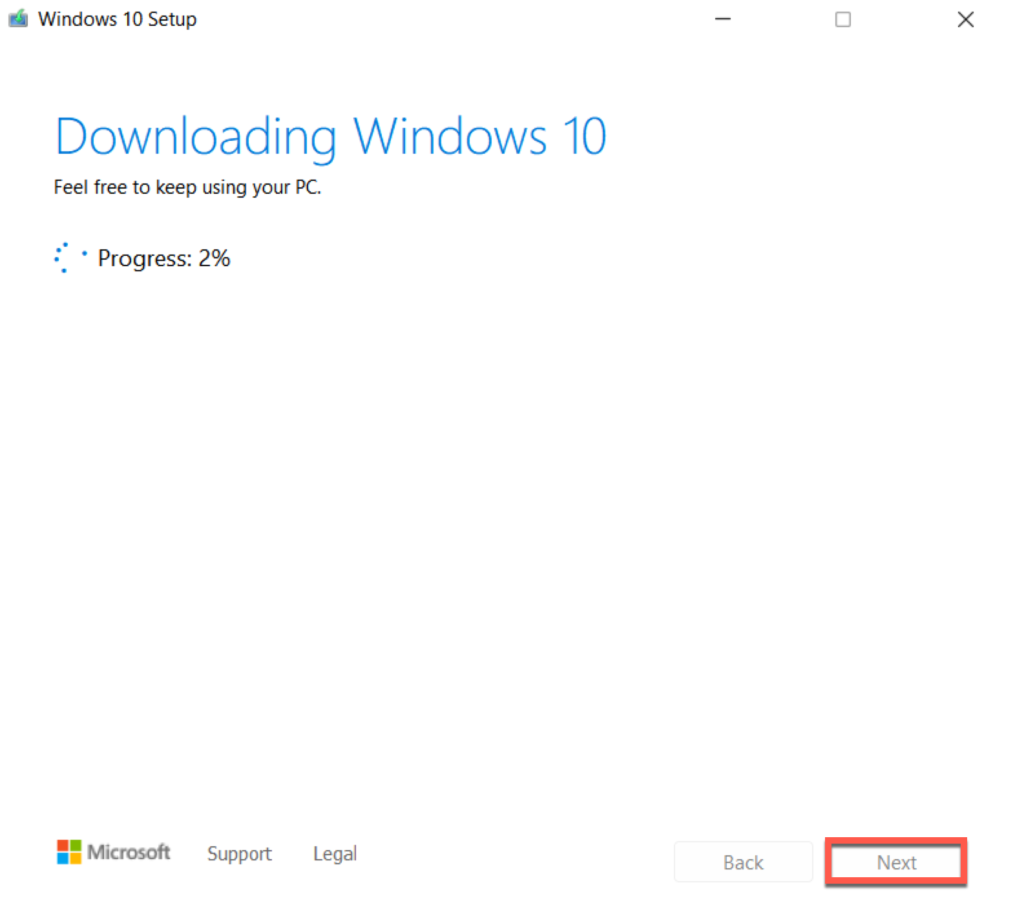
If you’ve installed Windows 11 but aren’t sure if you want to keep it, you should hold off for a bit. Microsoft has already launched the first major update for Windows 11, and more new features are on the way. The OS will look and feel very different by the time the 22H2 feature upgrade arrives, compared to the version that arrived at launch.