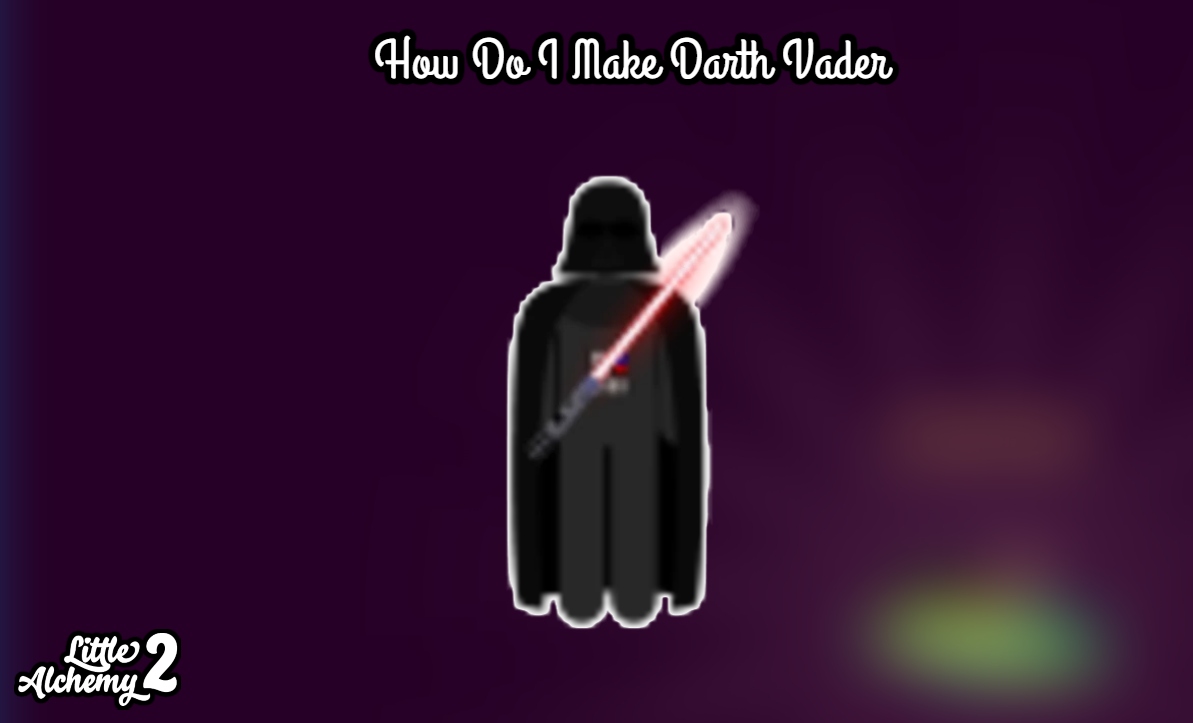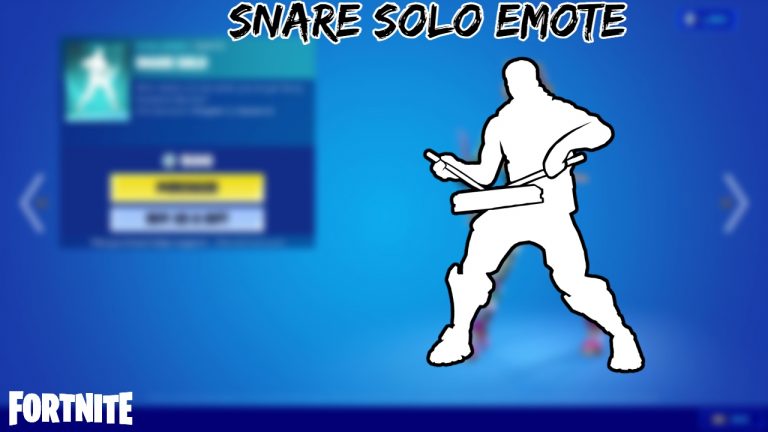How Do I Make Darth Vader In Little Alchemy 2. Little Alchemy 2 is a straightforward but addictive introduction to the realm of alchemy. Transmute various things and elements to create new materials, which you may then combine with existing stuff to make a limitless number of amazing discoveries! Little Alchemy 2 is travelling to space with some new Star Wars themed products just in time for May 4th. We’ll show you how to make Darth Vader today!
Table of Contents
In Little Alchemy 2, Here’s How You Make Darth Vader
Darth Vader is currently unavailable as an item in Little Alchemy 2. However, you can still make Darth Vader in the original Little Alchemy, so we’ll show you how to do that instead.

We’ll need the main tool of a Jedi—the Lightsaber—to start constructing Darth Vader in Little Alchemy. Follow along as we break out the many combinations you’ll encounter. To begin, you’ll need a Human and a Lightsaber.
Human
- Earth + Life
- Life: Energy + Swamp, Love + Time
Lightsaber
- Electricity + Sword
- Electricity: Energy + Metal, Light + Solar Cell, Sun + Solar Cell, Wind + Wind Turbine
- Sword: Blade + Metal, Blade + Steel
- Metal: Fire + Stone
- Blade: Metal + Stone
Also Read:How To Make Alcohol In Little Alchemy 2
- Energy + Sword
- Energy: Air + Fire, Plant + Sun
- Light + Sword
- Light: Electricity + Flashlight, Electricity + Light Bulb
To make a Jedi, combine the Human and the Lightsaber. Consider what happened to Anakin during his battle with Obi-Wan in Star Wars: Episode III – Revenge of the Sith’s cataclysmic finish. His burned remains become the infamous Darth Vader after his mangled body falls into a river of lava! You’ll have to hurl the Jedi into Fire or Lava yourself to finish Darth Vader!
Darth Vader
- Fire + Jedi
- Lava + Jedi
- Lava: Earth + Fire
That’s it, your very own Darth Vader in Little Alchemy! Please let us know if you have any further questions in the comments section below!