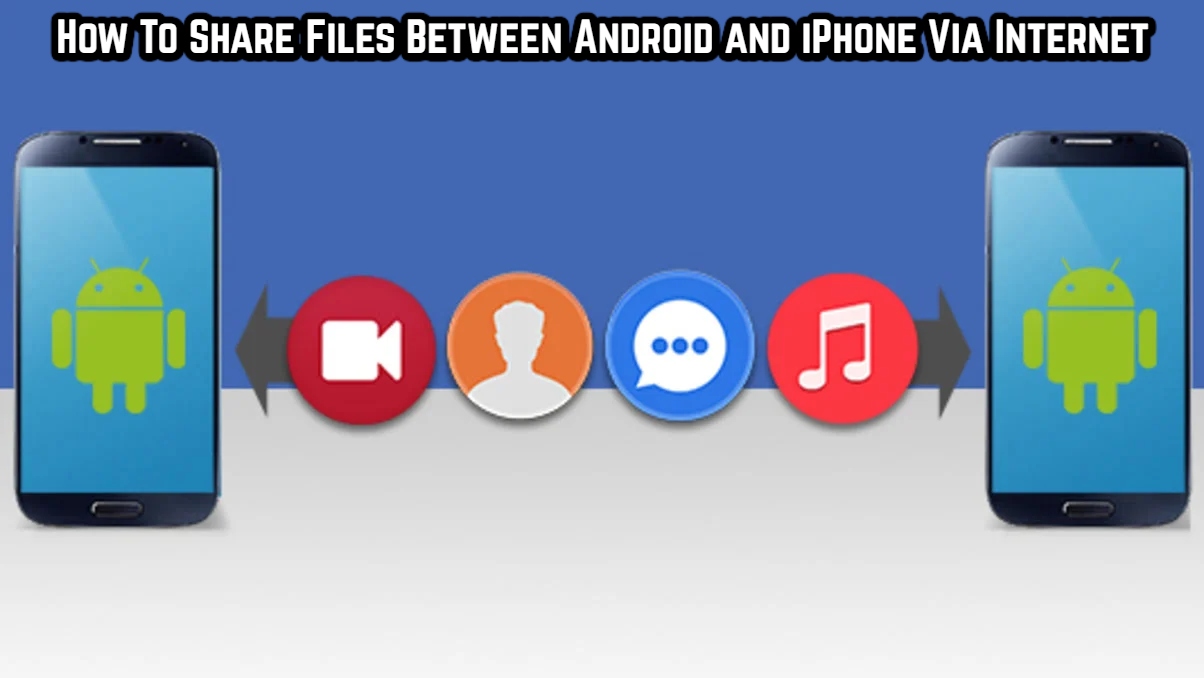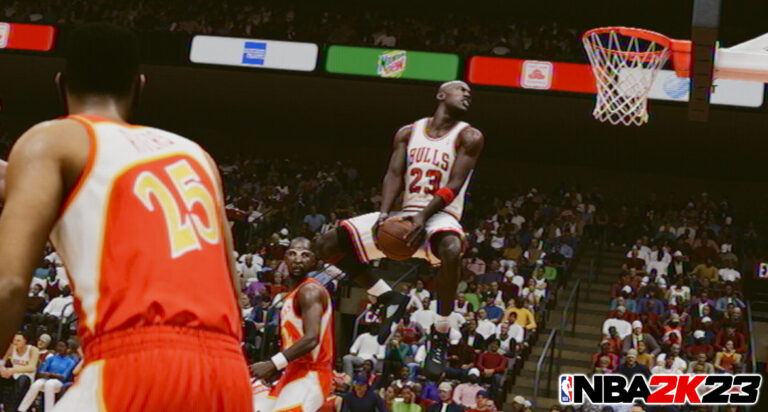How To Share Files Between Android and iPhone Via Internet If you wish to deliver files to someone over the Internet from afar, you can use one of the following typical methods:
- Messaging Platforms such as Telegram, WhatsApp, etc.
- Cloud Storage Solutions (like iCloud, Google Drive, Dropbox, or OneDrive)
Both of these options have advantages and disadvantages that may or may not be suitable for you in specific circumstances.
Messaging services make it simple to send images, short films, voice notes. And other files to your friends via the Internet. Some of them are also end-to-end encrypted, ensuring secure and confidential communications.
However, these platforms typically impose file size constraints (100 MB for WhatsApp, 1.5 GB for Telegram), and in the case of photographs and videos. They compress files to decrease their size, lowering the quality of the output at the receiver’s end.
Cloud storage, on the other hand, preserves file quality but typically has a restricted free storage limitation. To store, access, and share files, users must first log in to their account.

Sometimes all you need is a simple, over-the-internet method for transferring files remotely with people without needing to create an online account. In this essay, we’ll look at one of these options.
Online file sharing without logging in
We’ll need an online file transfer solution that meets the following requirements:
- No online account is required to use the service
- Have decent file size quota
- Allows transfer of any file type
- Provides secure and private file transfer
- Provides temporary file storage (Files get automatically deleted from the server after a certain time)
ALSO READ:Best Free Mobile Browser Games 2022
There are a few web-based solutions that match the aforementioned requirements. These normally allow you to upload files and then offer you with a shared URL that anyone may use to get the files. The files are accessible for a limited time (typically 24 hours) before being immediately erased from the server.
Wormhole is a privacy-focused end-to-end encrypted file sharing solution that lets you send up to 10 GB of data over the Internet at once. However, this restriction is high enough to allow you to share practically any form of file. Of course, there is no usage limit, so you can use Wormhole to upload an endless amount of files.
To use Wormhole to transmit files from Android to iPhone (or vice versa), perform the following:
- Visit the Wormhole website in Chrome or Safari from your Android or iPhone.
- Tap Select files to send and choose the files you want to send. On iPhone, you can either choose to share existing Photos, Take a Photo or Video or Choose Files from the Files app.
- Copy the link generated by the app to share it with the receiver via any platform (Messenger, Telegram, etc.).
The receiver must open the link in their favourite web browser and select Download file to download the file(s) (s).
Wormhole keeps data up to 5 GB on their servers for 24 hours. Wormhole uses peer-to-peer transfer to deliver files larger than 5 GB (up to 10 GB) directly from the sender’s browser to the recipient. The sender must also leave the website open until the receiver has finished downloading the files.
Despite the fact that there is no native app for Android or iOS, the website functions fine on both devices. Apps for Android and iOS are also on the horizon. Wormhole also comes with native clients for macOS, Windows, and Linux.
Wormhole isn’t the only way to send files to friends or acquaintances over the Internet without having to sign up for anything. Check out the following services if you want to test anything else than Wormhole:
- Send (a community-supported, web-based fork of Firefox Send which was discontinued by Mozilla.
- Send Anywhere (have native apps for Android, iOS). They do have a premium service that requires an online account, but the basic version is free for transfers up to 10 GB.
Send Anywhere is a cross-platform solution for transferring data from one device to another via the Internet. It states in its FAQ section that the files are encrypted during transmission. If you’re not concerned about privacy, Send Anywhere makes transferring files from an Android device to an iPhone or vice versa a breeze.
We hope that this post has made it easier for you to transfer files between your Android and iPhone without logging in. Instead, read this post if you’re looking for an offline file transfer option to send photographs, video, or music to nearby iPhone and Android devices.