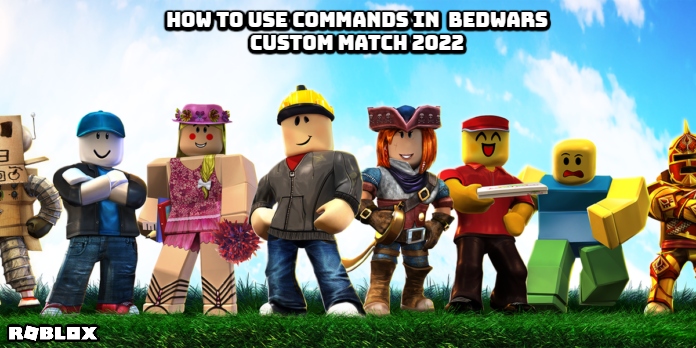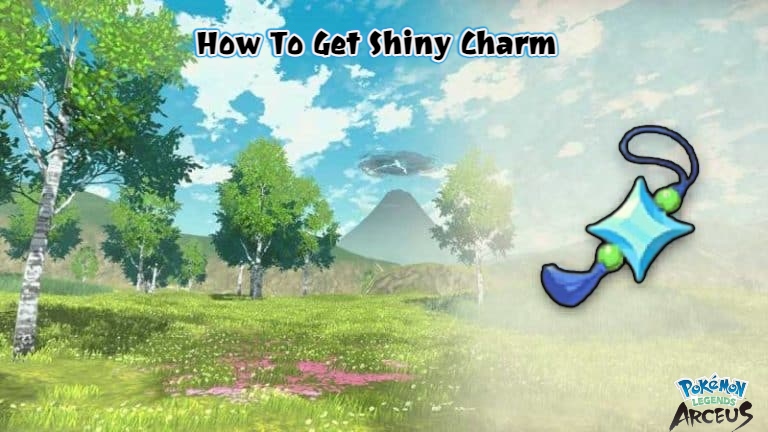How To Use Commands In Roblox Bedwars Custom Match 2022. Bedwars is a popular Roblox game in which you must defend your team’s bed while attempting to demolish the enemy’s bed. The game includes numerous game modes, and if you want to play in custom mode with your pals, this article is for you. Today, we’ll show you how to utilise commands in the game and why they’re important.
In Roblox Bedwars, How To Use Commands

If you’ve only ever played in user mode and never used commands, you’re losing out on a lot. To begin with, you can make the game more unusual and fun by employing instructions, and the most important thing you should acquire from games is fun. Second, by establishing new game rules with the commands, you can tailor the gameplay to your liking.
Roblox Bedwars Commands List

The commands are simple to execute. You must first open the conversation and type one of the commands, then press the “Send” button to confirm your activity. However, you will learn more about the commands and how to utilise them in the following sections:
- /announce Message – This command sends a message to all the players. You need to replace “Message” with the desired message.
- /blacklistitem Item Name – By replacing “Item Name” with the name of an item, you will prevent all players from using this item in this match.
- /disablekit Kit Name – Replacing “Kit Name” with the name of a kit will disable the ability to use this kit during a match.
- /enchant EnchantmentName Level – Replace “EnchantmentName” with the name of the enchantment and Level with the level of the enchantment you want to apply.
- /kick UserName – Replacing “UserName” with the player’s name will remove them from this match.
- /luckyairdrop – Using this command, 10 lucky blocks will appear on the map, located in random places.
- /setDeathmatchTime XX – Replace “XX” with the time after which the fight to the death will begin. Specify the time in seconds.
- /setGeneratorMultiplier XX – Thanks to this command, you can speed up the appearance of items on resource generators. Adjust the speed for yourself, where “.00001” is very fast, and 1000 is very slow.
- /spawn ItemName Amount – With this command, you can spawn any amount of any item. Replace “ItemName” with the name of the item, and replace “Amount” with the quantity.
- /tp all – Teleports all players to you.
- /tpbed Color_bed – Specify the color of the bed instead of “Color_bed” and you will be teleported to the specified bed.
- /tp UserName/DisplayName – By replacing “UserName/DisplayName” with the player’s name, you will teleport to him.
Now that you know how to utilise the commands, assemble your pals and go to the custom game mode with them to play Bedwars according to your own rules.