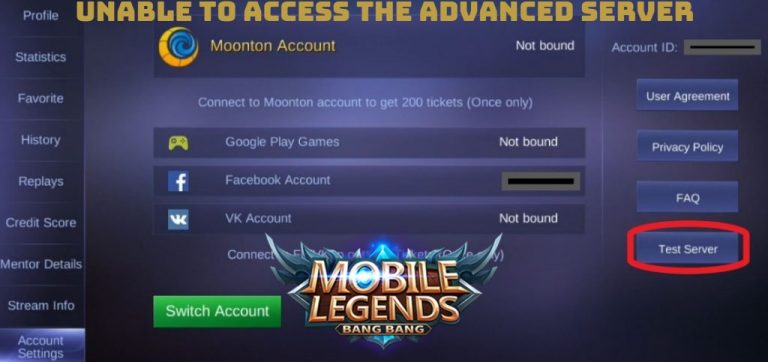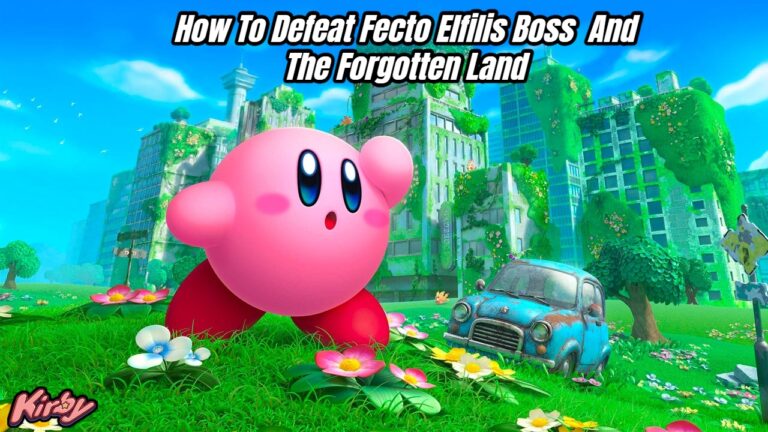How To Skip The Spin Animation In Shindo Life Many times in Shindo Life, you’ll need to use your spins to obtain something. Most of the time, you’ll use your spins to acquire new bloodlines, and because the chances of obtaining the rarest bloodlines are so slim, you’ll need a lot of them. You must wait for the animation to finish after each spin, however, today we will show you how to skip all spin animations.
In Roblox Shindo Life, how do you skip the spin animation?

ALSO READ:Where Is Hall Of Silence In Lost Ark
As previously said, obtaining the desired bloodline will necessitate a large number of spins. After each usage of the spin, you must watch animations, which might make the entire procedure take a long time. You can obtain what you want lot faster if you skip animations, and here’s how to accomplish it:
- You need to go to the main page of the game Shindo Life, but without starting the game.
- Next, scroll down the page almost to the very bottom and select Game Pass “Spin Storage”.
- By purchasing this game pass, all your spin animations will be skipped automatically. In addition, you will also get the opportunity to store up to 1000 spins and will receive x2 spins and other free rewards.
We don’t expect you to pay real money for this game pass, but there is no way to bypass spin animations for free. We only provided you the information on how to accomplish this; the rest is up to you.
Perhaps the developers will add the ability to skip spins for free in the future, and as soon as this is possible, we will post about it on our website.